Last Updated on May 22, 2022
In Operation
What does fd offer?
We always like command-line utilities that have an easy to remember syntax. Or at least a syntax that doesn’t necessitate fumbling around the man page or project documentation for even simple operations.
And it helps to have sensible defaults. fd ticks this box. For example, by default fd uses case-insensitive searches unless the pattern contains an uppercase character. And by default it skips hidden directories and files as well as .gitignore patterns.
We can type fd followed by a pattern and it traverses the file structure looking for matches in the filename and outputting the results. Here’s an example.
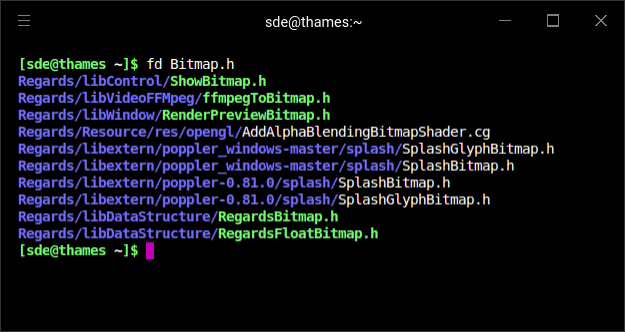
fd is very fast in operation. In our tests, searches are performed significantly faster than find, although fd doesn’t (by default) traverse hidden and git-ignored folders. But even with a like-for-like comparison with find it’s still significantly quicker in all our tests particularly if you’re traversing across a large number of directories/files.
The utility does have an array of command-line switches. Things like limiting the directory traversal to a given depth, filter search by type (file, directory, symlink, executable, empty, socket, and pipe), limit results based on the size of files, filter files by their user and/or group, and much more.
By default, fd doesn’t sort results unless the search finishes very quickly. But using -j 1 or --threads=1 will give a deterministic order.
The utility offers parallel command execution (this is not enabled by default). This creates a job pool for executing commands in parallel for each discovered path as the input.
Pages in this article:
Page 1 – Introduction / Installation
Page 2 – In Operation
Page 3 – Summary
Complete list of articles in this series:
| Excellent Utilities | |
|---|---|
| AES Crypt | Encrypt files using the Advanced Encryption Standard |
| Ananicy | Shell daemon created to manage processes’ IO and CPU priorities |
| broot | Next gen tree explorer and customizable launcher |
| Cerebro | Fast application launcher |
| cheat.sh | Community driven unified cheat sheet |
| CopyQ | Advanced clipboard manager |
| croc | Securely transfer files and folders from the command-line |
| Deskreen | Live streaming your desktop to a web browser |
| duf | Disk usage utility with more polished presentation than the classic df |
| eza | A turbo-charged alternative to the venerable ls command |
| Extension Manager | Browse, install and manage GNOME Shell Extensions |
| fd | Wonderful alternative to the venerable find |
| fkill | Kill processes quick and easy |
| fontpreview | Quickly search and preview fonts |
| horcrux | File splitter with encryption and redundancy |
| Kooha | Simple screen recorder |
| KOReader | Document viewer for a wide variety of file formats |
| Imagine | A simple yet effective image optimization tool |
| LanguageTool | Style and grammar checker for 30+ languages |
| Liquid Prompt | Adaptive prompt for Bash & Zsh |
| lnav | Advanced log file viewer for the small-scale; great for troubleshooting |
| lsd | Like exa, lsd is a turbo-charged alternative to ls |
| Mark Text | Simple and elegant Markdown editor |
| McFly | Navigate through your bash shell history |
| mdless | Formatted and highlighted view of Markdown files |
| navi | Interactive cheatsheet tool |
| noti | Monitors a command or process and triggers a notification |
| Nushell | Flexible cross-platform shell with a modern feel |
| nvitop | GPU process management for NVIDIA graphics cards |
| OCRmyPDF | Add OCR text layer to scanned PDFs |
| Oh My Zsh | Framework to manage your Zsh configuration |
| Paperwork | Designed to simplify the management of your paperwork |
| pastel | Generate, analyze, convert and manipulate colors |
| PDF Mix Tool | Perform common editing operations on PDF files |
| peco | Simple interactive filtering tool that's remarkably useful |
| ripgrep | Recursively search directories for a regex pattern |
| Rnote | Sketch and take handwritten notes |
| scrcpy | Display and control Android devices |
| Sticky | Simulates the traditional “sticky note” style stationery on your desktop |
| tldr | Simplified and community-driven man pages |
| tmux | A terminal multiplexer that offers a massive boost to your workflow |
| Tusk | An unofficial Evernote client with bags of potential |
| Ulauncher | Sublime application launcher |
| Watson | Track the time spent on projects |
| Whoogle Search | Self-hosted and privacy-focused metasearch engine |
| Zellij | Terminal workspace with batteries included |
