Last Updated on May 27, 2022
Our article “Best Linux Desktop Environments: Strong and Stable” surveyed 9 strong and stable Linux desktop environments (DEs). Due to popular demand, this article extends that survey with 3 other desktops: Pantheon, Trinity Desktop Environment (TDE), and LXDE. We examine their features, user experience, resources footprint, extensibility, and documentation, and compare them to the 9 desktops covered in the original article.
Let’s start with considering the features of Pantheon, LXDE, and TDE.
The three DEs provide the core functionality we’d expect from this type of software. They are stable environments that have been in development for years.
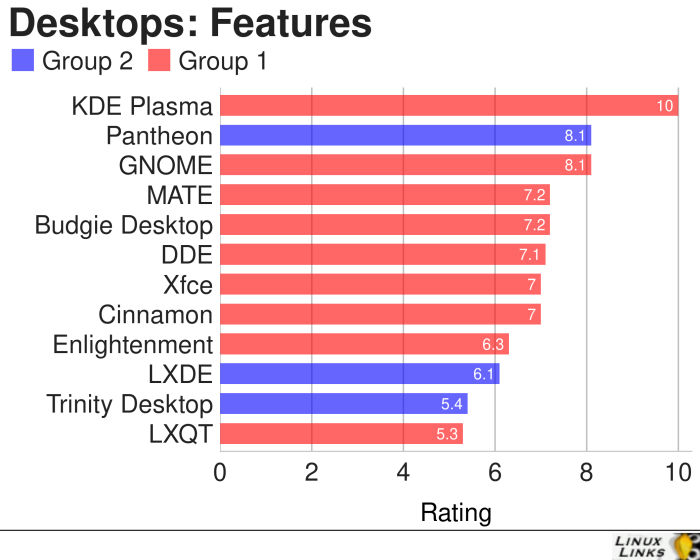
Pantheon applications are designed and developed by elementary – some of them are forks of Gnome-based apps, others are designed from the ground up. There’s a good variety of ready-to-use apps included. We’re particularly fond of Wingpanel, a top panel similar to GNOME Shell, and Files, a well-designed file manager. And its email client, Mail (how do they come up with these names?), is fairly capable but it’s no Thunderbird. The apps are written in the Vala programming language.
TDE includes a wide selection of applications that allow you to surf the internet, send and receive email messages, chat with friends, family and colleagues, view images, compose text and create/edit documents, as well as other useful desktop utilities. Some of the choices are rather dated. And we haven’t recommended using Konqueror to surf the net or manage files for many, many years.
LXDE offers a sterling range of core desktop components. PCManFM provides a flexible and fast way to manage your files with drag & drop support, tabbed browsing, and built-in file searching. LXPanel is a good implementation of a desktop panel, and LXLauncher is a competent application launcher for small screens. The project does not develop their own window manager. Instead, they integrate a lightweight window manager: Openbox.
While you can mix-and-match software from different DEs, remember that many applications rely a lot upon their underlying libraries. So if you do mix-and-match, you can pull in lots of dependencies. This is particularly relevant for TDE and LXDE which don’t use libraries shared with popular software (GTK +2 for LXDE and TQt, a fork of Qt3, in the case of TDE). This may be an important factor if disk space or memory is at a premium.
Next page: Page 2 – User Experience
Pages in this survey:
Page 1 – Features
Page 2 – User Experience
Page 3 – System Resources
Page 4 – Extensibility
Page 5 – Documentation & Support
Page 6 – Development / Closing Thoughts
Learn more about the features offered by each desktop environment. We’ve compiled a dedicated page for each desktop environment explaining, in detail, the features each offers together with screenshots.
| Desktop Environments | |
|---|---|
| Pantheon | Showcasing the elementary OS |
| LXDE | Desktop environment with low resource requirement |
| Trinity Desktop | Qt3-based KDE 3.x form traditional computer desktop that is responsive |
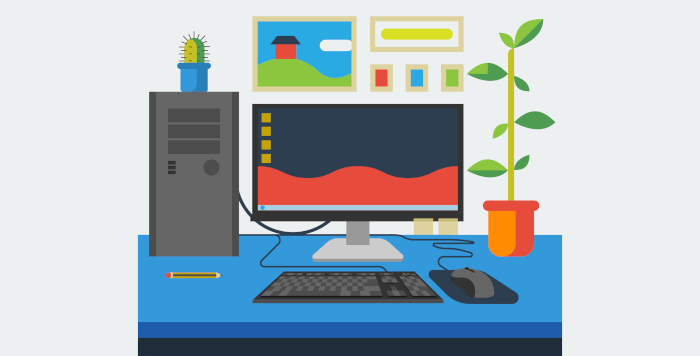
I consider myself to be a power-user and use openSuse Leap 42.3 on my main workstation (HP xw8400) and prefer KDE Plasma for it’s configurability.
For my various laptop/netbook devices I settled on Lubuntu a couple of years ago because LXDE seemed to be lighter and faster than Xubuntu’s XFCE. Lubuntu 18.04 runs pretty much the same on my Acer One 110 Netbook, a Dell Inspiron 1300 and even a 12 year old Apple 13″ MacBook. That means I only need to keep up with 2 desktop environments. The one thing it lacks is a proper 2 panel file manager. I use Konqueror on openSuse which is IMHO the very best file manager around.
I agree with your view of LXDE, and would definitely recommend it, especially for older equipment and for Linux newbies.
As to TDE I only have one comment. It was designed for those who couldn’t drag themselves away from KDE 3.5! So obviously it has a more old fashioned look and feel. I did try it for a while as I needed Quanta+ for webdesign, but that now works fine on KDE 4.x so I left it behind.
Thanks for these interesting and informative reviews.
though LXDE is pretty much dead, I still enjoy the days when I ran LXLE as my main distro…
This comment was removed because it broke the rules. We don’t allow external links in comments. Explain.
To suggest an open source program, please complete this form.