This is a new series of articles focusing on RISC-V single board computers running Linux. One set of articles will focus on the Banana Pi BPI-F3, an industrial-grade RISC-V development board with SpacemiT K1 8-core RISC-V AI CPU, providing 2TOPs CPU fusion of general-purpose computing power to support rapid deployment of AI model algorithms.
Before I focus on the Banana Pi BPI-F3, let’s provide some background about RISC-V and why it’s piqued my interest in single board computers.
RISC-V is an acronym for Reduced Instruction Set Computer, with V indicating the fifth release. The project began at the University of California, Berkeley and was transferred to the RISC-V Foundation in 2015. RISC-V is the hot processor architecture. Other popular architecture types are Arm and x86.
Using x86 and Arm processors for hardware development incurs significant fees as there are royalties to pay. RISC-V is different. It’s offered under royalty-free open source licenses. Its open nature allows for flexible customization, modularity, and a reduced cost of innovation, making it attractive for various applications, from embedded systems to supercomputers.
RISC-V is gaining more popularity because of its improved design and open-source approach to development. RISC-V, in its 64-bit variant called riscv64, was included as an official architecture of Linux distribution Debian, in its unstable version. Ubuntu, Fedora and openSUSE also support RISC-V.
The SpacemiT K1 RISC-V AI Cpu is mainly used for single board computers, network storage, cloud computers, smart robots, industrial control, and edge computers.
Getting started
The first step is to download an image and write it to a microSD card. The process is very simple.
There are many open source programs available for Linux, macOS, and Windows for this task. In my case, I used the Raspberry Pi Imager. It’s a pretty good image writing tool that can write custom image files to a microSD card.
There are a good range of distributions to choose from. To start, I downloaded the latest release of Bianbu from spacemit.com’s website. Bianbu is an operating system optimized for RISC-V architecture processors, built from Ubuntu community source code. Banana Pi’s website has other Linux distributions available to download for RISC-V including OpenWrt, Ubuntu, Debian, Fedora, and Armbian. I’ll explore some of these distributions running on the BPI-F3 in later articles in this series.
After inserting the microSD card into the BPI-F3, all that’s left is to plug in a keyboard and mouse (I use a single cable connected to a switch), power cable, and HDMI cable. In the image, I’m powering the board via USB-C (top left) but the board can also be powered by DC IN (bottom right connector).
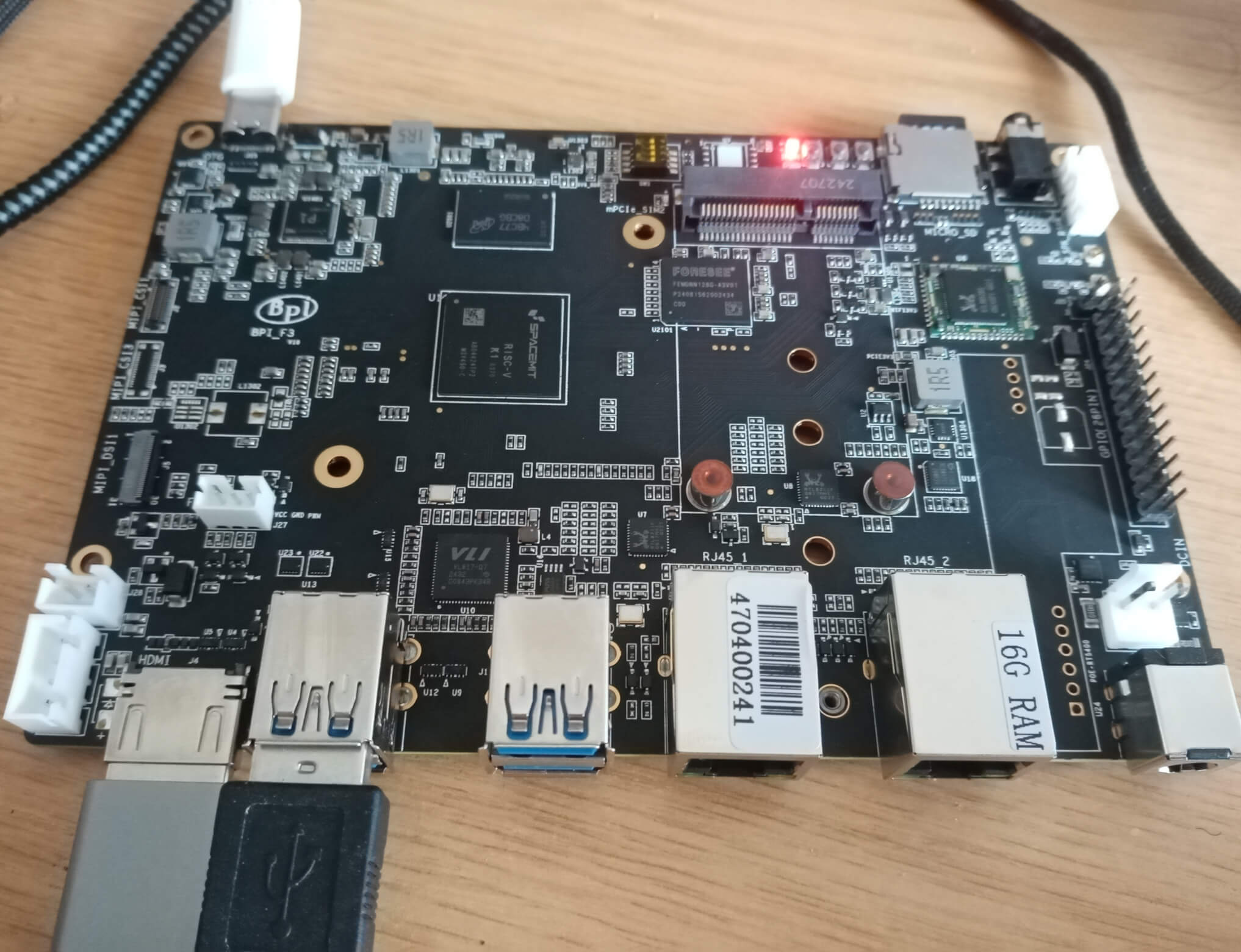
Booting the board from the newly written microSD card takes me direct to the GNOME desktop. No messing about with drivers is needed to get Bluetooth and WiFi working. I’m a huge fan of the GNOME desktop. It feels responsive even with a somewhat sluggish microSD card I’m using.
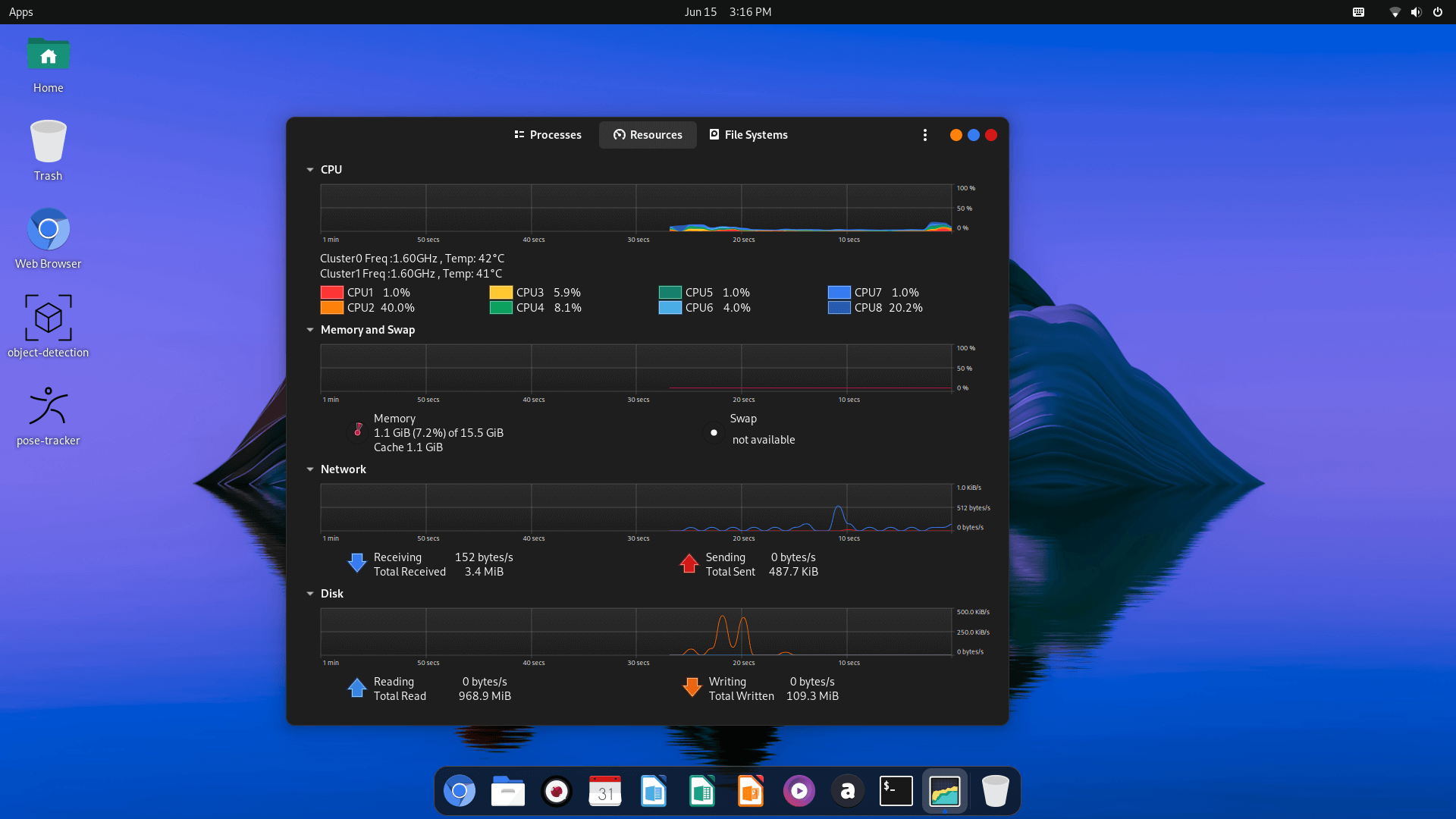
I performed a few basic steps including updating the system.
$ sudo apt update
$ sudo apt upgrade
The following packages will be upgraded:
fcitx5-autostart linux-headers-6.6.63 linux-image-6.6.63 linux-libc-dev
opensbi-spacemit u-boot-spacemit
Next I installed GParted, a very useful partition-editing application which can create, delete, resize, move, check, and copy disk partitions.
$ sudo apt install gparted
One of the useful features of GParted is that it lets you resize partitions without needing to use the command-line. For the BPI-F3, I needed to resize my partition so that Bianbu can use the entire space of the microSD card. GParted makes this an easy step.
I also installed inxi with the command:
$ sudo apt install inxi
Let’s interrogate the BPI-F3 with some familiar Linux tools.
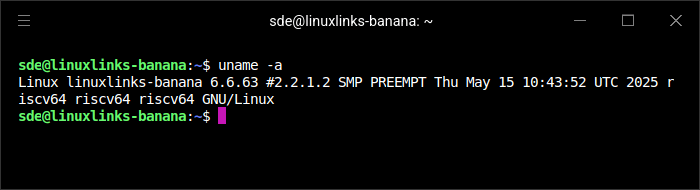
I’m happy the system is running an LTS kernel. Due to their high stability, LTS kernels are more dependable.
Processor
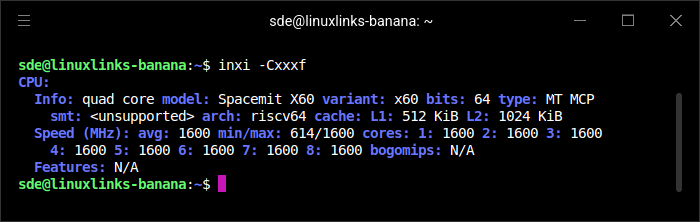
The system has the SpaceMIT Key Stone K1 SOC with 8 x SpaceMIT 64-bit X60 RISC-V cores. While inxi reports 614/1600 as min/max clock speeds, the CPU runs at a constant 1600MHz. It provides 2TOPS AI arithmetic. I’ll be putting the CPU through a few benchmarks in the next article in this series.
The CPU is identified as:
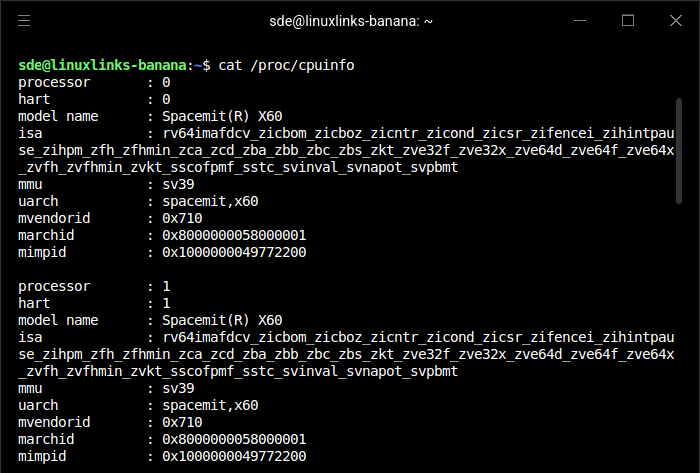
Graphics
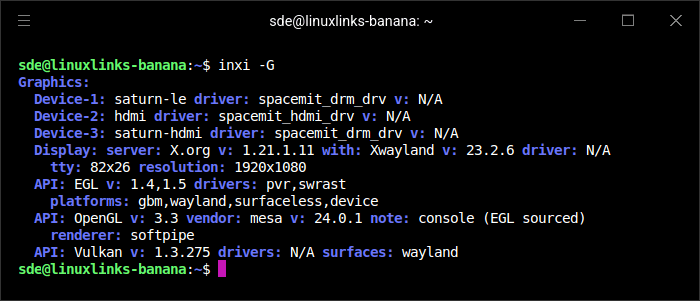
The GPU is the IMG BXE-2-32 clocked at 819 MHz. This supports Open CL 3.0, Open GL ES.2 and Vulkan 2. It supports H.265, H.264, VP9 and VP8 4K encoding and decoding. The K1 doesn’t have an NPU but its X60 cores include 16 extended instructions to provide instructions for 2.0 TOPS AI compute.
Disk
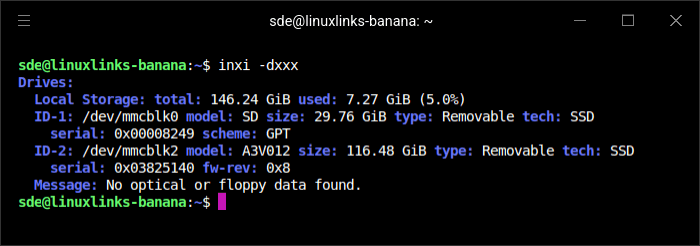
I’m using a bog standard 32GB microSD card to boot the Banana Pi. My higher spec cards are currently being used in other machines, so I’ll probably need to order a few more. The board also supports eMMC flash for much better performance. There’s 8G, 16G, 32G and 128G eMMC available. My board has the 128G.
Performance is much improved running Bianbu from the eMMC flash storage. embedded MultiMediaCard, is a standardized package that combines flash memory and a flash memory controller on a single chip. Here are the transfer rates from my ordinary microSD card (/dev/mmcblk0) and the eMMC (/dev/mmcblk2).
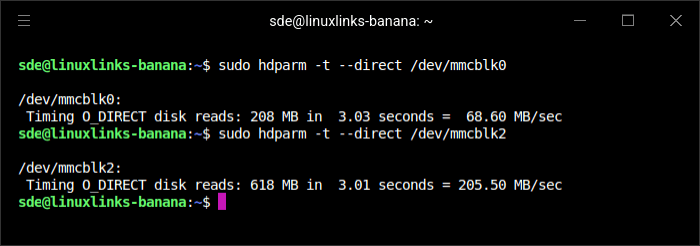
There’s also a mini PCIe slot (single lane PCIe 2.1). It will be interesting to run the board from the M.2 slot which can take an NVMe SSD. There’s also a SIM card socket.
Memory
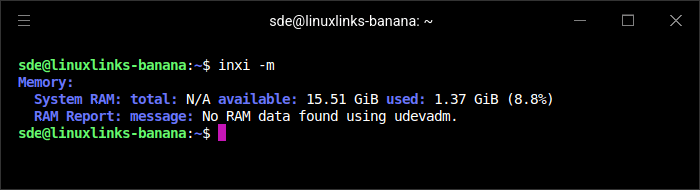
The BPI-F3 supports either 2GB, 4GB, 8GB, or 16GB of LPDDR4 RAM. My board has the maximum 16GB of RAM.
Audio
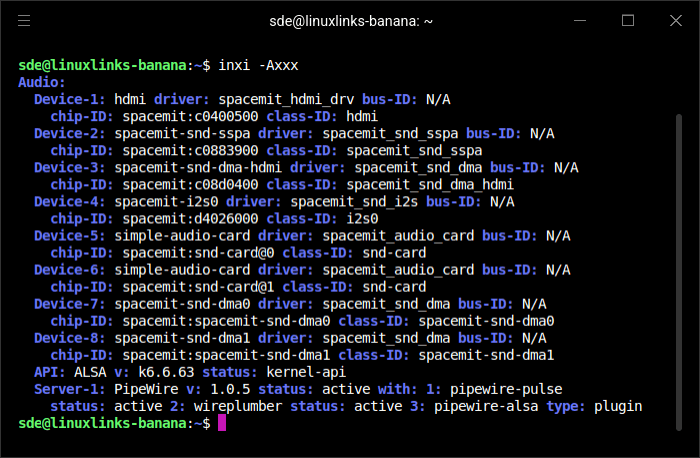
Bluetooth
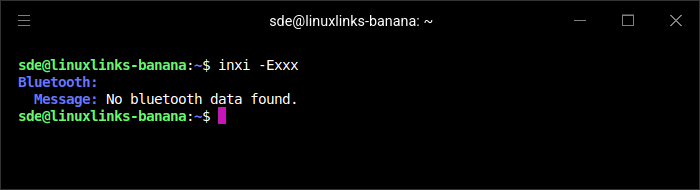
While inxi drew a blank, Bluetooth worked without a hitch. We get Bluetooth 4.2
Network
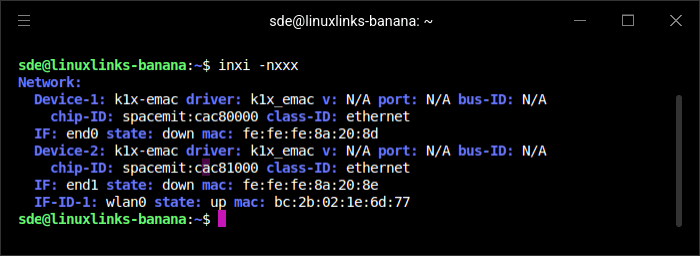
While there’s dual ethernet ports, we’d prefer to see 2.5G ports rather than the 1G ports on the board. 2.4G/5G WiFi is also provided.
Temperature
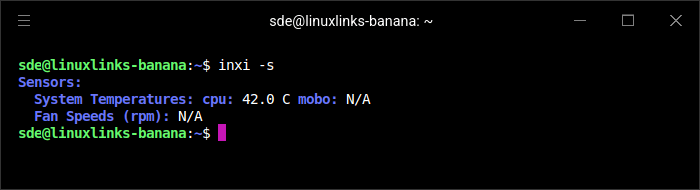
The SBC wasn’t under any load at the time of this temperature reading. The board seems to run pretty cool, but I still recommend adequate cooling. Slap a good size heatsink and that should be sufficient for most purposes.
There’s a full size HDMI port with a maximum resolution of 1920×1080 at 60fps. There are also 4 x USB 3.0 ports, 2 pin header, 26-pin GPIO, 3-pin UART debug port, 2 wireless antenna connectors, and 2 speaker connectors. There’s also a 3.5mm headphone, 3 switches (power, reset, eMMC flashing, indicator LEDs, and DIP boot selector switch. In addition, we have 2 x MIPI CSI headers, and a MIPI DSI connector (for a display) and 2 SATA power connectors. A 3-pin fan header is also available.
On balance, the board is very well specified. It’s 148×100 mm in size. Significantly larger than the Orange PI RV2.
At the time of writing, my BPI-F3 (16GB RAM 128G eMMC flash) is available for £113.59 from AliExpress. The 4G RAM and 16G eMMC version is available for £63.59, the 8GB and 32G version costs £81.79.
Reference images
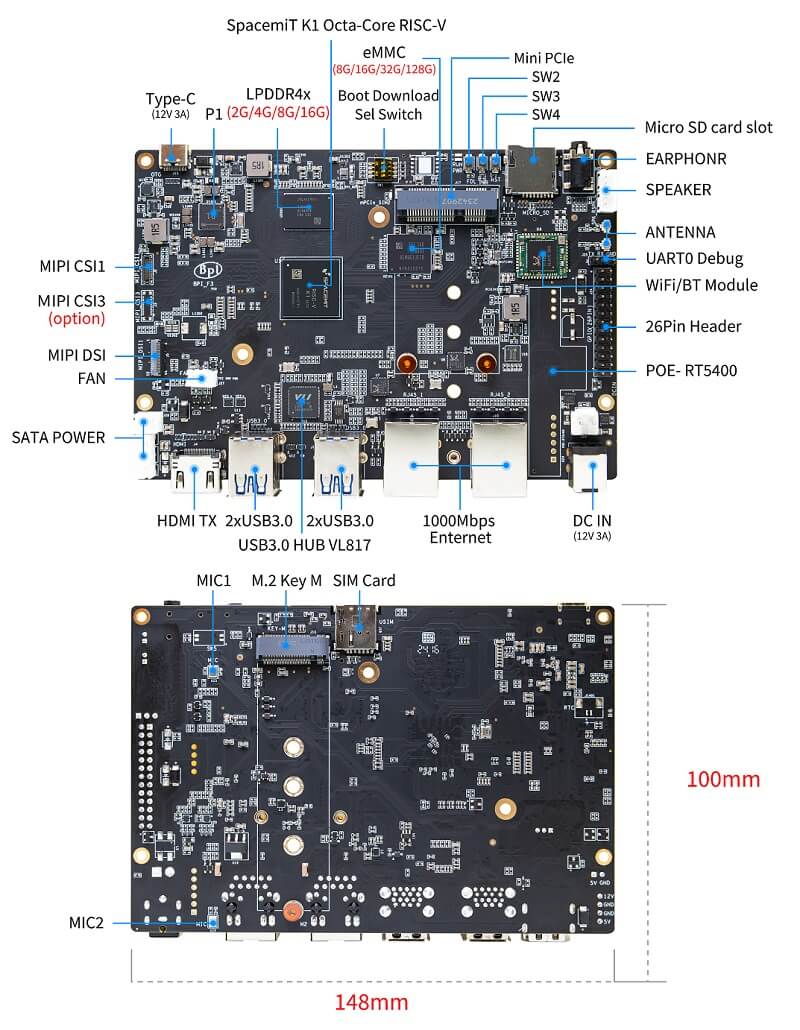
In the next article in this series, I’ll run some processor benchmarks on the BPI-F3.
All articles in the series:
| Banana Pi BPI-F3 | |
|---|---|
| Introduction | Introduction to the series and interrogation of the Banana Pi BPI-F3 |
| Benchmarks | Benchmarking the Banana Pi BPI-F3 Single Board Computer |
| Power Consumption | When idling, general desktop usage, and stressed. |

Interesting articles. Can you also please compare the power consumption of risc-v vs arm? I’m curious, because I want to buy a single board computer which I can run of a powerbank (together with a portable screen) which I can use in my mobilhome (I could also just buy a laptop, but where’s the fun in that? + it would also be much more expensive)
Yes, I’m writing series on various ARM and RISC-V SBCs and will publish power consumption figures.
Also: can you post the link where you can find the 16GB RAM version for only 113 GBP on Aliexpress?
Price fluctuates but here’s the link. Select the 16G and 128G option.
I’m interested in power consumption too, and what software the board can run well.
My power consumption article for the Banana Pi will be published in 4 or 5 days time. And I’m interested in hearing what software you’d like me to test.