Last Updated on June 23, 2025
| Productivity Software | |
|---|---|
| Address Book Managers - Software that allows easy access to the user’s friends, family, business associates and others by maintaining their email and other contact details on their computer. | |
| Calculators: Graphical, Terminal-Based - Compute difficult mathematical functions, plot 2D and 3D graphs with these sophisticated tools. | |
| Calendar: Graphical, Terminal-Based - Manage your daily life with a digital calendar. For many of us, our calendar is a centre point of our life. | |
| Clocks - Includes alarm clocks and timezone clocks. They are all small, well-crafted, unobtrusive utilities. | |
| Collection Managers - The finest collection manager software which track a diverse range of items. Keep track of stamps, multimedia, posters, comics and more. | |
| Desktop Search Engines - Desktop search is a software application which searches the contents of computer files, rather than searching the internet. Locate information with the minimum of fuss. | |
| Diary - Flexible and useful diary tools for the desktop. With features like tag support, encryption, multiple journals, and live searches, Linux diary software makes it easier to keep track of events as they occur. | |
| e-book Tools - An electronic book (commonly abbreviated e-book) is a text and image-based publication which can be read on a computer or other digital devices such as an e-book reader. | |
| File Explorers (TUI) - Software which lets you explore the file system offering the ability to quickly navigate through directories and peek at files. | |
| File Managers: File Managers (crème de la crème), we've also compiled roundups for GTK-based, Qt-based, Non-GTK, Non-Qt Graphical, Orthodox, and Console-based file managers - A file manager is software which provides a user interface to assist in the organisation of files. | |
| OneNote Alternatives - OneNote is a proprietary computer software package for free-form information gathering and multi-user collaboration.. We recommend open source alternatives that offer free-form information gathering and multi-user collaboration. | |
| Menu Utilities (Console) - We explore 6 tiny well-crafted utilities that offer menu facilities. | |
| Mind Mapping - Capture your thoughts in a structured way, brainstorming new ideas. Mind mapping is a fairly free flowing concept. This means you need software that is versatile, and can adapt to your requirements. | |
| Note-taking Apps - Note-taking apps are the online equivalent of notebooks, and because they’re digital, they can do more for you than paper can. | |
| Personal Information Managers - Efficiently manage and plan your business and personal life by keeping track of contact information, appointments, tasks, diaries, to-do lists, and birthdays. | |
| Robotic Process Automation - Business process automation technology that uses attended or unattended software bots to automate repetitive, tedious, and time-consuming back-end office tasks while users concentrate on high-value tasks. | |
| Screen Capture: CLI Tools, GUI Tools - Screen capturing is made easy with these dedicated tools. A picture is worth a thousand words. | |
| Speed Reading - The software featured in this group test is based on spritzing. Read text without moving your eyes, and therefore rapidly increase your reading speed. | |
| Sticky Notes Apps - Often known as a Post-it Note. Virtual sticky notes have been created for computers in the form of desktop notes. | |
| Task Managers - Help organise your day. A task manager is software which enables users to compile a list of tasks to be completed. | |
| Terminal Emulators - The terminal window allows the user to access a console and all its applications such as command line interfaces (CLI) and text user interface software. | |
| Terminal Emulators (Web Technologies) - Exploit the power of the shell in a cutting-edge environment. We recommend terminal emulators built with web technologies – JavaScript, HTML, CSS. | |
| Text Expander Tools - A text expander can be extremely powerful as it detects when you type a keyword and replaces it while you are typing. | |
| Time Tracking: Graphical Tools and Terminal-Based Tools - Type of computer software that records time spent on tasks. This category of software can enable users to run billing reports, and prepare invoices for clients. | |
| Visual Automation Tools - Graphical user interfaces for automating desktop tasks. Tasks can be recorded as they are performed by the user or can be selected from a list. | |
| Essential Utilities to Boost Productivity - Lean tools that focus on a single productivity enhancing activity can make an enormous difference to the way time is spent. | |
| Task Management Tools - Create a list of tasks to be completed. | |
| Productivity Tools - Software that helps individuals organise their day, capture and retrieve information, and assist them fulfilling their various roles in life (whether as a parent, employer, employee, good neighbour etc), as well as streamlining the desktop. | |
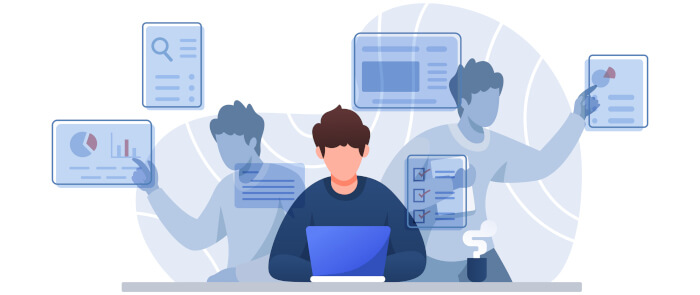
This page is a really nice find. Very organized and with a lot of free and open software. Loved it!
LinuxLinks is awesome.