One of the reasons why we became hooked on Linux was the command line. The command line offers advantages day-to-day because of things like its scalability, scriptability, simple design, and simple interface. At the command line, there’s so much power at our fingertips. Its continuing flexibility and power remain big draws to this day.
It’s true that some people consider the command line to be arcane and obsolete. They prefer graphical interfaces. And for non-technical people and beginners, few dispute good graphical user interfaces make life easier. But who doesn’t want the best of both worlds?
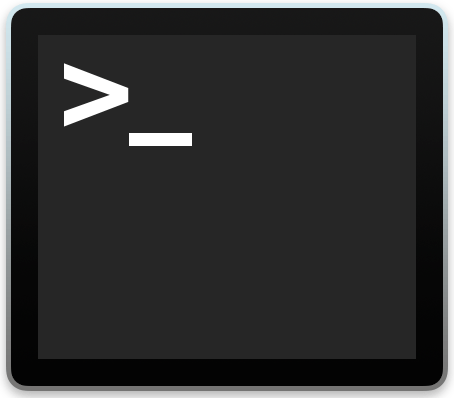 The power of the command line can be accessed on the desktop by using a terminal emulator. The terminal window allows the user to access a console and all its applications such as command line interfaces (CLI) and text user interface software. Even with the sophistication of modern desktop environments packed with administrative tools, other utilities, and productivity software all sporting attractive graphical user interfaces, it remains the case that some tasks are still best undertaken with the command line.
The power of the command line can be accessed on the desktop by using a terminal emulator. The terminal window allows the user to access a console and all its applications such as command line interfaces (CLI) and text user interface software. Even with the sophistication of modern desktop environments packed with administrative tools, other utilities, and productivity software all sporting attractive graphical user interfaces, it remains the case that some tasks are still best undertaken with the command line.
The terminal emulator is a venerable but essential tool for everyone using the command line. There are so many terminal emulators available for Linux that the choice is, frankly, bamboozling.
In this article, we’re not seeking to recommend the best open source terminal emulators. Our picks are covered here. Instead, this article recommends terminal emulators built with web technologies – JavaScript, HTML, CSS. Electron is an open source framework for creating native software with web technologies. The framework enables developers to write their app once in HTML, CSS, and JavaScript to run on multiple operating systems.
Created and maintained by GitHub initially for its Atom text editor, Electron powers many other well-known applications including Discord, Visual Studio Code, and Slack. All of the software featured below are built on Electron, although DomTerm uses it as an optional extra.
Cross-platform compatibility is one of Electron’s benefits, but that sometimes comes with a cost: Unless optimized, Electron-based applications can be sluggish, and hog lots of memory. And that’s the last thing you’d want from a terminal emulator. We still have concerns about the amount of resources Electron apps use. But Electron is continuing to evolve and improve. The recommended terminal emulators offer the latest technological improvements.
Here’s the 6 finest terminal emulators built on web technologies. Hopefully, there will be something of interest for anyone interested in exploiting the power of the shell in a cutting-edge environment.
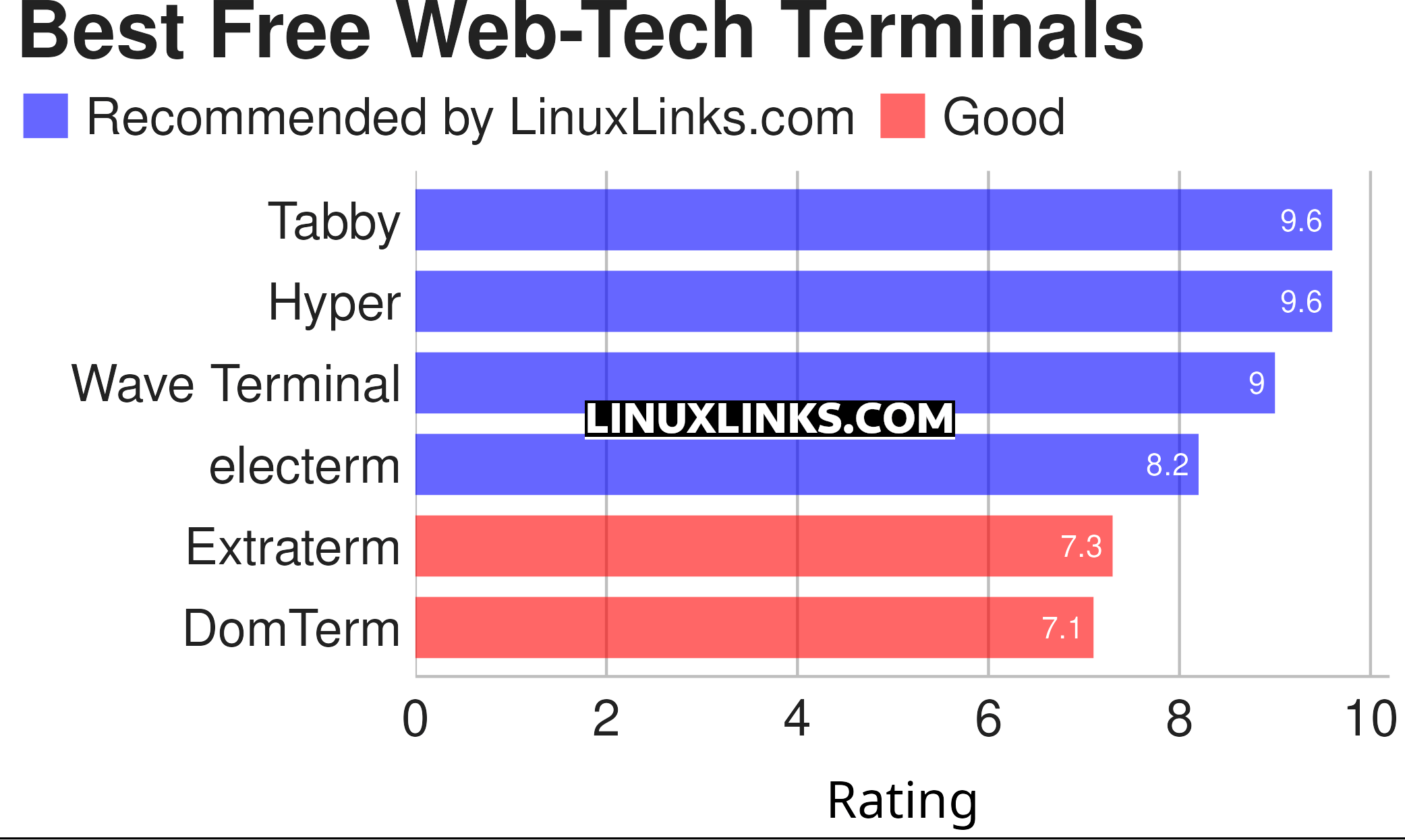
| Terminal Emulators Built on Web Technologies | |
|---|---|
| Tabby | (Terminus) Highly configurable terminal emulator, SSH and serial client |
| Hyper | Beautiful and extensible experience for command-line interface users |
| Wave Terminal | AI-native terminal built for seamless workflows |
| electerm | Terminal emulator and much more |
| Extraterm | Swiss army chainsaw of terminal emulators |
| DomTerm | Terminal emulator, REPL console, and screen multiplexer |
This article has been revamped in line with our recent announcement.
 Read our complete collection of recommended free and open source software. Our curated compilation covers all categories of software. Read our complete collection of recommended free and open source software. Our curated compilation covers all categories of software. Spotted a useful open source Linux program not covered on our site? Please let us know by completing this form. The software collection forms part of our series of informative articles for Linux enthusiasts. There are hundreds of in-depth reviews, open source alternatives to proprietary software from large corporations like Google, Microsoft, Apple, Adobe, IBM, Cisco, Oracle, and Autodesk. There are also fun things to try, hardware, free programming books and tutorials, and much more. |
