It has often been said that information confers power, and that the most important currency in our culture today is information. Keeping track of bits and pieces of information is a minefield.
In part, this is because of passable short term memory, coupled with what can only be described as ‘brain fog’. To combat this, we arm myself with open source software that helps us efficiently capture a lot of information. We generally prefer to keep our information local and cloud-free, primarily for security reasons. And we primarily advance software which doesn’t tie itself to any specific company or service, whether it’s Evernote, Google, or Microsoft.
Note-taking apps are the online equivalent of notebooks, and because they’re digital, they can do more for you than paper can. Note-taking apps also include text search, so in a matter of seconds, you can find whatever notes you need.
There is a wide range of competent note taking software for Linux, and this article seeks to cover the finest open source solutions.
We have compiled this roundup of our pick of 24 high quality note applications for organizing, sharing, and taking notes. Besides the basic note-taking functionality, the software featured here provides a good array of advanced features. We strongly believe in open source software; all of the applications listed here are released under a freely distributable license.
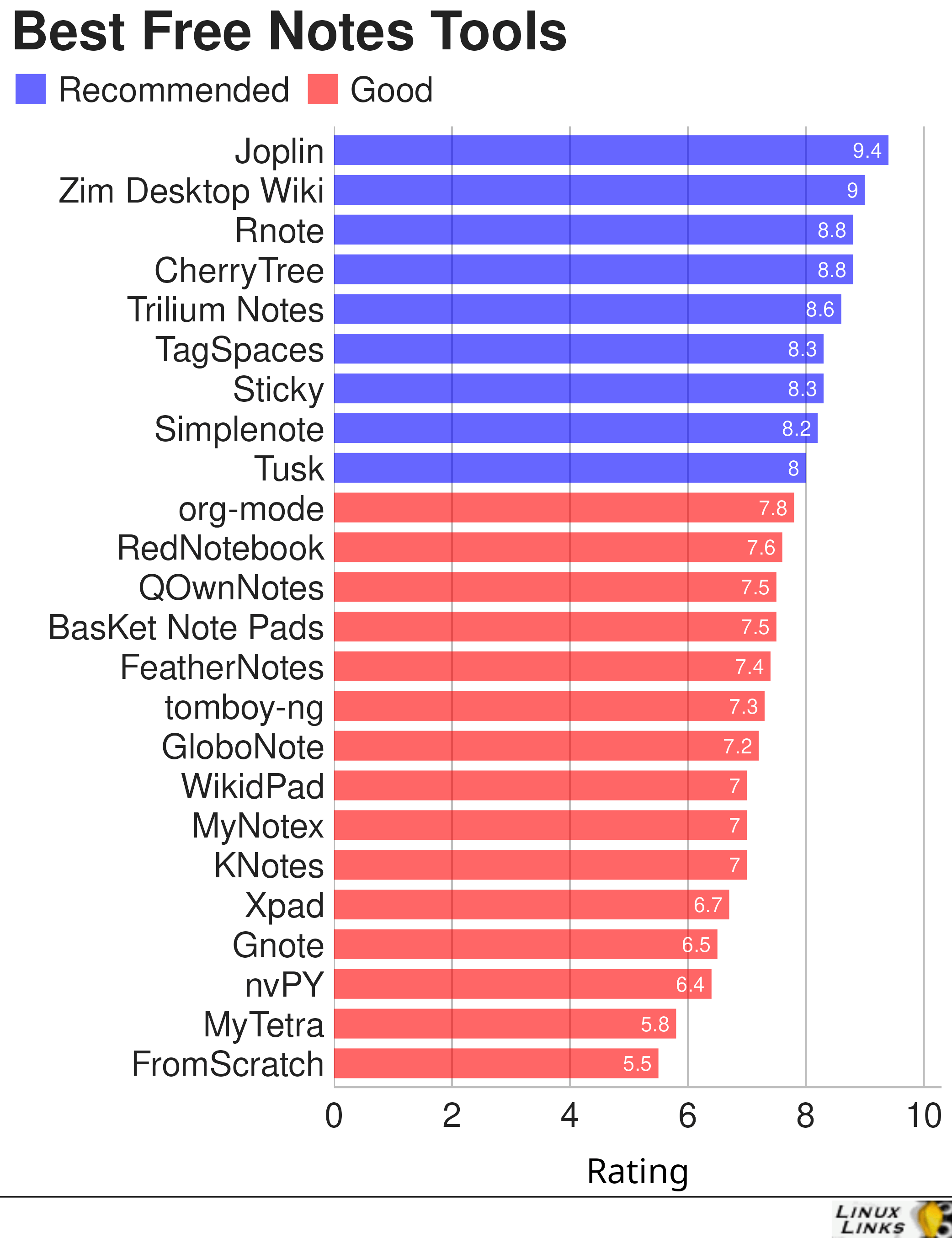
There are lots of other note-taking applications. This has necessitated we make a lot of difficult choices. For example, we’ve limited the selection to a few programs designed to simulate sticky notes. We cover additional sticky note applications in a separate roundup. Almost all the programs sport an attractive graphical user interface. We acknowledge that command-line tools are underrepresented in this instance.
Let’s explore the 24 apps to take notes at hand. For each application we have compiled its own portal page, a full description with an in-depth analysis of its features, a screenshot, together with links to relevant resources.
| Note Taking Software | |
|---|---|
| Joplin | Note taking and to-do application with synchronisation |
| Zim Desktop Wiki | Edit text files "wiki style" |
| CherryTree | Hierarchical note taking application packed with features |
| Rnote | Sketching, handwritten notes and to annotate documents and pictures |
| Tusk | Evernote desktop software |
| Simplenote | Fast, free, synchronized notes |
| BasKet Note Pads | Organizing, sharing, and taking notes |
| TagSpaces | Personal data manager for organizing, editing and tagging information |
| Sticky | Simulates the traditional “sticky note” style stationery |
| Trilium Notes | Hierarchical note taking application |
| org-mode | Keep notes, maintain ToDo lists, and do project planning in Emacs |
| tomboy-ng | Reincarnation of tomboy |
| MyNotex | Take and to manage textual notes and activity management |
| FeatherNotes | Lightweight Qt5 hierarchical notes manager |
| WikidPad | Wiki-like notebook for storing your thoughts, ideas, todo lists |
| RedNotebook | Daily journal with calendar, templates and keyword searching |
| GloboNote | Simple and easy to use open source note taking application |
| QOwnNotes | Plain-text file notepad with markdown support and ownCloud integration |
| KNotes | Write the computer equivalent of sticky notes |
| Xpad | Sticky note application for jotting down things to remember |
| Gnote | Port of Tomboy to C++ |
| nvPY | Inspired by Notational Velocity and ResophNotes |
| MyTetra | Smart manager for information collecting |
| FromScratch | Simple but smart note-taking app |
 Read our complete collection of recommended free and open source software. Our curated compilation covers all categories of software. Read our complete collection of recommended free and open source software. Our curated compilation covers all categories of software. Spotted a useful open source Linux program not covered on our site? Please let us know by completing this form. The software collection forms part of our series of informative articles for Linux enthusiasts. There are hundreds of in-depth reviews, open source alternatives to proprietary software from large corporations like Google, Microsoft, Apple, Adobe, IBM, Cisco, Oracle, and Autodesk. There are also fun things to try, hardware, free programming books and tutorials, and much more. |

An important feature tom me is if a program is cross-platform. The application could be great on the desktop but if i can’t access the data on my phone, I’m not likely to consider it.
Could what platforms these programs run be added?
We identify cross-platform applications on the specific pages for the applications – see the table at the end of the article.
Cherrytree is my go-to note app. In fact I use it for all my writing needs – forget the ‘office suite’. I tried Joplin, and Zim, but Cherrytree even beat out those two for me. While I do have a notepad app which came default with the OS (I use that mostly as a viewer), Cherrytree replaces a lot of writing tools on my computer – word processor, speadsheet, data based, notepad, address book/contact list, task manager, to do lister, recipe box, inventory lister, and much, much more.. Every bit of writing and note related material I have is on Cherrytree (one file ‘to rule them all’). I have backups of that file so loosing it is not a problem. Also, I keep a link to Dropbox so the file is always there and current. AND, Cherrytree is cross platform so, as mentioned by a former commenter, I can use it on Linux and or Windows. For me, Cherrytree is THE best note app out there.
Obsidian really needs to go on this list.
It manages it’s notes in a folder, so you can synchronise.
It has taken over the #1 spot from Joplin for me.
No it shouldn’t, it’s proprietary software.
It’s amazing how many times people don’t read the heading of an article. Or they are just self-promoting.
There’s also Xournal++ for handwritten notes with a stylus or drawing tablet. And also BookStackApp, even though this is web-based, rather than a desktop’s binary packaged app.
Please, don’t forget Opentodolist.
It’s already included in this roundup.
Don’t forget to use our powerful search function.