Who loves eye candy? Don’t be shy — you can raise both hands! Both feet too if you’re sufficiently pliant.
Linux Candy is a series of articles covering interesting eye candy software. We only feature open-source software in this series.
Relaxator is a small utility that’s designed to do one thing — listen to soothing sounds. This free and open source utility is written in Vala.
Installation
We installed the software using flatpak.
$ flatpak install flathub com.github.alexkdeveloper.relaxator
Issue the following command to run the program:
$ flatpak run com.github.alexkdeveloper.relaxator
In Operation
Here’s an image of Relaxator.
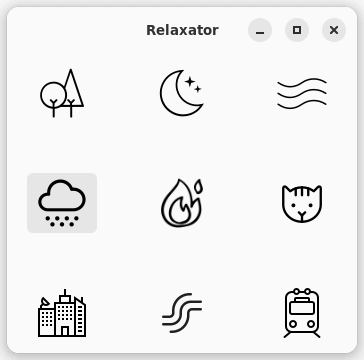
There are 9 icons which let you listen to soothing sounds. From top left to bottom right, the sounds are from the forest, night, waves, rain, fire, cat, city, stream, and train.
In the image above, we’re listening to rain (oh the irony, it’s always raining here). But we can listen to multiple sounds at once creating our own unique soothing experience.
Summary
Think of the utility as a wellbeing app. The program is designed simply to help you relieve accumulated stress and relax.
It’s a way of unwinding at the end of a busy day and may help you get to sleep.
It’s possible to replace the sounds if you want. Alternatively, you could just copy the sound files (they are stored in Ogg format) from the project’s GitHub page and listen to them with any music player.
Website: github.com/alexkdeveloper/relaxator
Support:
Developer: Alex Kryuchkov
License: GNU General Public License v3.0
Relaxator is written in Vala. Learn Vala with our recommended free books and free tutorials.
Complete list of articles in this series:
| Linux Candy | |
|---|---|
| ASCIIQuarium | Embrace marine life from the terminal with beautiful ASCII art |
| ASCII Art Converter | A small utility that converts images into ASCII art |
| BobRossQuotes | Collection of quotes from Bob Ross |
| Boxes | Command line ASCII boxes |
| Buoh | Online strips comics reader |
| cacafire | Color ASCII fire |
| catclock | xclock with an enhanced cat mode |
| cbonsai | Generate bonsai trees in the terminal |
| christmasfetch | Festive cheer on the desktop |
| chucknorris | Chuck Norris jokes in your terminal |
| Clairvoyant | Like a magic 8-ball inspired fortune teller |
| cornyjokes | Corny jokes for the terminal |
| CMatrix | ncurses program that simulates the display from “The Matrix” |
| ctree | A Christmas tree right on your terminal |
| doge | Simple motd script |
| eDEX-UI | Sci-fi computer terminal emulator and system monitor |
| emoj | Simple tool that to find suitable emojis for pasting to your clipboard |
| Emote | Modern popup emoji picker |
| Evolvotron | Interactive generative art |
| Fantascene | Dynamic wallpaper changer |
| Fondo | Find beautiful wallpapers from Unsplash |
| gti | Typo-based curio inspired by Steam Locomotive |
| Hidamari | Python-based app that offers video wallpaper for Linu |
| Hollywood | Fill your console with Hollywood melodrama technobabble |
| lifecycler | Aquarium right in your terminal |
| linuxwave | Generate music from the entropy of Linux |
| lolcat | Rainbows and unicorns |
| Meme | Fun tool to create memes |
| No More Secrets | Recreates the data decryption effect from the Sneakers movie |
| nook | Plays Animal Crossing hourly themes on the hour |
| nyancat | Terminal-based Pop Tart Cat Animation |
| oneko | Animal chasing fun |
| Picture Of The Day | Your daily wallpaper |
| pipes.sh | Animated pipes terminal screensaver |
| ponysay | cowsay reimplemention for ponies |
| projectM | Music visualizer originally based on Milkdrop |
| pscircle | A different take on the venerable ps command |
| PyBonsai | Generates procedural ASCII art trees |
| pyjokes | One line jokes for programmers |
| Pywal | Generate color schemes on the fly (not actively developed) |
| Relaxator | Relax to soothing sounds |
| ricksay | Rick and Morty quotes of the day |
| Rusty Aquarium | Monitoring by visualization |
| Steam Locomotive | C program written in 295 lines. It's harmless fun |
| Ternimal | Animated lifeform in the terminal |
| terminal-parrot | Party parrot time |
| tetris | Tile-matching puzzle video game in your terminal |
| Variety | Wallpaper manager with many desktops and wallpaper sources |
| WallGen | Generate HQ poly wallpapers with a few arguments. |
| WallpaperDownloader | Download, change, and manage wallpapers |
| wallust | Create 16 color palettes |
| walrs | Fast colorscheme generator |
| WSelector | Browse, download, and set wallpapers from Wallhaven.cc |
| xcowsay | Displays a cow on your desktop with message |
| XDecorations | Add some festive cheer to your desktop |
| XScreenSaver | Framework and collection of screensavers |
| yosay | Like cowsay but with less cow |
