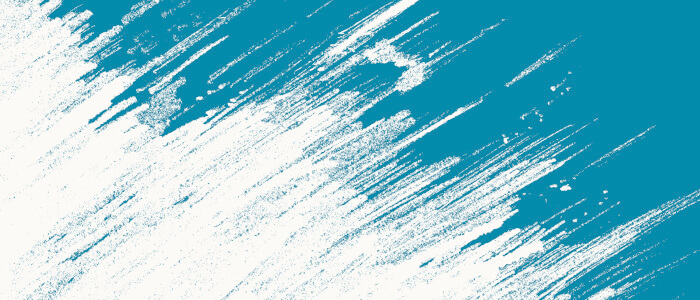Linux Candy is a series of articles covering interesting eye candy software. We only feature open source software in this series.
Some of the programs in this series are purely cosmetic, frivolous pieces of fun. Candy at their finest. But we also include some programs that aren’t purely decorative.
There are a diverse range of programs included in this series. Programs such as eDEX-UI and Variety are actually highly practical programs. ASCIIQuarium has soothing and relaxing qualities for your desktop. Other programs included in this series (such as lolcat, cacafire) are included purely for their decorative qualities. And then there’s some really fun software that just raises a smile or two.
The ps command turned 50 years old this year. The version provided by the vast majority of current Linux distributions is part of an independently maintained package called procps, which actually is a set of utilities for monitoring a system and its processes. Besides ps, procps includes a myriad of useful utilities such as free, sysctl, top, uptime, vmstat, w, and watch.
There are a few alternatives to the ps command we’ve explored previously including procs and pstree. pscircle is different to these tools. It visualizes Linux processes in a form of radial tree.
Installation
We tested pscircle using the Arch-based Manjaro distro. There’s a package in the Arch User Repository. But we tested the software with a manual approach, in part because most of our readers don’t run an Arch-based distro.
First, clone the project’s GitLab repository.
$ git clone https://gitlab.com/mildlyparallel/pscircle
Change to the newly created directory:
$ cd pscircle
Make a build directory and change to that directory:
$ mkdir build && cd build
Use the Meson build system:
$ meson ..
Use Ninja to build the software. Ninja is an alternative build system to make.
$ ninja
The output from the above commands is shown in the image below.
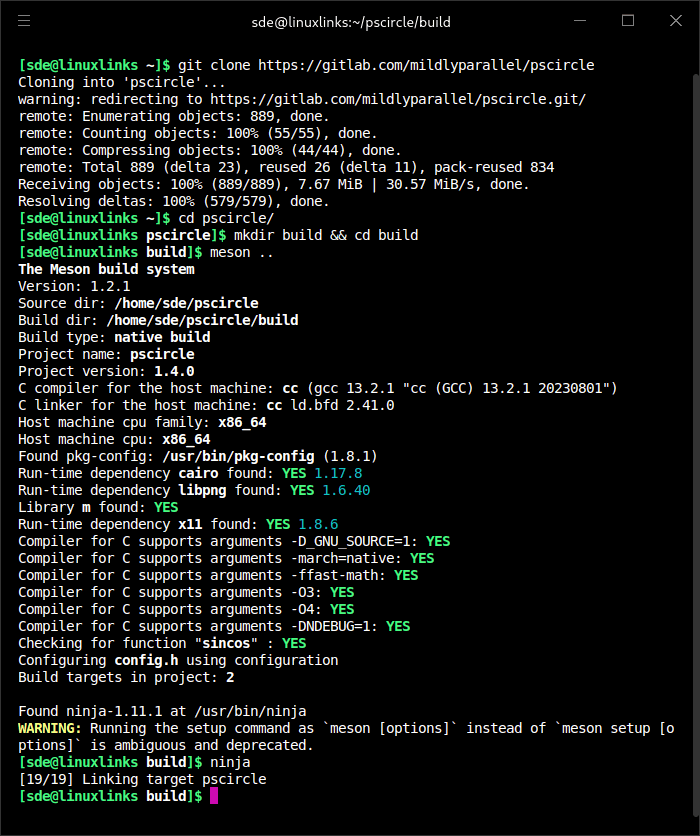
The final step is to install the software system-wide:
$ sudo ninja install
This command installs the pscircle executable to /usr/local/bin.
Next page: Page 2 – In Operation and Summary
Pages in this article:
Page 1 – Introduction and Installation
Page 2 – In Operation and Summary