Last Updated on April 15, 2022
Google has a firm grip on the desktop. Their products and services are ubiquitous. Don’t get us wrong, we’re long-standing admirers of many of Google’s products and services. They are often high quality, easy to use, and ‘free’, but there can be downsides of over-reliance on a specific company. For example, there are concerns about their privacy policies, business practices, and an almost insatiable desire to control all of our data, all of the time.
What if you are looking to move away from Google and embark on a new world of online freedom, where you are not constantly tracked, monetised and attached to Google’s ecosystem.
In this series, we explore how you can migrate from Google without missing out on anything.
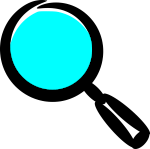 A DNS, short for domain name system, is used to resolve a particular domain name to its IP equivalent. Domain names (e.g. linuxlinks.com) are easily remembered but all domain names are associated with a specific IP address. These IP address lookups are performed by DNS servers.
A DNS, short for domain name system, is used to resolve a particular domain name to its IP equivalent. Domain names (e.g. linuxlinks.com) are easily remembered but all domain names are associated with a specific IP address. These IP address lookups are performed by DNS servers.
Choosing a reliable DNS hosting provider is important for a few reasons particularly redundancy, speed, and security. They can improve web browsing experience, offer accurate results without redirects, and more.
Your ISP automatically assigns name servers when your router connects to the internet but you don’t have to use those. Google Public DNS offers a simple and effective alternative to your own internet provider’s nameservers. Google’s service logs IP address information for a day or two. There are permanent logs kept but personally identifiable information is removed. Google doesn’t offer any tangible support. Instead there’s only basic guidance aimed at experienced users.
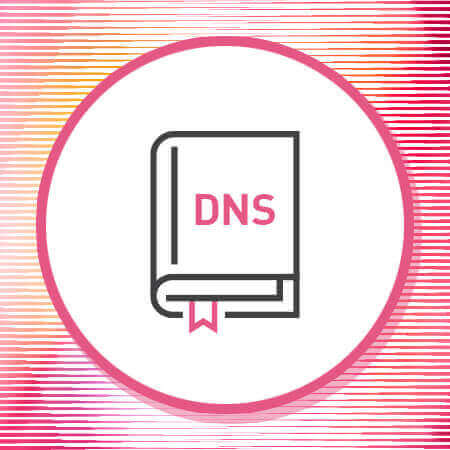 In the EU, in most cases your own internet provider’s name servers are recommended to use instead of Google Public DNS, or any other DNS service. But in some parts of the world you may prefer to delegate the lookups to a different service.
In the EU, in most cases your own internet provider’s name servers are recommended to use instead of Google Public DNS, or any other DNS service. But in some parts of the world you may prefer to delegate the lookups to a different service.
There are many free DNS providers. A few stand out from the crowd.
OpenDNS offers a free service with good speed, 100% uptime, phishing sites are blocked, and there’s over 50 customizable filtering categories. OpenDNS has adopted and supports the DNSCurve secure protocol.
Another good free service is offered by NextDNS. They provide a fast service together with EDNS0 Client Subnet (ECS). We admire their NextDNS CLI Client which is a DNS53 to DNS-over-HTTPS (DoH) proxy with advanced capabilities.
Quad9 is a fairly new DNS company that offers malware blocking, DNSSEC validation, and ECS. However, it’s disappointing that setup guidance is very basic with no tutorials available for Linux. But most experienced Linux users won’t need guidance to use the service.
All articles in this series:
| Alternatives to Google's Products and Services | |
|---|---|
| Analytics is a platform for both website and mobile app analytics. This hosted web analytics software remains the mostly widely used analytics service. | |
| Bazel is a fast, scalable, multi-language and extensible build system for building both client and server software. | |
| Blogger is an online content management system which enables its users to write blog with time-stamped entries. | |
| Calendar helps manage your busy life with a digital calendar. It offers tons of features and makes it easy to keep track of life’s important events all in one place. | |
| Charts lets users visualize data on their website. It offers a wide range of ready-to-use chart types. The most common way to use Google Charts is with JavaScript that’s embedded in a web page. | |
| Chat is communication software which provides direct messages and team chat rooms, together with a group messaging function. | |
| Chrome is application software for accessing the World Wide Web. It's the most popular web browser but has a chequered track record from a privacy perspective. | |
| Chrome Remote Desktop is a remote desktop software tool that allows a user to remotely control another computer’s desktop through a proprietary protocol. | |
| Classroom is a learning platform for educational institutions that aims to simplify creating, distributing, and grading assignments. The main aim of the platform is to streamline the process of sharing files between teachers and students. | |
| Contacts is a contact management service. It's available on the sidebar of Gmail, a web app, and for Android. | |
| DNS resolves a particular domain name to its IP equivalent. There are many free DNS providers. A few stand out from the crowd. | |
| Docs is a web-based productivity office suite. The suite includes Google Docs, Google Sheets, Google Slides, Google Drawings, Google Forms, Google Sites, and Google Keep. | |
| Drawings is diagramming software included as part of the web-based Google Docs Editors suite. Create and edit flowcharts, organizational charts, website wireframes, mind maps, concept maps, and more. | |
| Drive is a file storage and synchronization service. Want a solution that also includes the online office components available in Google Docs? | |
| Earth Pro maps Earth by superimposing satellite images, aerial photography, and GIS. Fly anywhere to see satellite imagery, 3D buildings, 3D trees, terrain, Street View, planets and much more. | |
| FeedBurner is a web feed management service. Feeds are a way for websites large and small to distribute their content well beyond just visitors using browsers. | |
| Files is a file management app for file browsing, media consumption, storage clean-up and offline file transfer. | |
| Finance is a website focusing on business news and financial information. It provides real-time market quotes, international exchanges, financial news, and analytics. | |
| Firebase is a platform for creating mobile and web applications. It's currently their flagship offering for app development providing an all-in-one cloud service. | |
| Fonts is a computer font and web font service. It offers font families and an interactive web directory for browsing the library. | |
| Forms is a survey administration software included as part of the free, web-based Google Docs Editors suite. | |
| Gboard is a virtual keyboard app developed for Android and iOS devices. It features Google Search and predictive answers. | |
| Gmail is a hugely popular email service. You might not like the automated scanning of email content. | |
| Groups is a service that provides discussion groups for people sharing common interests. Part of the service is similar to mailing lists. | |
| Jamboard is a digital interactive whiteboard developed to work with Google Workspace. Sketch your ideas whiteboard-style while benefiting from the access and connectivity of an interactive canvas, on mobile or directly from your web browser. | |
| Keep is a note-taking service. The app offers a variety of tools for taking notes, including text, lists, images, and audio. | |
| Maps is a web mapping service offering satellite imagery, aerial photography, street maps, and interactive panoramic views. | |
| Meet is a video-communication service. It offers enterprise-grade video conferencing built on Google’s global infrastructure. | |
| Messages is a text messaging software application developed for its Android and Wear OS mobile operating systems. | |
| News is a news aggregator service. It offers a continuous flow of links to articles organized from thousands of publishers and magazines. | |
| Password Manager is a password manager built into Chrome and Android devices. It's published under a proprietary license with little information about security used. | |
| Photos stores your images in the cloud for convenient access from anywhere. Lots of useful tools, but it’s difficult to shake the sinking feeling that Google is analysing your pictures. | |
| Search looks at privacy-focused alternatives to Google Search. If you believe that Google invades your privacy, what alternatives do we recommend? | |
| Sheets is a spreadsheet program included as part of the free, web-based Google Docs Editors suite. | |
| Sites is a structured wiki and web page creation tool. Build internal project hubs, team sites, public-facing websites, and more—all without designer, programmer, or IT help. | |
| Slides lets you create pitch decks, project presentations, training modules, and more. It's part of the Google Docs Editors suite. | |
| Tasks is a task management application which lets users manage, capture, and edit their tasks. It's included with Google Workspace. | |
| Translate is a multilingual neural machine translation service that translates text and websites from one language into another. | |
| YouTube is an online video sharing and social media platform. It's a hugely popular service but has encountered a number of privacy issues. | |

Thanks, my internet provider probably has one of the slowest DNS servers ever.
You can use the dig command to gather DNS information. I had a lot of DNS issues which dig helped to diagnose. All my problems disappeared when I moved away from my ISP’s nameservers.
It might have been a temporary issue as I’ve never moved used their nameservers again. But even if it’s only a temporary issue, it’s worth understanding the dig command.
That’s my 2c.
That’s a good tip buddy.
dig is a component of the domain name server software suite BIND
I’m having problems with my /etc/resolv.conf file. Is there any technical support?
I’ve been using OpenDNS for years and couldn’t be happier.