Last Updated on April 12, 2020
This is a weekly blog about the Raspberry Pi 4 (“RPI4”), the latest product in the popular Raspberry Pi range of computers.
I started my adventures with gaming in Week 15 of this blog where I evaluated home computer emulators. For this week, I’m going to look at a few retro games, all nestling in Raspbian’s repositories. While its quad-core BCM2711 system-on-chip has more powerful processing cores, and the first upgrade to the graphics processor in the project’s history, it’s important to be realistic with expectations about the RPI4’s gaming potential.
Let’s kick off with a classic open source game.
Blob Wars: Metal Blob Solid
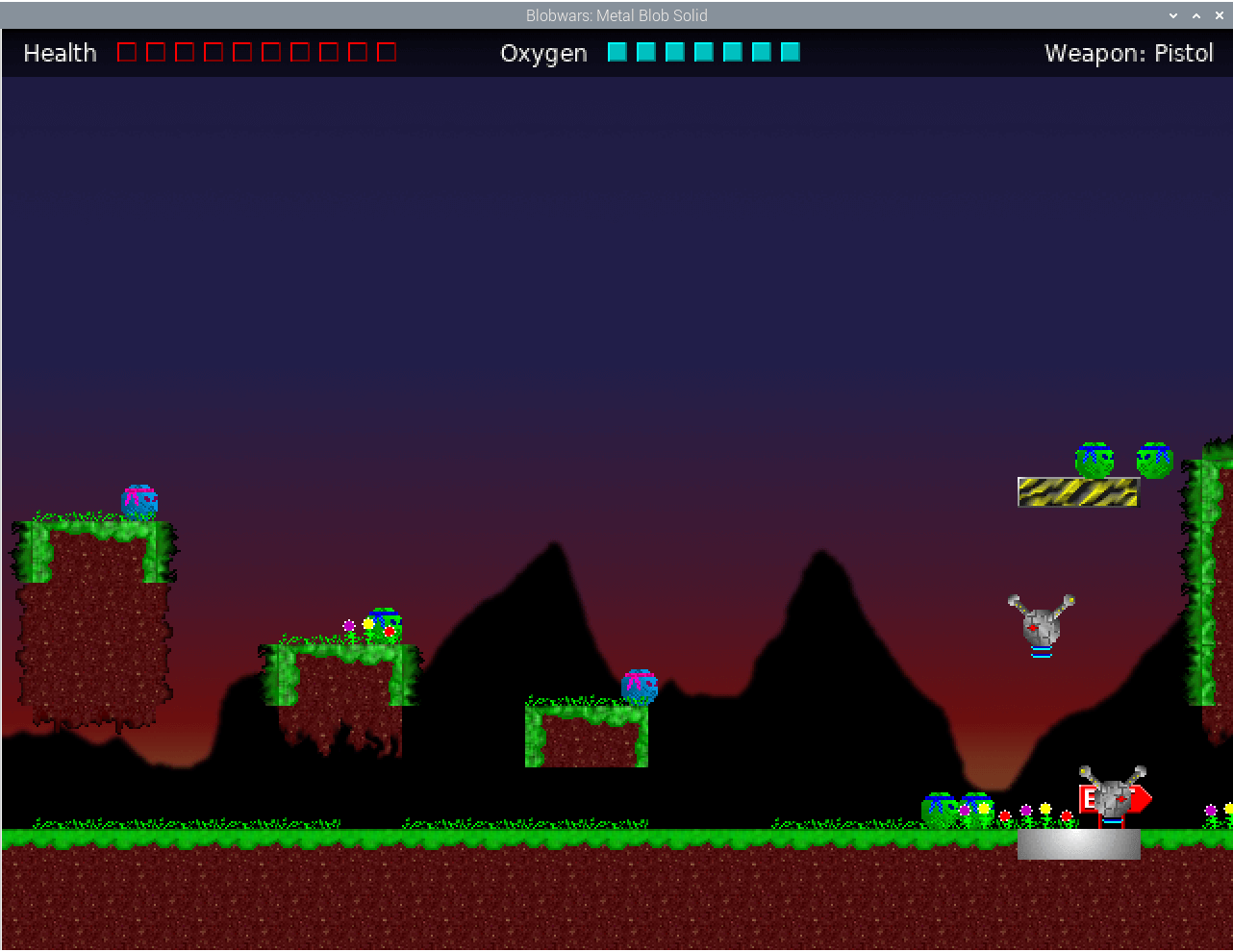
Blob Wars is a 2D platform game, where you take on the role of a fearless Blob agent, Bob, who’s mission is to infiltrate various enemy bases and rescue as many MIAs as possible, while battling many vicious aliens.
The game is cleverly designed, challenging, and sports some fun missions. It’s a good game with reasonable longevity. And the RPI4 handles it with aplomb.
A definite success.
Battle Tanks
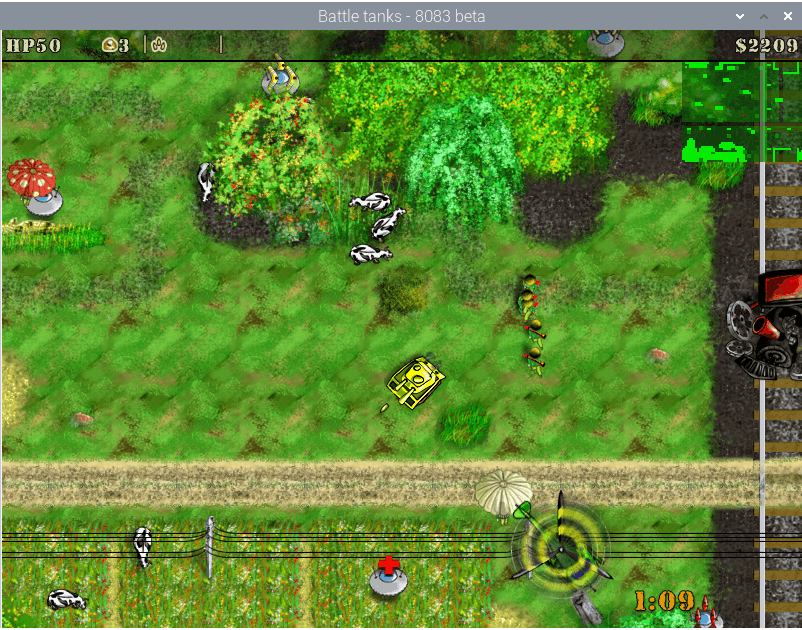
Battle Tanks is an amusing battle on your desk, where you can choose one of three vehicles and eliminate your enemy using the whole arsenal of weapons. It has original cartoon-like graphics and cool music.
I remember trying this game on an earlier model of the Raspberry Pi. I can’t remember if it was the Pi 2 or the Pi 3. But I do recall I wasn’t happy with the performance. It ran like a turkey. With the RPI4, it’s a whole new ball game [Ed – that’s a different type of game].
The game runs really well on the RPI4. Hours of fun.
OpenArena
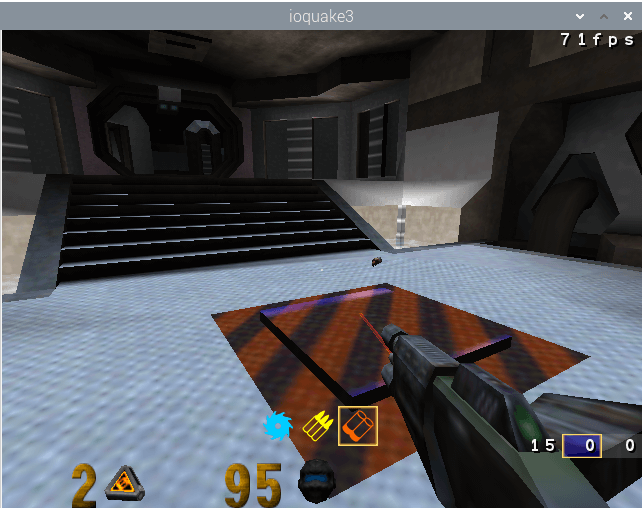
OpenArena aims to be a free, yet compatible clone of Quake III Arena, a multi-player first person shooter. OpenArena is free and open source. And it’s included in the Raspbian repositories together with lots of game data such as maps, player graphics, and textures. Install OpenArena with PiPackages or from the command line, and all the game data packages, community map packs etc. are installed automatically.
While RPI4 offers much better performance compared to its predecessors, don’t think you can run OpenArena at high resolutions. To get high frame rates it’s still necessary to turn down the graphics settings. For example, I turned the GL Extensions off, set Geometric detail to low, and the Texture detail to low. And I used a low resolution. With these settings I can get 70-100 fps a second. Very smooth graphics at the expense of some of the intrinsic beauty. And there’s still occasional glitches and/or tearing evident which is disappointing.
Doom

Chocolate Doom aims to accurately reproduce the original DOS version of Doom and other games based on the Doom engine in a form that can be run on modern computers. Installing the Raspbian package adds menu entries for Doom, Heretic, Hexen, and Strife.
While there’s the convenient package in the Raspbian repositories, you’ll need a DOOM wad to play the game. See the end of the article for the commands to grab one.
Now, we’ve strayed away from open source, as the WAD file is shareware. I focused on Doom for this week, and was pleased with the performance. Even though I’ve played the game on and off for years, it’s still enjoyable.
Beneath a Steel Sky
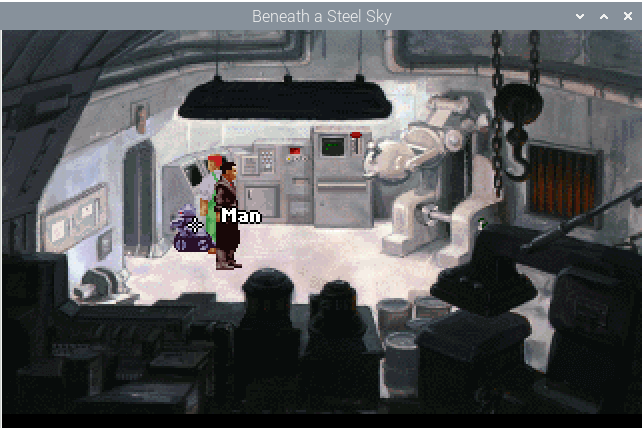
Set in a futuristic Australian dystopian future (like Mad Max but with cities), Beneath a Steel Sky is a point-and-click adventure. While rare these days, back in the 1990s they were a popular approach to the story-focused adventure game.
The game runs well on the RPI4, but it’s the least demanding of the games I’m covering here, so that’s unsurprising. If you like point-and-click adventures, it’s a good introduction.
Beneath a Steel Sky runs on modern computers thanks to ScummVM, a virtual machine for several classic graphical point-and-click adventure games.
Summary
This is just a taster to native gaming on the RPI4. Most of the games ran well without any tweaking, although turning down a few of the graphics options in OpenArena helped a great deal.
There’s a good range of open source games available for the RPI4, covering all game genres. Lots to explore.
You might be wondering about Steam on the RPI4. Well it isn’t available. The only crumb of comfort is Steam Link is available [it’s in the Raspbian repositories]. Steam Link is a program that lets you pair a controller to your RPI4, connect to a computer running Steam on the same local network, and start playing your existing Steam games. That doesn’t really make the RPI4 a desktop replacement. But it lets you stream video games from a PC to a display of choice. If there’s demand, I’ll take a look at Steam Link in a later edition of the blog.
You can download game files for Doom. For example, to get the shareware DOOM1.wad file, enter:
$ unzip shareware_doom-iwad.zip
$ sudo mv DOOM1.WAD /usr/games/
Read all my blog posts about the RPI4.
| Raspberry Pi 4 Blog | |
|---|---|
| Week 36 | Manage your personal collections on the RPI4 |
| Week 35 | Survey of terminal emulators |
| Week 34 | Search the desktop with the latest version of Recoll |
| Week 33 | Personal Information Managers on the RPI4 |
| Week 32 | Keep a diary with the RPI4 |
| Week 31 | Process complex mathematical functions, plot 2D and 3D graphs with calculators |
| Week 30 | Internet radio on this tiny computer. A detailed survey of open source software |
| Week 29 | Professionally manage your photo collection with digiKam |
| Week 28 | Typeset beautifully with LyX |
| Week 27 | Software that teaches young people how to learn basic computing skills and beyond |
| Week 26 | Firefox revisited - Raspbian now offers a real alternative to Chromium |
| Week 25 | Turn the Raspberry Pi 4 into a low power writing machine |
| Week 24 | Keep the kids learning and having fun |
| Week 23 | Lots of choices to view images |
| Week 22 | Listening to podcasts on the RPI4 |
| Week 21 | File management on the RPI4 |
| Week 20 | Open Broadcaster Software (OBS Studio) on the RPI4 |
| Week 19 | Keep up-to-date with these news aggregators |
| Week 18 | Web Browsers Again: Firefox |
| Week 17 | Retro gaming on the RPI4 |
| Week 16 | Screen capturing with the RPI4 |
| Week 15 | Emulate the Amiga, ZX Spectrum, and the Atari ST on the RPI4 |
| Week 14 | Choose the right model of the RPI4 for your desktop needs |
| Week 13 | Using the RPI4 as a screencaster |
| Week 12 | Have fun reading comics on the RPI4 with YACReader, MComix, and more |
| Week 11 | Turn the RPI4 into a complete home theater |
| Week 10 | Watching locally stored video with VLC, OMXPlayer, and others |
| Week 9 | PDF viewing on the RPI4 |
| Week 8 | Access the RPI4 remotely running GUI apps |
| Week 7 | e-book tools are put under the microscope |
| Week 6 | The office suite is the archetypal business software. LibreOffice is tested |
| Week 5 | Managing your email box with the RPI4 |
| Week 4 | Web surfing on the RPI4 looking at Chromium, Vivaldi, Firefox, and Midori |
| Week 3 | Video streaming with Chromium & omxplayerGUI as well as streamlink |
| Week 2 | A survey of open source music players on the RPI4 including Tauon Music Box |
| Week 1 | An introduction to the world of the RPI4 looking at musikcube and PiPackages |
This blog is written on the RPI4.
