This is a weekly blog about the Raspberry Pi 4 (“RPI4”), the latest product in the popular Raspberry Pi range of computers.
With so many young children currently unable to follow their usual routine of going to school, playing with friends, and undertaking many hobbies, it’s vital to keep them happy and learning. There are many ways of advancing a child’s education and well-being including online lessons, video calls with family and friends, combined with parental guidance.
Younger children are likely to interact more with technology than they have ever done before during this crisis. There are lots of creative and educational ways to help them learn in a safe and balanced way. I’ve tested a range of software on my nephews and nieces (supervised by their parents), and the following games were the most popular. In these uncertain times parents need all the available help to support and offer education while children can’t be in school.
GCompris
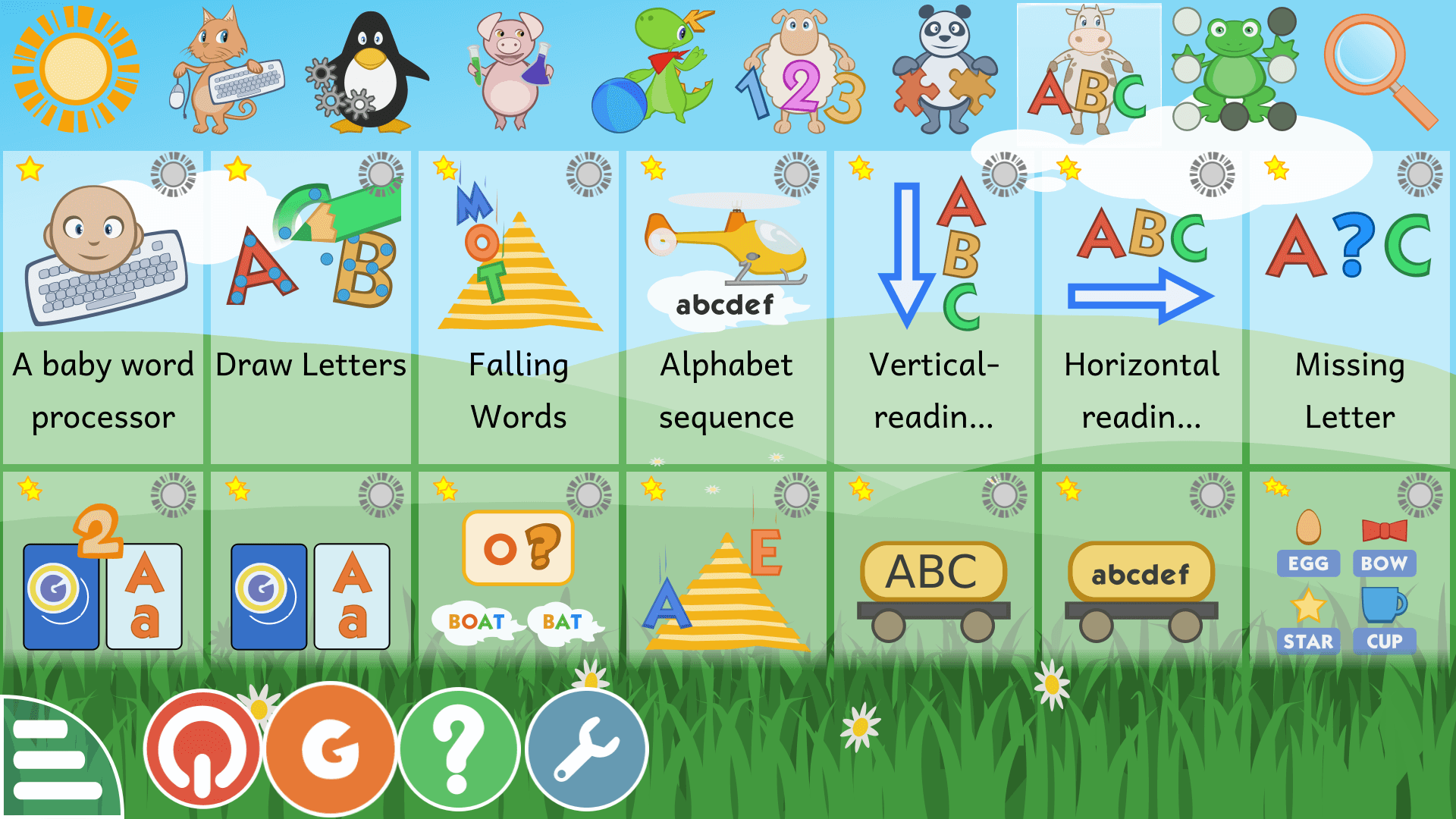
GCompris is a high quality educational software suite, including a large number of activities for children aged 2 to 10. The suite is designed to be a unified interface to integrate more educational games.
GCompris proved to be the biggest hit with my eager band of testers. In part, this is because of the range of activities suitable for them. GCompris has a great range of learning activities, with many of the activities implemented well, although there are a few that offer very little educational value. The interface is beautifully designed, easy to navigate, and runs a charm on the RPI4.
The software is available in the Raspbian repositories. You get version 0.95, which is not the latest version. We’re missing out on a few activities, but with over 100 activities available in version 0.95, it’s nothing too serious.
Tux Paint
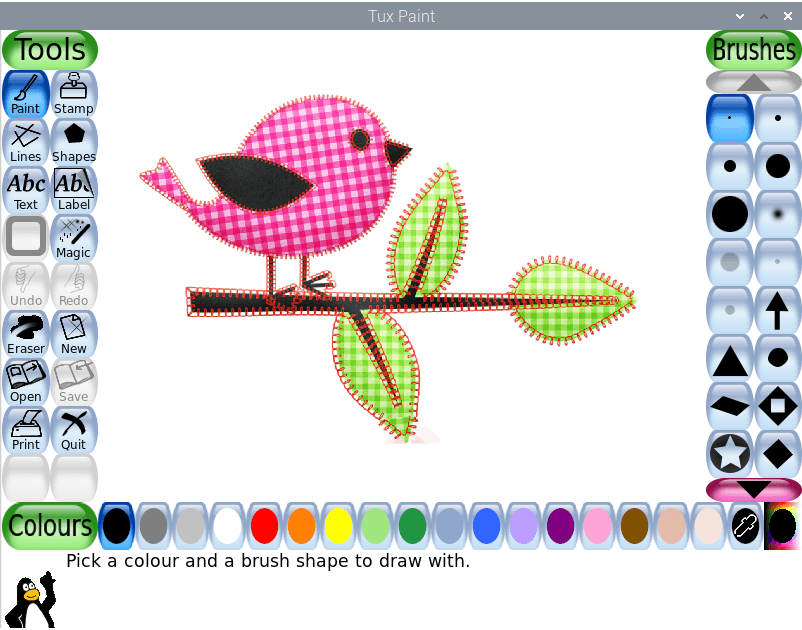
Art activities are always popular with young children. A lot of my early years I was armed with a crayon, paintbrush, and other drawing materials. There’s always the risk that my creative efforts didn’t end up on the paper, although I always avoided the walls. With Tux Paint there’s no risk of creating mess. It’s a simple drawing program designed to be fun and easy to use. There’s various drawing tools, brushes, rubber stamps, sound effects, and much more. A cartoon version of Tux, the Linux penguin, appears at the bottom offering helpful tips, hints and information.
Tux Paint is a really kid-friendly application. My testers thoroughly enjoyed playing with this program. Out of all the software, Tux Paint occupied their concentration the most.
The software is designed for children from 3 to 12 years.
Tux Paint is also available in the Raspbian repositories. We get version 0.9.23, which is the latest version.
eduActiv8
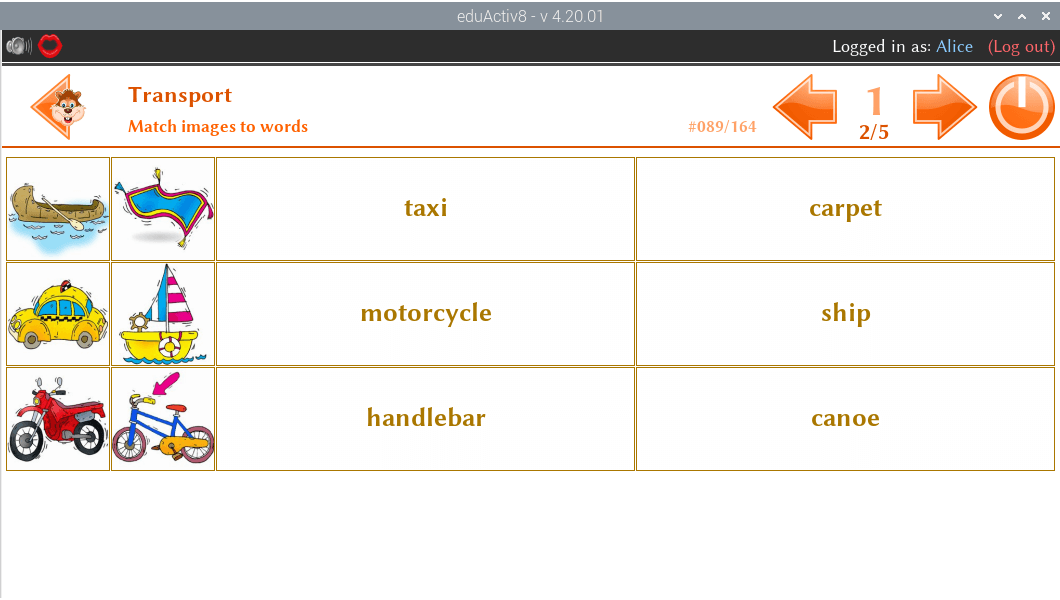
Like GCompris, eduActiv8 (formerly pySioGame) is a collection of simple interactive educational activities designed with kids in mind.
eduActiv8 is suitable for children in the first six years of primary school but it’s also fun for pre-school kids with some parental guidance.
Activities introduce basic concepts of maths, language exercises, as well as logic games and memory training, and more. My testers really enjoyed playing the suite of games.
The Raspbian repositories host pySioGame, but not eduActiv8. Fortunately, eduActiv8 is easy to install, and doesn’t require any compiling.
KDE Education Project
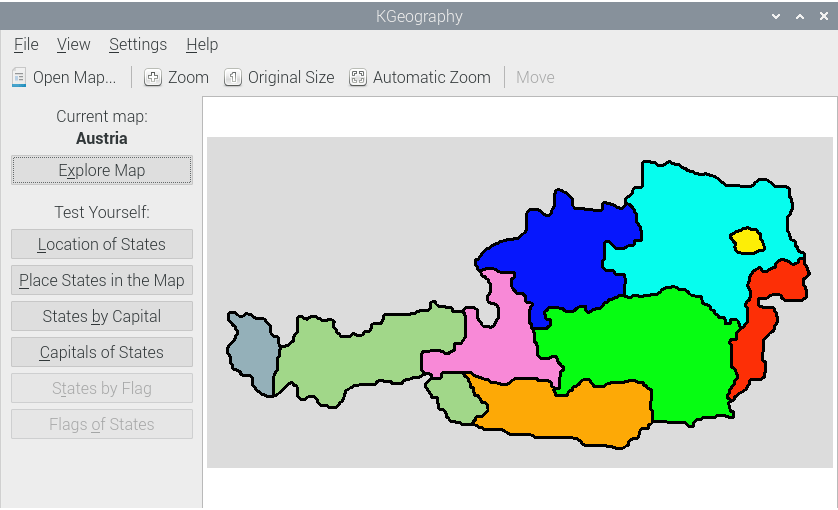
KDE Education Project is a collection of separate educational games. The focus of the project is for the 3-18 year olds.
Some of the applications held little interest for my target audience, as they are too young to enjoy them. But quite a few of the applications were very enjoyable, so this suite still held merit.
You only install one Raspbian package, but each application is allocated its own menu entry.
TuxMath
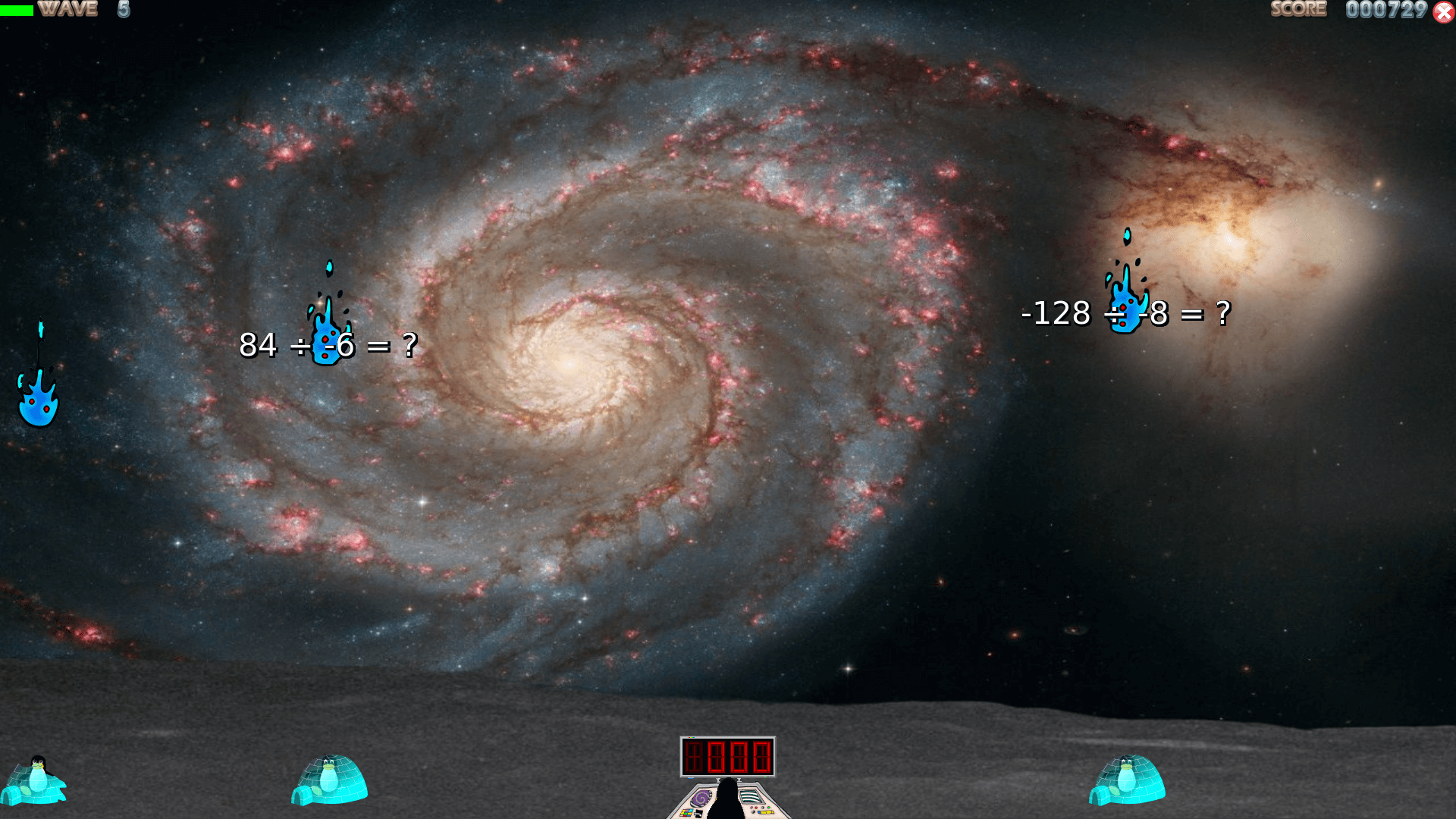
TuxMath is an open source arcade-style video game for learning arithmetic. There’s solo and network play. There’s various levels of difficulty.
Users play the part of Commander Tux, as he defends his friends from an attack of maths equations. The game-play mechanic is based loosely on that of the arcade game Missile Command, but with comets falling on cities, rather than missiles. Like Missile Command, players attempt to protect their cities. The mission is to protect your penguin’s igloos from the maths problem “comets” that drop out of the sky.
My target audience never seem to enjoy their sums. But TuxMath certainly made a difference to their attention levels, although this was admittedly fairly brief.
Summary
Kids and RPI4? Definitely. There’s lots of good open source educational games for the RPI4. None of the software featured above taxes the tiny machine in any way. Light on CPU and memory usage. Even the 1GB model will have no issues.
There’s other educational games lurking in the Raspbian repositories. There should be enough fun games to keep children of primary school game occupied, having fun, and most importantly, learning at the same time.
You might have noticed I’ve not recommended any educational software that teaches kids how to use and program with a computer although there are activities in the featured software for computer discovery. Nor have I covered educational games for teenagers. Rest assured, I’ll be offering recommendations and feedback in later blog posts.
Read all my blog posts about the RPI4.
| Raspberry Pi 4 Blog | |
|---|---|
| Week 36 | Manage your personal collections on the RPI4 |
| Week 35 | Survey of terminal emulators |
| Week 34 | Search the desktop with the latest version of Recoll |
| Week 33 | Personal Information Managers on the RPI4 |
| Week 32 | Keep a diary with the RPI4 |
| Week 31 | Process complex mathematical functions, plot 2D and 3D graphs with calculators |
| Week 30 | Internet radio on this tiny computer. A detailed survey of open source software |
| Week 29 | Professionally manage your photo collection with digiKam |
| Week 28 | Typeset beautifully with LyX |
| Week 27 | Software that teaches young people how to learn basic computing skills and beyond |
| Week 26 | Firefox revisited - Raspbian now offers a real alternative to Chromium |
| Week 25 | Turn the Raspberry Pi 4 into a low power writing machine |
| Week 24 | Keep the kids learning and having fun |
| Week 23 | Lots of choices to view images |
| Week 22 | Listening to podcasts on the RPI4 |
| Week 21 | File management on the RPI4 |
| Week 20 | Open Broadcaster Software (OBS Studio) on the RPI4 |
| Week 19 | Keep up-to-date with these news aggregators |
| Week 18 | Web Browsers Again: Firefox |
| Week 17 | Retro gaming on the RPI4 |
| Week 16 | Screen capturing with the RPI4 |
| Week 15 | Emulate the Amiga, ZX Spectrum, and the Atari ST on the RPI4 |
| Week 14 | Choose the right model of the RPI4 for your desktop needs |
| Week 13 | Using the RPI4 as a screencaster |
| Week 12 | Have fun reading comics on the RPI4 with YACReader, MComix, and more |
| Week 11 | Turn the RPI4 into a complete home theater |
| Week 10 | Watching locally stored video with VLC, OMXPlayer, and others |
| Week 9 | PDF viewing on the RPI4 |
| Week 8 | Access the RPI4 remotely running GUI apps |
| Week 7 | e-book tools are put under the microscope |
| Week 6 | The office suite is the archetypal business software. LibreOffice is tested |
| Week 5 | Managing your email box with the RPI4 |
| Week 4 | Web surfing on the RPI4 looking at Chromium, Vivaldi, Firefox, and Midori |
| Week 3 | Video streaming with Chromium & omxplayerGUI as well as streamlink |
| Week 2 | A survey of open source music players on the RPI4 including Tauon Music Box |
| Week 1 | An introduction to the world of the RPI4 looking at musikcube and PiPackages |
This blog is written on the RPI4.
