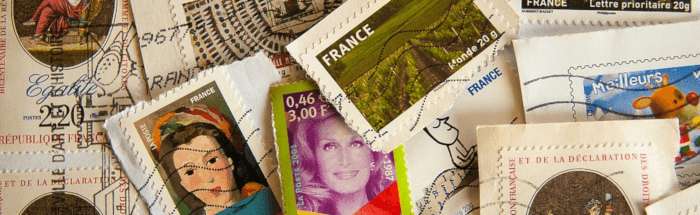This is a weekly blog about the Raspberry Pi 4 (“RPI4”), the latest product in the popular Raspberry Pi range of computers.
If you’re like me, you’ll have a few collections. Books, movies, coins, whatever takes your interest. Keeping track of that collection can be time-consuming, but it’s important to any serious collector. I was therefore keen to test a few open source collection managers on the RPI4.
I’ve tested Tellico, GCStar, and Alexandria (the latter not to be confused with Alexandra, a separate project).
Tellico
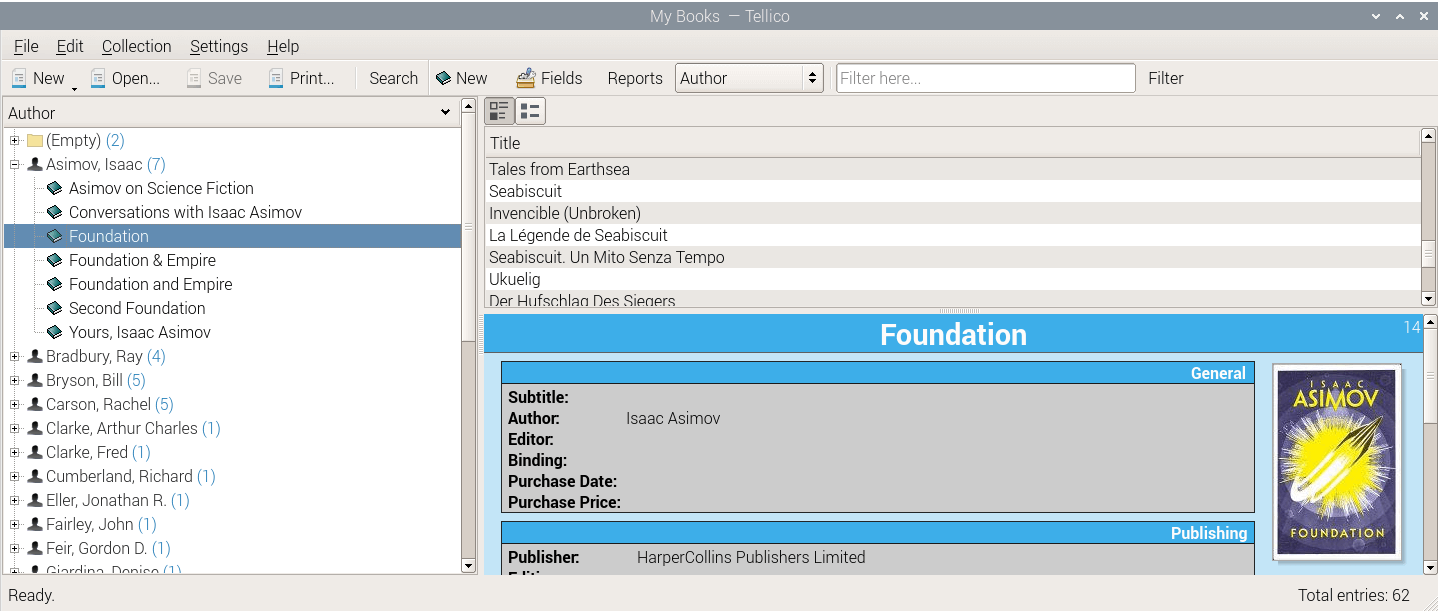
If you’re a KDE aficionado, you may like Tellico. It’s a collection management program for managing collections. It supports twelve specific collection types by default: books, bibliographic entries, comic books, videos, music, video games, trading cards, coins, stamps, wines, board games, and file catalogs. In addition, an empty generic collection template is available for any other collectables. The program stores its collection files in XML format rather than SQL databases. Tellico comes with interfaces for searching a number of data sources.
There’s a package for this program in the official Raspberry Pi OS’s repositories. We get version 3.1.4. That version was released in December 2018. At the time of publication of this article, the current version is 3.3.1.
With only the program loaded, the memory footprint is approximately 52MB of RAM. With a small book library (about 60 books), memory usage increases to 95MB.
Tellico works rather splendidly on the RPI4. It’s great open source software too!
GCStar
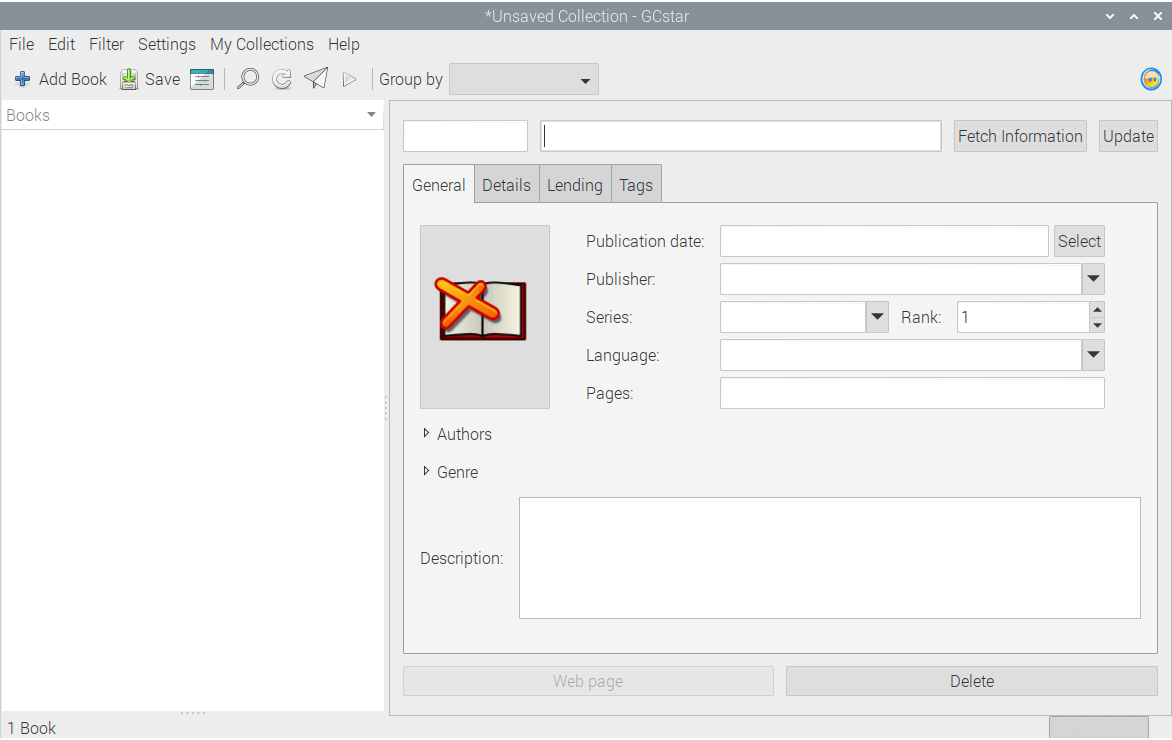
GCstar is an application for managing personal collections. The software manages collections for movies, video games, books, music, coins, wines, board games, comic books, TV episodes, periodicals, computer software, mini vehicles and more.
There’s a package in the Raspberry Pi OS’s repositories for GCStar. You get version 1.7.1. That’s the current version, although this mostly reflects there hasn’t been a new release of the program for 4 years. And it shows. A lot of the plugins have stopped working. Without some significant new development, GCStar doesn’t fulfil my requirements. Of course, the problem lies with the project than the RPI4.
Its state of moribund explains why distributions like Ubuntu no longer provide packages.
At startup, GCStar uses around 47MB of RAM.
Alexandria
Alexandria is a GNOME application for managing collections of books. Alexandria can retrieve book information and cover images from a wide variety of online data sources. It also features extensive import and export options, a loan interface, and smart libraries. Alexandria is written in Ruby using ruby-gnome2.
There’s no package for Alexandria in Raspberry Pi OS’s repositories. But fortunately it’s quite simple to install Alexandria. I first needed to install a few packages. You may need others, it depends what you’ve previously installed.
Next we can install rake, zoom and Alexandria itself (as gems). A gem is a self-contained format for distributing Ruby programs and libraries.
Memory usage is comparable to GCStar. Running the program without a collection uses around 43MB of RAM. However, the program was remarkably unstable, crashing even in basic operations such as creating a new library. I’m investigating the cause of the instability.
Summary
Out of the programs I tested, I can only recommend Tellico on the RPI4. Fortunately, I’m more than happy with its performance on the RPI4. The other programs are non-starters from my perspective.
I also wanted to look at Data Crow. But at the time of writing, the download site was just serving up 403 errors.
Read all my blog posts about the RPI4.
| Raspberry Pi 4 Blog | |
|---|---|
| Week 36 | Manage your personal collections on the RPI4 |
| Week 35 | Survey of terminal emulators |
| Week 34 | Search the desktop with the latest version of Recoll |
| Week 33 | Personal Information Managers on the RPI4 |
| Week 32 | Keep a diary with the RPI4 |
| Week 31 | Process complex mathematical functions, plot 2D and 3D graphs with calculators |
| Week 30 | Internet radio on this tiny computer. A detailed survey of open source software |
| Week 29 | Professionally manage your photo collection with digiKam |
| Week 28 | Typeset beautifully with LyX |
| Week 27 | Software that teaches young people how to learn basic computing skills and beyond |
| Week 26 | Firefox revisited - Raspbian now offers a real alternative to Chromium |
| Week 25 | Turn the Raspberry Pi 4 into a low power writing machine |
| Week 24 | Keep the kids learning and having fun |
| Week 23 | Lots of choices to view images |
| Week 22 | Listening to podcasts on the RPI4 |
| Week 21 | File management on the RPI4 |
| Week 20 | Open Broadcaster Software (OBS Studio) on the RPI4 |
| Week 19 | Keep up-to-date with these news aggregators |
| Week 18 | Web Browsers Again: Firefox |
| Week 17 | Retro gaming on the RPI4 |
| Week 16 | Screen capturing with the RPI4 |
| Week 15 | Emulate the Amiga, ZX Spectrum, and the Atari ST on the RPI4 |
| Week 14 | Choose the right model of the RPI4 for your desktop needs |
| Week 13 | Using the RPI4 as a screencaster |
| Week 12 | Have fun reading comics on the RPI4 with YACReader, MComix, and more |
| Week 11 | Turn the RPI4 into a complete home theater |
| Week 10 | Watching locally stored video with VLC, OMXPlayer, and others |
| Week 9 | PDF viewing on the RPI4 |
| Week 8 | Access the RPI4 remotely running GUI apps |
| Week 7 | e-book tools are put under the microscope |
| Week 6 | The office suite is the archetypal business software. LibreOffice is tested |
| Week 5 | Managing your email box with the RPI4 |
| Week 4 | Web surfing on the RPI4 looking at Chromium, Vivaldi, Firefox, and Midori |
| Week 3 | Video streaming with Chromium & omxplayerGUI as well as streamlink |
| Week 2 | A survey of open source music players on the RPI4 including Tauon Music Box |
| Week 1 | An introduction to the world of the RPI4 looking at musikcube and PiPackages |
This blog is written on the RPI4.