Last Updated on August 20, 2020
Memory
No one is going to be surprised to learn that Firefox gobbles memory galore. With a single tab open viewing a fairly uncomplicated web page, memory usage is 363MB of RAM. That’s about 10% lower than the previous version of Firefox I examined. But it remains the case that unless you restrict yourself to a few tabs, you don’t want to run Firefox on the 1GB or 2GB model of the RPI4.
In the table below, I compare Firefox with Chromium for different number of tabs open. For all cases, Firefox consumes more memory than Chromium. And bear in mind that Firefox wasn’t able to display Amazon properly, showing a mobile version.
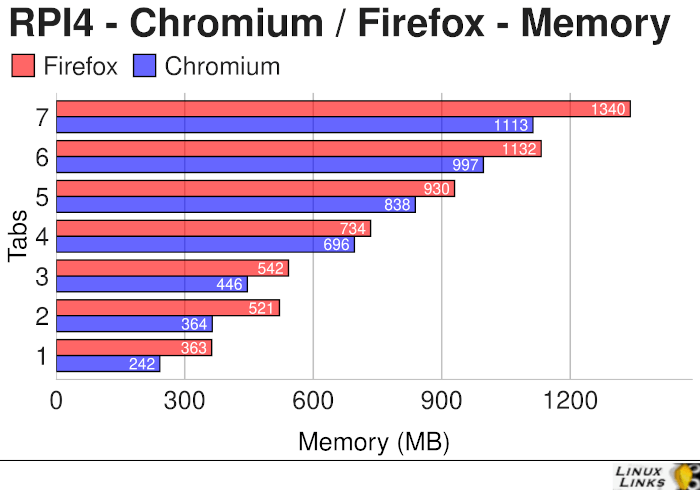
I’ve also extended the chart to include Vivaldi in the image below. There isn’t any significant difference between Firefox and Vivaldi from a memory usage perspective.
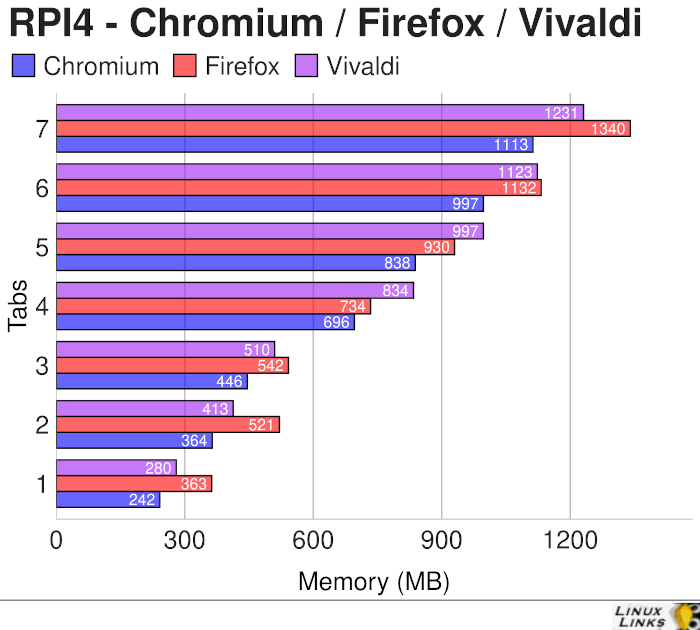
Memory usage of a tab depends on what’s being viewed. When compiling the chart, I was accessing the following web sites:
Tab 1 – Viewing BBC home page – this is not too resource intensive.
Tab 2 – Streaming HD video from YouTube.
Tab 3 – Accessing my Amazon account.
Tab 4 – Viewing an article from Daily Mail. This web site is one of the more intensive web sites from a memory (and CPU) perspective.
Tab 5 – Streaming video from CNN.
Tab 6 – Accessing my Gmail Inbox.
Tab 7 – Logged into my Twitch account.
Versions tested:
Chromium 78.0.3904.108
Firefox 68.7.0esr
Vivaldi 2.11.1811.52
As you can see from the above chart, Chromium uses significantly less memory than Firefox.
Pages in this article:
Page 1 – In Operation
Page 2 – Memory
Page 3 – Summary
Read all my blog posts about the RPI4.
| Raspberry Pi 4 Blog | |
|---|---|
| Week 36 | Manage your personal collections on the RPI4 |
| Week 35 | Survey of terminal emulators |
| Week 34 | Search the desktop with the latest version of Recoll |
| Week 33 | Personal Information Managers on the RPI4 |
| Week 32 | Keep a diary with the RPI4 |
| Week 31 | Process complex mathematical functions, plot 2D and 3D graphs with calculators |
| Week 30 | Internet radio on this tiny computer. A detailed survey of open source software |
| Week 29 | Professionally manage your photo collection with digiKam |
| Week 28 | Typeset beautifully with LyX |
| Week 27 | Software that teaches young people how to learn basic computing skills and beyond |
| Week 26 | Firefox revisited - Raspbian now offers a real alternative to Chromium |
| Week 25 | Turn the Raspberry Pi 4 into a low power writing machine |
| Week 24 | Keep the kids learning and having fun |
| Week 23 | Lots of choices to view images |
| Week 22 | Listening to podcasts on the RPI4 |
| Week 21 | File management on the RPI4 |
| Week 20 | Open Broadcaster Software (OBS Studio) on the RPI4 |
| Week 19 | Keep up-to-date with these news aggregators |
| Week 18 | Web Browsers Again: Firefox |
| Week 17 | Retro gaming on the RPI4 |
| Week 16 | Screen capturing with the RPI4 |
| Week 15 | Emulate the Amiga, ZX Spectrum, and the Atari ST on the RPI4 |
| Week 14 | Choose the right model of the RPI4 for your desktop needs |
| Week 13 | Using the RPI4 as a screencaster |
| Week 12 | Have fun reading comics on the RPI4 with YACReader, MComix, and more |
| Week 11 | Turn the RPI4 into a complete home theater |
| Week 10 | Watching locally stored video with VLC, OMXPlayer, and others |
| Week 9 | PDF viewing on the RPI4 |
| Week 8 | Access the RPI4 remotely running GUI apps |
| Week 7 | e-book tools are put under the microscope |
| Week 6 | The office suite is the archetypal business software. LibreOffice is tested |
| Week 5 | Managing your email box with the RPI4 |
| Week 4 | Web surfing on the RPI4 looking at Chromium, Vivaldi, Firefox, and Midori |
| Week 3 | Video streaming with Chromium & omxplayerGUI as well as streamlink |
| Week 2 | A survey of open source music players on the RPI4 including Tauon Music Box |
| Week 1 | An introduction to the world of the RPI4 looking at musikcube and PiPackages |
This blog is written on the RPI4.
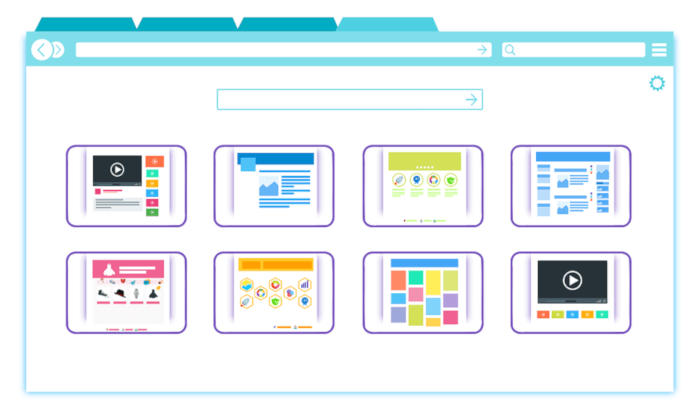
I’m really pleased that Firefox is now a viable web browser on this device. While it seems to have gone out of fashion, Firefox is still my choice. I’ve ordered a Raspberry Pi 4.
Trent,
Dude, you are a LinuxMan! Where have you been the last several years as the RPi’s have been developing? Only 1 Rpi4/4GB? I have 3, and that is not near enough! The new dual monitors is really cool. Make sure you get a 256GB A1 chip. That is something more recent that the RPi foundation reccommends now to get the speed up on the random read writes test.
Keep up the excellent reviews of Pi software. I got a bunch of good stuff from your reviews that I did not know existed for the Rpi.
I always preferred Firefox, and don’t like the CIA funded Alphabet Inc/Google spy system. I avoid it like the plague. However, when I tried the firefox on X86 Raspian desktop, it is still a bit slower than the Chromium. I highly recommend you run a USB drive with persistence so you have the same Raspian environment on older/aging X86 machines as you do on the Rpi. I have been using the X86 Raspian for my main computer at home, and it really speeds up my older Win7 machine. Makes it nice to tranfer files to and from Rpi systems, and you can do all kinds of maker development stuff with the Arduino IDE (be sure to get it from Arduino.cc, do not use the old/ancient IDE in the repository). The Arduino IDE has plug ins for programming both the ESP8266, ESP32, and ESP32-cam. This makes it really nice. Also, any development work you do on the X86 Raspian can be immediately transferred to the RPI4. Like Python programs and environment all setup with many libraries already installed in Raspian.