Last Updated on May 22, 2022
tldr
The tldr project is a collection of community-maintained help pages for command-line tools, that aims to be a simpler, more approachable complement to traditional man pages.
Unlike man pages, tldr help pages aren’t pre-installed on Ubuntu. Fortunately, installation is straightforward.
Installation
On a fresh installation of Ubuntu 21.04, we use npm, a package manager for the JavaScript programming language. to install tldr’s client. First we need to install npm.
$ sudo apt install npm
Next we install tldr using npm.
$ sudo npm install -g tldr
Using tldr
At a shell type tldr followed by the command or program you want to learn more about.
When the program is run for the first time, the software updates the cache and creates an index of all the community pages.
In the image below, we show the information for cp, a command used to copy files or group of files or directories.
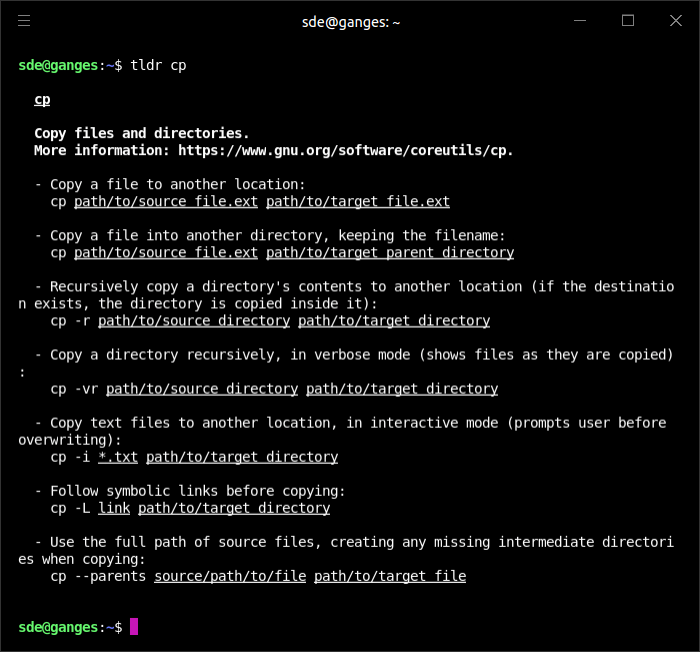
As you can see, we’re presented with succinct and pertinent information. Rather than listing every option in alphabetical order as man pages do, the community that maintains the tldr database covers the key options and sorts them with helpful explanatory text with examples.
Sometimes you’ve been browsing the tldr community pages. You can’t remember which specific page you were reviewing but can remember a specific word or phrase. There’s a --search option which searches through the tldr database and displays matches for the search term. In the example below, we’re searching for any page that contains the word nested.
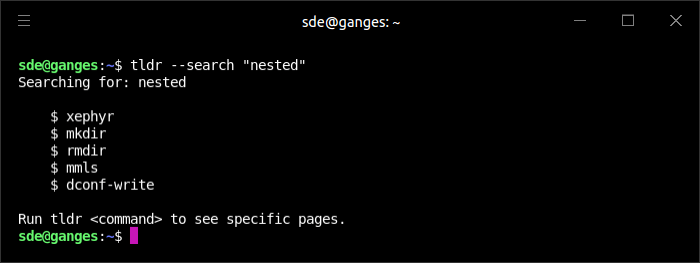
If you like to find out about new commands and programs, there’s a couple of options that show a random command or a random example.
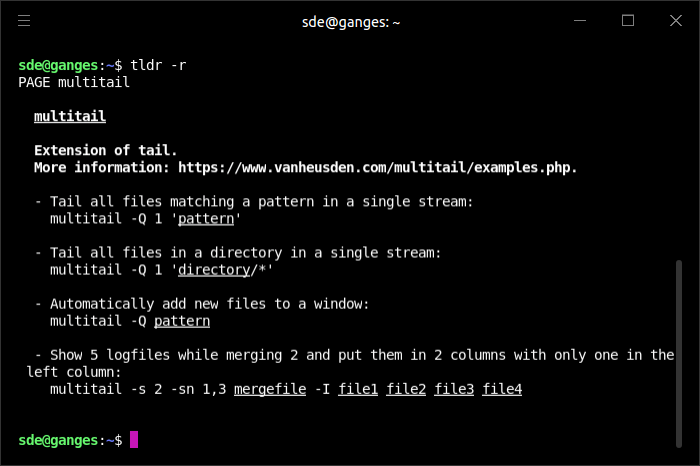
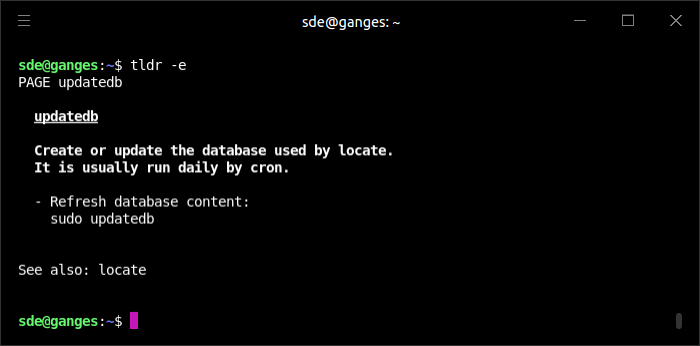
tldr is definitely worth installing whatever your level of Linux knowledge.
Page 4 – Other commands: whatis, apropos, info, command options
Pages in this article:
Page 1 – Ubuntu Desktop Guide
Page 2 – Man Pages
Page 3 – tldr
Page 4 – Other commands: whatis, apropos, info, command options
All articles in this series:

tldr is definitely worth installing. The man pages are often impenetrable to me. As you say Steve, listing every option without any order of importance is baffling to a beginner.
it has over 33,000 stars on GitHub
I suggest you take a look at explainshell
Great call