Last Updated on August 11, 2021
In Operation
At the top of the interface is a menu bar and a toolbar. The menu bar offers very little useful functionality with the exception of opening a configuration dialog box which lets you change options such as keeping the database in memory.
Below the menu bar is the program main toolbar. It’s not clear why the Viewer Mode icon is a different size to the others, but that’s purely cosmetic.
The software offers various modes. For the Face List, Explorer Mode and Viewer Mode, the display is divided into 3 panes with the first pane showing your file selection. There’s also icons for scanning and printing.
Face List
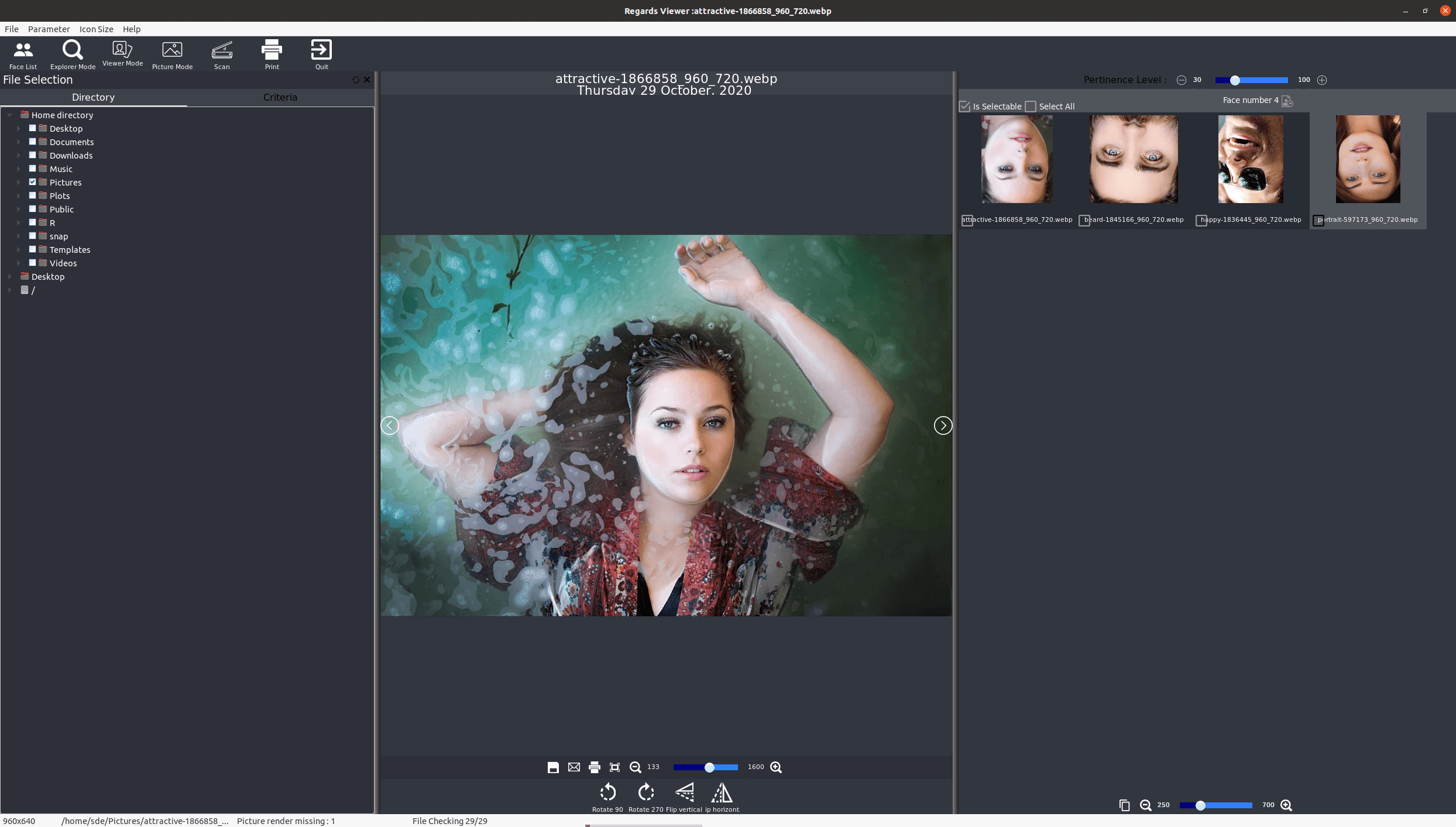
This mode lets you filter your image collection to only show images with a human face. There’s a pertinence level slider that appears to change the criteria for face matching although I’ve not found any documentation about this functionality.
You may notice that the thumbnails are all inverted in the image to the left. I can only assume this is a bug.
Compared to the other modes, this is my least used view. And the human face recognition is not perfect.
Explorer Mode
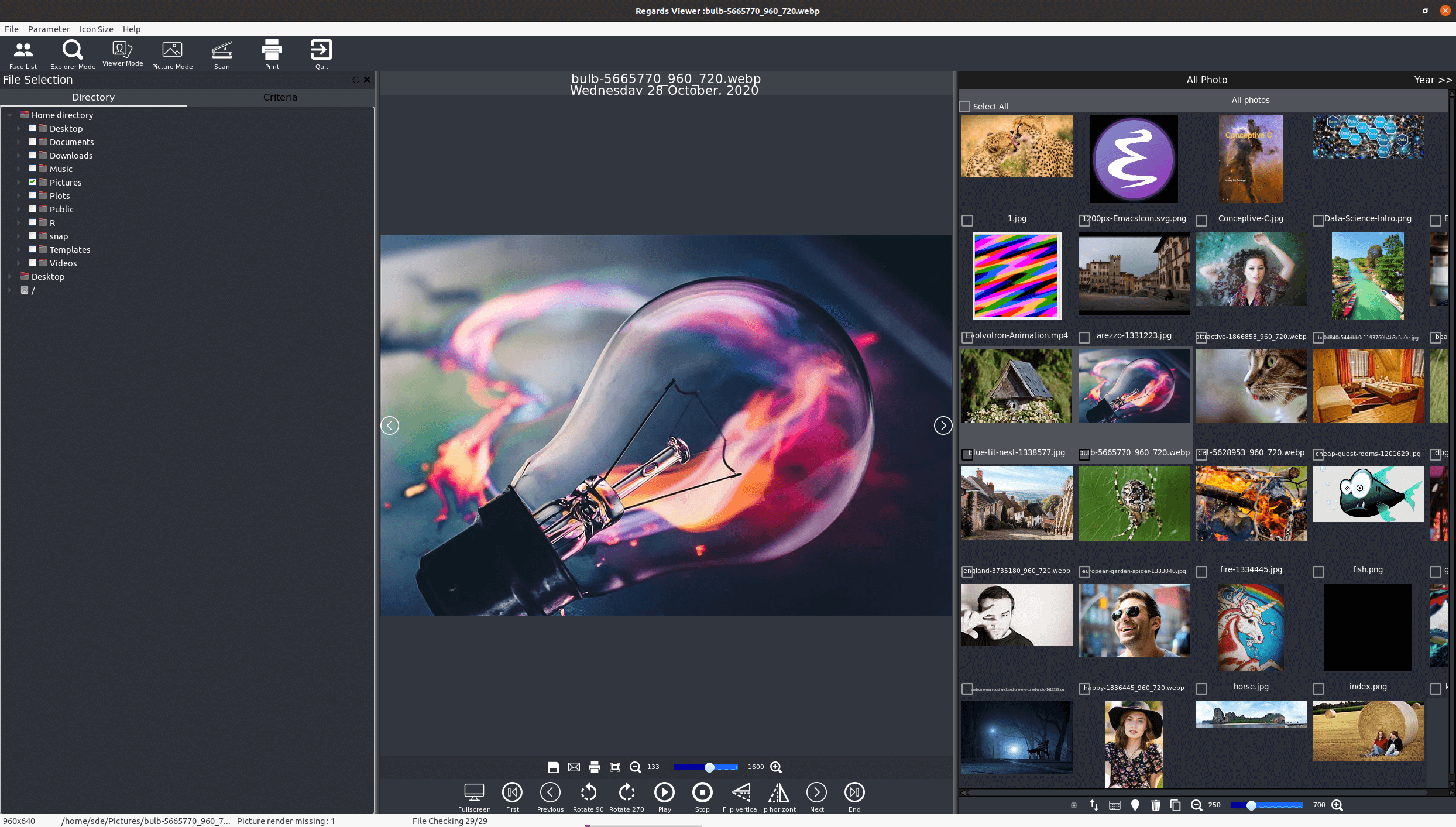
Of more interest is the Explorer Mode.
This mode makes it very easy to explore your image collection. Navigation is fast and smooth even with large image collections.
This speed is, in part, courtesy of the OpenGL / OpenCL support allowing the program to use your graphics card to offload some of the processing. The program also allows you the option to keep the OpenCL kernel in memory.
The software supports a very range of image formats with all the popular formats covered. And there’s good support for video formats.
Next page: Page 3 – In Operation – Part 2
Pages in this article:
Page 1 – Introduction / Installation
Page 2 – In Operation – Part 1
Page 3 – In Operation – Part 2
Page 4 – Summary
