Last Updated on October 18, 2022
Admin UI
The Admin UI is easy to navigate and use letting you start, stop, reboot and poweroff the VPS. You’ve also got access to the enduser panel (image shown below) which offers a lot of functionality and flexibility. There’s enough here to control the server conveniently.
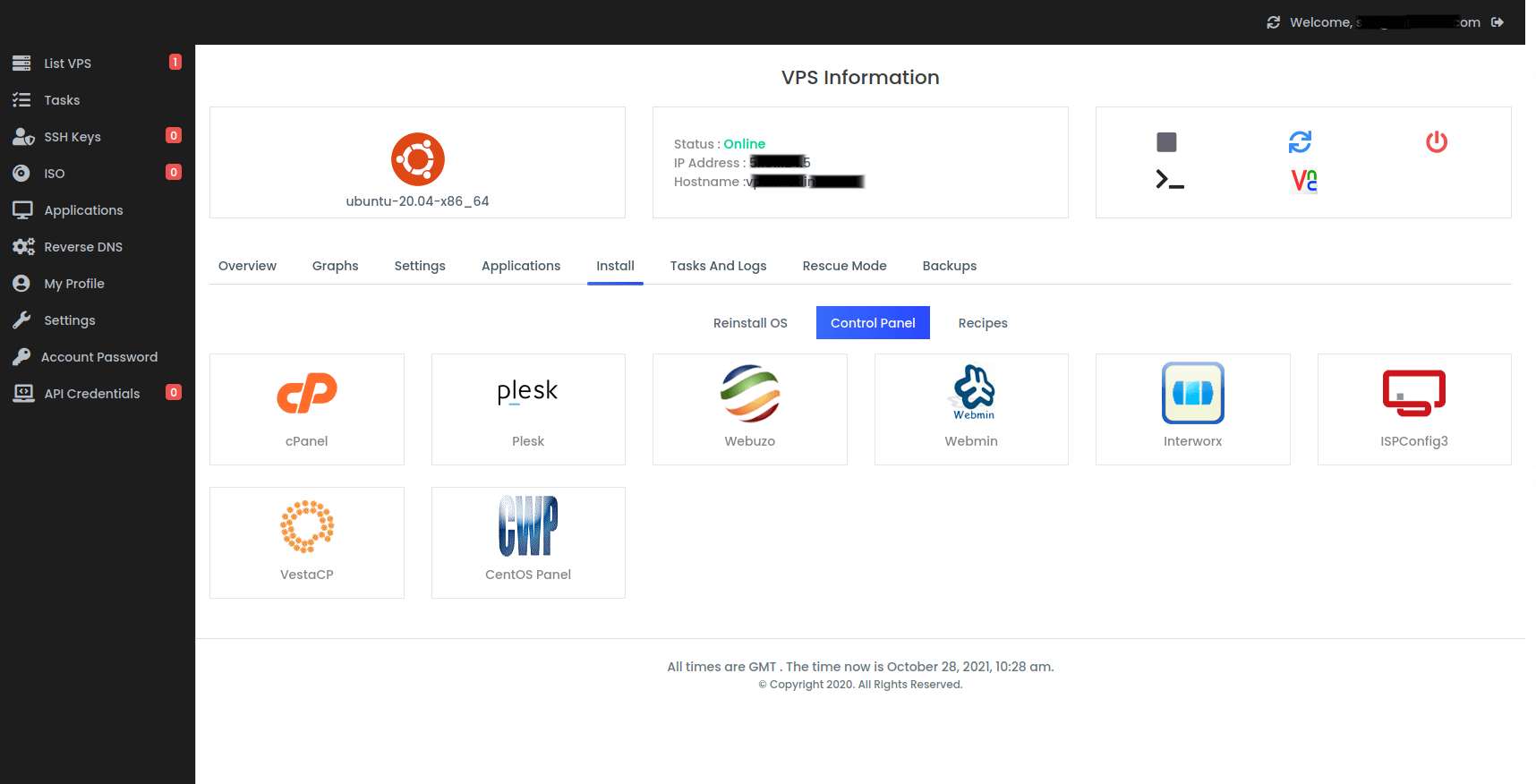
There’s a rescue module which lets you boot a small Linux environment if you ever need to rescue your VPS or backup files, the ability to install a control panel (if you didn’t select one at signup), and much more.
By default, users have to configure the virtual machine and this includes firewall configuration. One of the settings I expected to find in the Settings menu is the ability to open specific ports. However there’s no such option. Unusually, Hostworld’s policy is to have all ports open by default. Given that some users will be inexperienced system administrators, we consider this policy to be unwise from a security perspective.
We definitely recommend using a control panel to properly configure the firewall as your first action, unless you are well versed with the command-line.
Pages in this article:
Page 1 – Introduction
Page 2 – CPU
Page 3 – Memory, Disk, Network
Page 4 – Admin UI
Page 5 – Summary

You are right about availability guarantees. I always ignore them.
For example, I see some VPS providers promise 99.999% availability. Pure advertising baloney. If huge multinationals like Meta and Google can’t deliver that with their own platforms, there’s no way a VPS provider will do it.
And when they don’t deliver the ‘guarantee’ what actually happens. A tiny refund amounting to nothing.
Availability:
99.9% – 8 hours 45 minutes 56 seconds downtime per year
99.99% – 52 minutes 45 seconds downtime per year
99.999% – 5 minutes 15 seconds downtime per year
Facebook, WhatsApp and Instagram had a 6 hour downtime in October 2021 alone.
I’ve never understood how VPS providers claim that resources are split over a number of physical servers. Does that really happen with CPU, memory?? Surely that’s not practical?
Fundamentally it’s possible to share CPU over a cluster of computer systems (nodes), but software running on VPS servers like KVM or VMWare doesn’t do that. It is used in supercomputers with an operating system designed for this purpose and isn’t available for general purpose use even on them.
Any marketing blurb from VPS providers claiming anything like this is just making it up. What they can do is move you easily to another server at the drop of a hat.
Good to see hostworld on this review, been using them for over 12 months and can’t fault the service.
This has given me serious food for thought as it is a way better deal than I’m getting with 2vCPU, 2GB RAM and 60GB hard drive space at Digital Ocean with a paid weekly backup for $2pm extra. I’m just going to have to set aside some serious time to plan a move as that is the more difficult part, migrating 5 or 6 running services.