I’m a big fan of Firefox. But I’ve been disappointed with the performance of this web browser on the Raspberry Pi 4. Does the latest version in the Raspbian repositories change my opinion?
Read more
The Linux Portal Site

I’m a big fan of Firefox. But I’ve been disappointed with the performance of this web browser on the Raspberry Pi 4. Does the latest version in the Raspbian repositories change my opinion?
Read more
Turn the Raspberry Pi 4 into a low power writing machine. Capture thoughts, ideas, to-do lists, and lots more with these notes applications.
Read more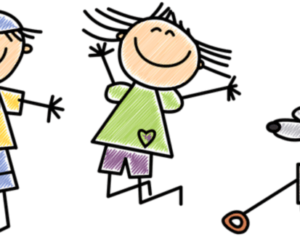
With so many young children currently unable to follow their usual routine of going to school, playing with friends, and undertaking many hobbies, it’s vital to keep them happy and learning.
Read more
This week, I’m examining photo viewer software on the RPI4. There’s lots of open source photo viewers, so I focus on gThumb, feh, GPicView, and QuickViewer.
Read more
Podcasts are big business. We see celebrities, influencers, journalists, academics, one man and his dog owning a microphone and mixing desk produce regular podcast shows. How does the RPI4 fare as a podcast player?
Read more
This week’s Raspberry Pi 4 blog focuses on file managers, recommending the best console and GUI-based file managers for this tiny machine.
Read more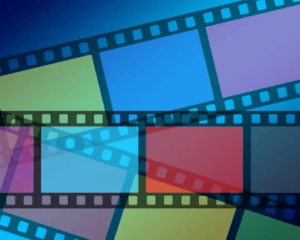
This is a weekly blog about the Raspberry Pi 4 (“RPI4”), the latest product in the popular Raspberry Pi range of computers. This week, I test OBS Studio on the RPI4.
Read more
A news aggregator is software which collect news, weblog posts, and other information from the web so that they can be read in a single location for easy viewing.
Read more
This is a weekly blog about the Raspberry Pi 4 (“RPI4”), the latest product in the popular Raspberry Pi range of computers. UPDATE: In Week 26, I revisit Firefox again, as the Raspbian repositories offer a current version of this
Read more
For this week, I’m going to look at a few retro games, all nestling in Raspbian’s repositories. Free and open source gaming.
Read more
xcowsay is a tiny utility that displays a cow with a speech bubble containing some text. It’s free and open source goodness.
Read more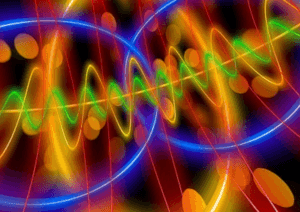
For this week’s blog, I turn to a desktop activity that I use fairly frequently. It’s screen capturing – sharing something on my computer screen with a colleague or friend. How does the Raspberry Pi 4 fare?
Read more
Home computers were a class of microcomputers that entered the market in 1977 and became common during the 1980s. Emulate home computers on the Raspberry Pi 4.
Read more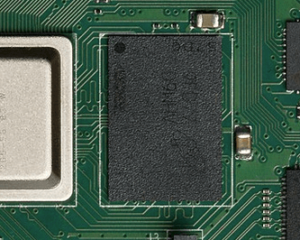
The Raspberry Pi 4 has 3 models with 1GB, 2GB, and 4GB of RAM. We explore memory usage of Chromium, Mathematica, and other applications.
Read more
This is a weekly blog about the Raspberry Pi 4 (“RPI4”), the latest product in the popular Raspberry Pi. This week, we examine screencasting on the RPI4.
Read more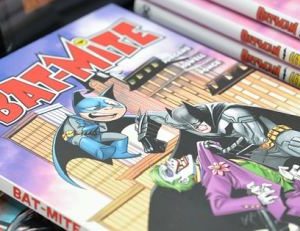
The best open source comic book readers for Linux are YACReader, MComix, and QComicBook. Let’s see how they perform on the Raspberry Pi 4.
Read more
Kodi is free, open-source software for managing your local collection of movies, television shows, music, and photos. It’s the finest free home theatre software available.
Read more
This week, I’m looking at straightforward video playback from locally stored media. Does the RPI4 have sufficient grunt to be a capable video player?
Read more
In this week’s blog, Luke puts a wide range of PDF viewers under the microscope on the Raspberry Pi 4. How do they compare to the pre-installed solutions offered by Raspbian?
Read more
Remote Desktop Control displays the screen of another computer on a local screen. For this article, the local screen is a Windows machine, the host is the RPI4.
Read more