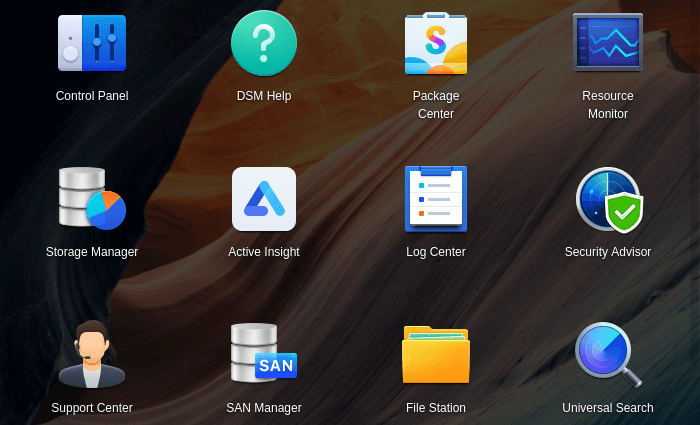Summary
DSM is often billed as the most mature Linux-based distribution built explicitly for NAS. And its reputation is definitely deserved. It’s an impressive operating system. It has great applications, a beautifully designed user interface, and a first rate track record of offering protection against malware. Security has been vamped up with enhanced security features such as the Security Advisor app and lots of encryption options.
Out of all my Linux devices, DSM is running the oldest kernel. I enabled the SSH service simply to show you the kernel version.
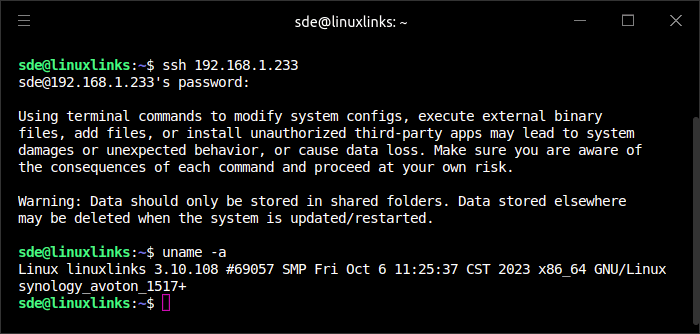
As uname shows, DSM is running kernel version 3.10.108. That’s a very old release of the Linux kernel, dating back to November 2017.
Next page: Page 8 – Appendix: Access the NAS using SMB on your local Linux machine
I’m going to explore Container Manager / Virtualization in the next article in this series.
Pages in this article:
Page 1 – DSM Interface
Page 2 – File Station
Page 3 – Package Center
Page 4 – Control Panel
Page 5 – Storage Manager
Page 6 – Security Advisor
Page 7 – Summary
Page 8 – Appendix: Access the NAS using SMB on your local Linux machine
All articles in this series:
| Synology DSM | |
|---|---|
| DSM | Review of DiskStation Manager 7.2.1 |
| Container Manager | Container Manager for Beginners |
| Hyper Backup | This is a tutorial showing you how to use Hyper Backup |
| Hyper Backup Explorer | Desktop tool for browsing, decrypting, and extracting backup data |