Ubuntu Desktop with GNOME 45.0
Ubuntu Desktop comes installed with a slightly modified version of the ‘vanilla’ GNOME Desktop Environment.
The main differences between GNOME on Ubuntu Desktop and the ‘vanilla’ GNOME are:
- Ubuntu replaces GNOME Web browser with Firefox.
- Ubuntu replaces GNOME Connections with Remmina remote desktop.
- A few extensions are installed with Ubuntu:
- AppIndicators – enables icons in the top right corner of some applications
- Ubuntu Dock – provides the left sidebar for running applications
- Desktop Icons NG – enables the use of icons on the desktop
There are also a few tweaks such as wallpaper, the default theme is Yaru, and the default font is Ubuntu. Minimize and maximize buttons are included on window title bars.
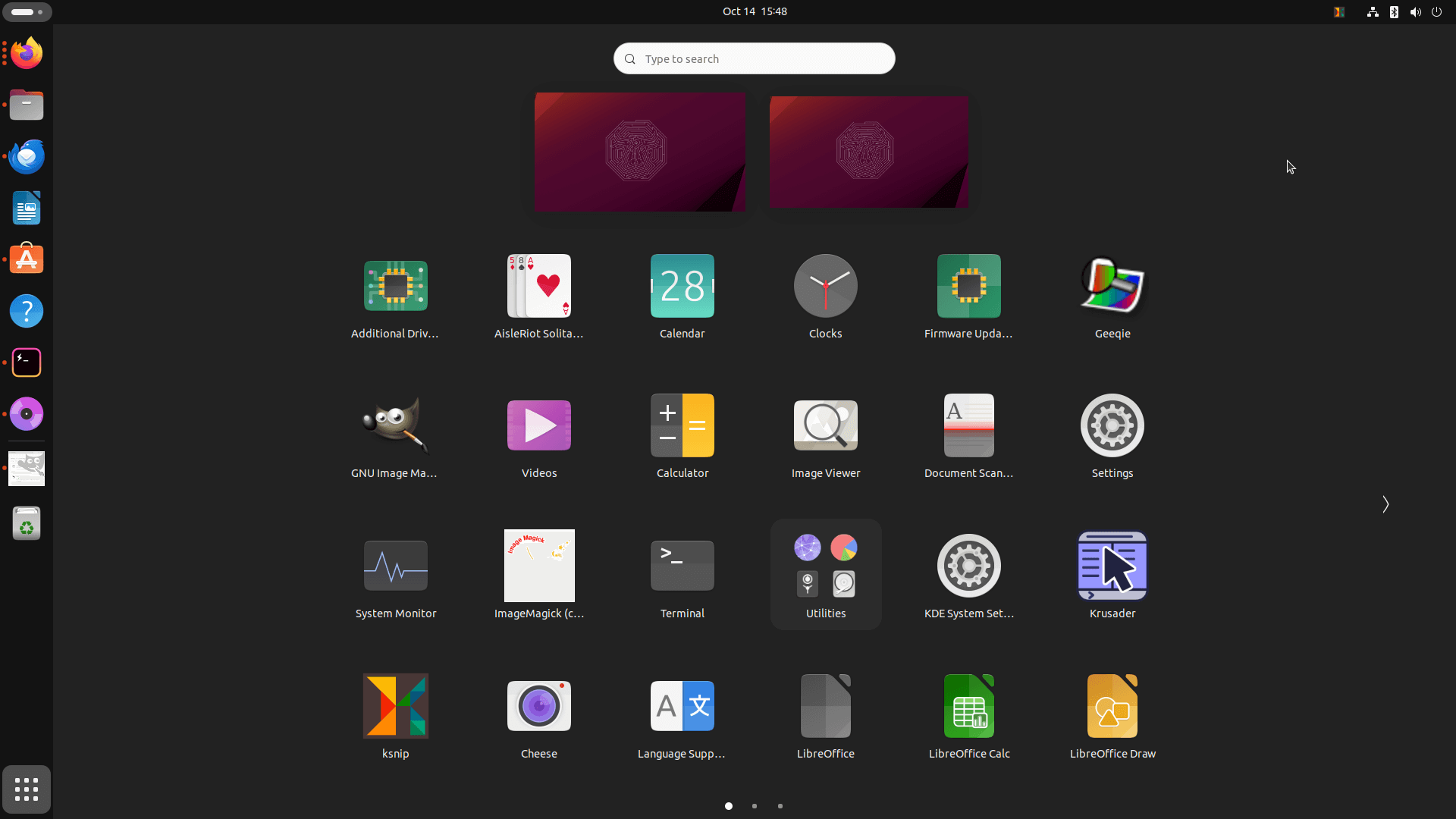
GNOME 45 sees quite a few changes and enhancements. For example, there’s the new activities button which replaces the button labeled “Activities”. The new button is now a dynamic workspace indicator.
There are a raft of other enhancements including keyboard backlight quick setting, updated pointer visuals, a new image viewer, a new camera app, improvements to the file manager, and a revamped Settings.
Some of the GNOME apps now offer additional functionality. It’s all pretty evolutionary not revolutionary. If you’ve used GNOME before, you’ll feel right at home.
One of the touted enhancements of GNOME 45 is more efficient video playback. On the next page, I test video playback on the NUC 13.
Pages in this article:
Page 1 – System Update and Firmware
Page 2 – Installing Software
Page 3 – Ubuntu Desktop with GNOME 45
Page 4 – Graphics
Page 5 – Steam and Heroic Games Launcher
Page 6 – Flatpak
Page 7 – Swap File and Summary
Complete list of articles in this series:
| Intel NUC 13 Pro Mini PC | |
|---|---|
| Part 1 | Introduction to the series with interrogation of system |
| Part 2 | Benchmarking the Mini PC |
| Part 3 | Installing Ubuntu 23.10 Desktop |
| Part 4 | Configuring Ubuntu 23.10 Desktop |
| Part 5 | Power Consumption |
| Part 6 | P-Cores and E-Cores |
| Part 7 | Gaming |
| Part 8 | Installing and Configuring Manjaro |
| Part 9 | BIOS options |
