This is a multi-part blog looking at an Intel NUC 13 Pro Mini PC running Linux. In this series, we examine every aspect of this Mini PC in detail from a Linux perspective. We’ll compare the machine with modern desktop PC counterparts along the way.
This machine is from GEEKOM, a leading and respected brand and manufacturer of Mini PCs. They provide a 3 year warranty on their Mini PCs.
In this article we benchmark the NUC 13 Pro. The tests are run using the Phoronix Test Suite, unless otherwise stated. Together with the NUC 13 Pro, we’ve run the benchmarks on two fairly recent desktop machines hosting a 10th generation and 12th generation Intel processor. These desktop machines each have a CPU with a base processor power of 65W, whereas the NUC 13’s CPU has a base processor power of only 28W.
Each machine is tested with the same software and configured to ensure consistency between results. All power management functionality is disabled when running the benchmarks. For ease of reference, the system’s specifications are listed on the final page together with links to all articles in this series.
Let’s start with some general system tests.
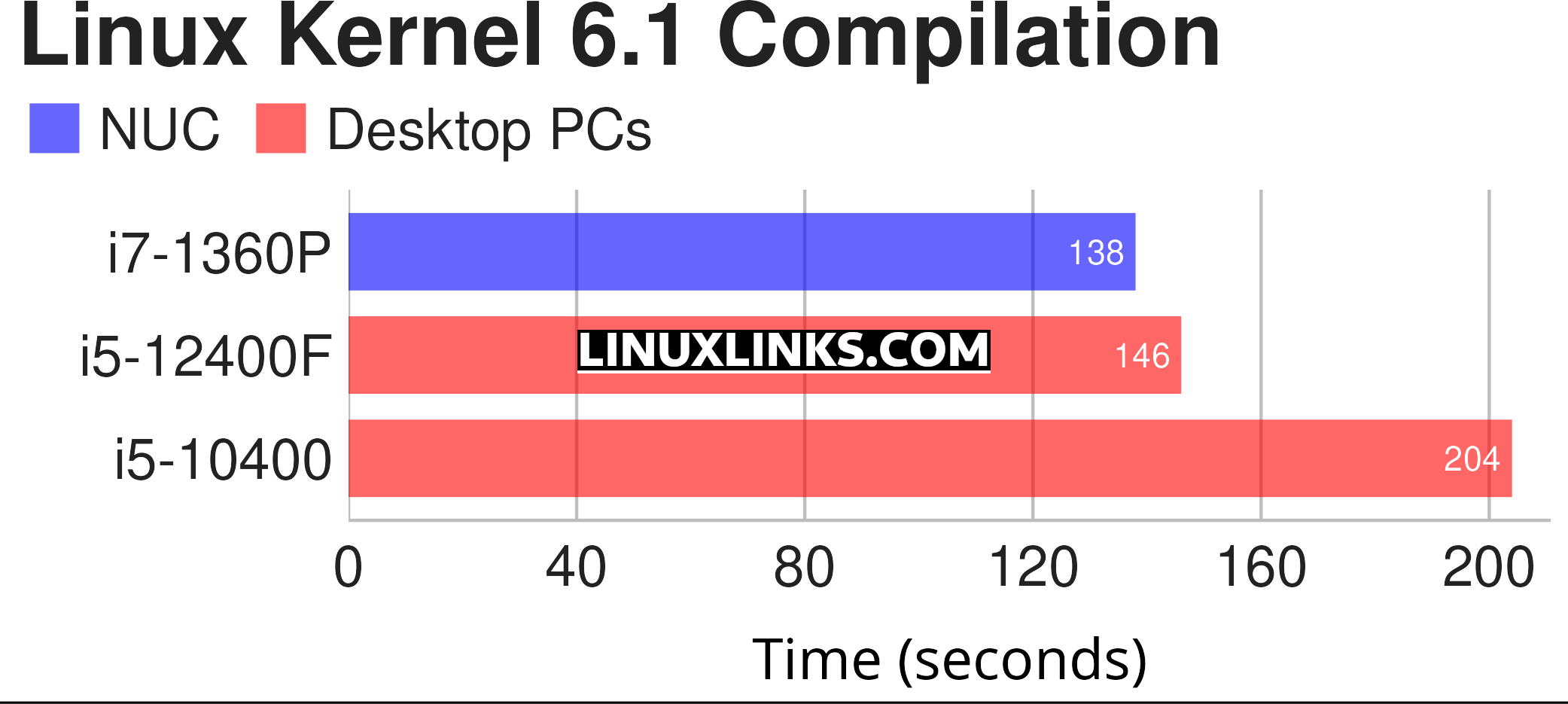
$ phoronix-test-suite benchmark build-linux-kernel
The benchmark show how long it takes to build the Linux 6.1 kernel in a default configuration. The test uses all cores/threads of a PC, but it’s not the type of test where CPU cores run at 100%. A lot of the time, the compiler is waiting on other things like RAM and disk. It’s therefore a good indicator of the general system performance of a machine.
The NUC 13 takes a shade over 2 minutes to build the Linux kernel 6.1. As the chart shows, it completes this benchmark slightly quicker than the desktop i5-12400F processor, and significantly quicker than the older i5-10400 processor.
A great start for the NUC.
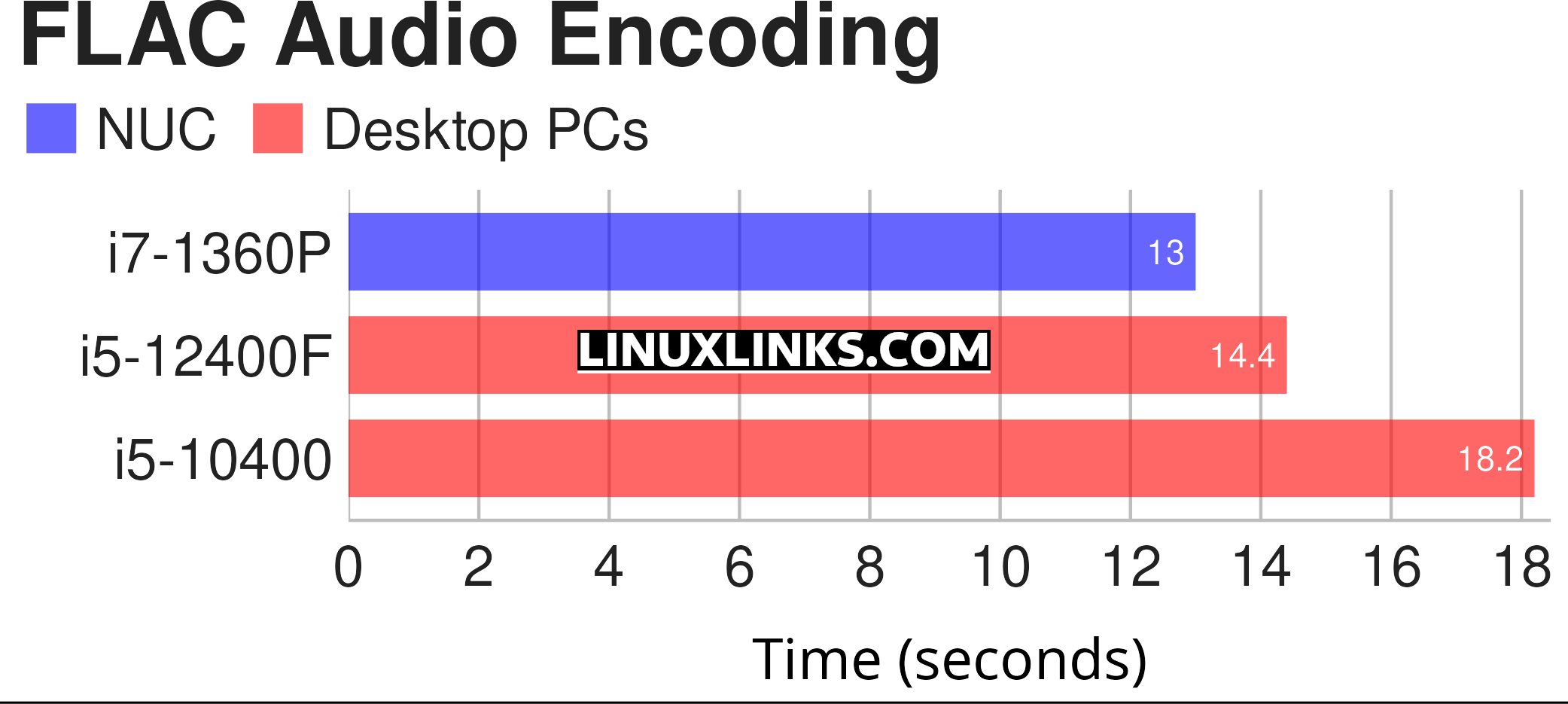
$ phoronix-test-suite benchmark encode-flac
FLAC stands for Free Lossless Audio Codec, an audio format similar to MP3, but lossless, meaning that audio is compressed in FLAC without any loss in quality.
The chart above summarizes benchmark results of converting a WAV file to the FLAC format, with 5 samples taken to ensure consistent results. This test offers a good representation of a system’s single-threaded processor performance, memory, and overall system performance.
It’s another commendable result for the NUC, completing the task faster than either desktop machine.
Pages in this article:
Page 1 – Introduction / System
Page 2 – Processor
Page 3 – Memory / Graphics
Page 4 – Disk / WiFi
Page 5 – Specifications
Complete list of articles in this series:
| Intel NUC 13 Pro Mini PC | |
|---|---|
| Part 1 | Introduction to the series with interrogation of system |
| Part 2 | Benchmarking the Mini PC |
| Part 3 | Installing Ubuntu 23.10 Desktop |
| Part 4 | Configuring Ubuntu 23.10 Desktop |
| Part 5 | Power Consumption |
| Part 6 | P-Cores and E-Cores |
| Part 7 | Gaming |
| Part 8 | Installing and Configuring Manjaro |
| Part 9 | BIOS options |

How does the i7-1360P compare with the latest Ryzen chips e.g. 7600X.
Which chip offers the best performance over cost in a mini-pc?
We don’t have the 7600X chip, but other sites indicate performance is almost identical to the i7-1360P. And factor in the TDP of the 7600X is 105W which needs serious cooling.
Would be great if you could do a comparison with a Ryzen-based mini-pc.
Yes, I’d love to do comparisons with AMD CPUs, but I don’t have any.