For this week’s blog, Luke examines terminal emulators on the Raspberry Pi 4.
Read more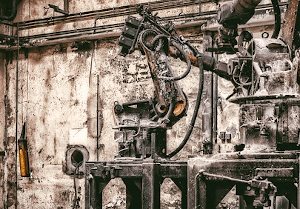
The Linux Portal Site
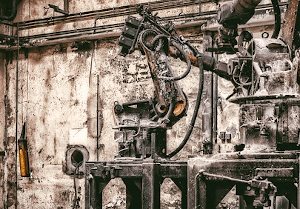
For this week’s blog, Luke examines terminal emulators on the Raspberry Pi 4.
Read more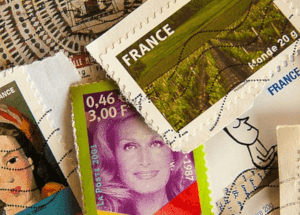
For this week’s blog, Luke looks at a few best-of-breed collection management programs. Free and open source goodness as usual.
Read more
Keeping a diary of your daily life is an activity that is held dear by many people. In this week’s blog, Luke checks out RedNotebook, Lifeograph, jrnl, and Org on the Raspberry Pi 4.
Read more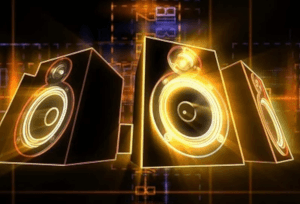
For this week’s blog, Luke conducts a detailed survey of open source internet radio players that purr on the Raspberry Pi 4.
Read more
LyX is a document processor that encourages an approach to writing based on the structure of your documents (WYSIWYM) and not simply their appearance (WYSIWYG). How does it fare on the Raspberry Pi 4?
Read more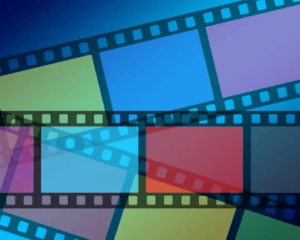
This is a weekly blog about the Raspberry Pi 4 (“RPI4”), the latest product in the popular Raspberry Pi range of computers. This week, I test OBS Studio on the RPI4.
Read more
This is a weekly blog about the Raspberry Pi 4 (“RPI4”), the latest product in the popular Raspberry Pi. This week, we examine screencasting on the RPI4.
Read more
I’m a big fan of Firefox. But I’ve been disappointed with the performance of this web browser on the Raspberry Pi 4. Does the latest version in the Raspbian repositories change my opinion?
Read more
digiKam is billed as an advanced digital photo management program. Here’s my findings of digiKam on the Raspberry Pi 4.
Read more
For this week, I’m going to look at a few retro games, all nestling in Raspbian’s repositories. Free and open source gaming.
Read more