Last Updated on May 29, 2021
Other Features
If you don’t have the screen estate, you can turn off the library and large cover album art. Here’s a compact view of the player.
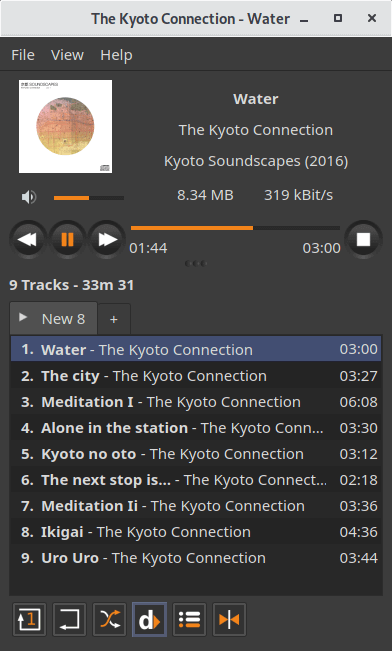
And you can turn off the dark mode if you prefer.
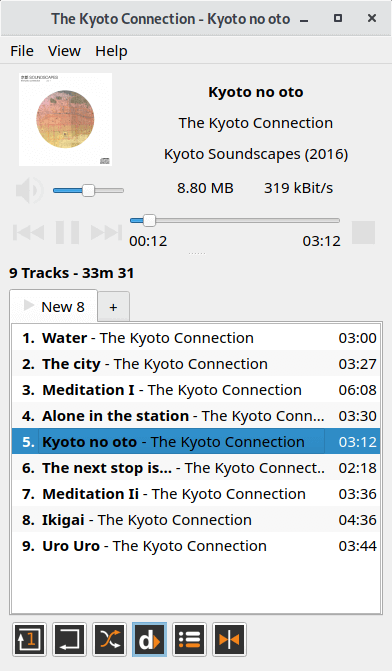
There’s support for lyrics from the Info / Edit box (accessed by right clicking on a track and selecting Lyrics from the menu), either in the track list or from a playlist.
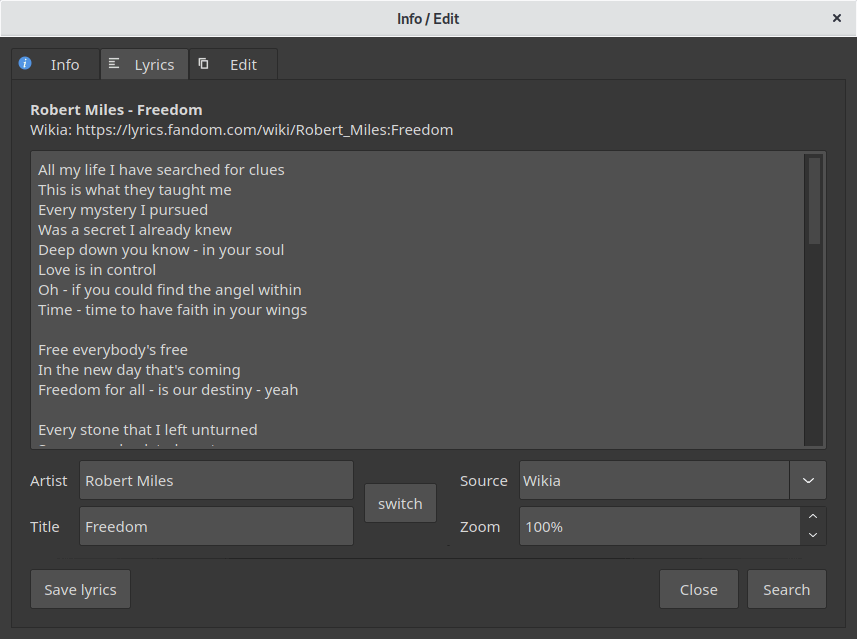
You’ve the choice of various lyrics providers: Wikia, Musixmatch, Songtexte.com, Genius, MetroLyrics, OldeLyrics.com, Lyrics Keeper, eLyrics, and Golyr. The Info / Edit box also lets you access the metadata editor, tags from path, and the album covers.
What else is there on offer? Here’s a short summary of other features.
- Bookmarks – there’s the option to set bookmark positions in tracks. The software lets you add bookmarks to a track and jump between them. Between two bookmarks you can set the repeat checkbox which repeats the passage.
- Full screen view.
- Radio broadcasting which lets you play your music on a media player in your network.
- Remote controllable.
- Desktop integration (D-Bus MPRIS2 compatible). The Media Player Remote Interfacing Specification (MPRIS) is a standard D-Bus interface which aims to provide a common programmatic API for controlling media players.
- Rate each track.
- Multimedia keys.
- Shutdown your PC.
- Internationalization support.
Next page: Page 8 – Memory Consumption
Pages in this article:
Page 1 – Introduction / Installation
Page 2 – In Operation
Page 3 – Playlists
Page 4 – Gapless playback
Page 5 – Internet
Page 6 – Frippery
Page 7 – Other Features
Page 8 – Memory usage
Page 9 – Preferences
Page 10 – Summary
