Last Updated on May 29, 2021
Playlists
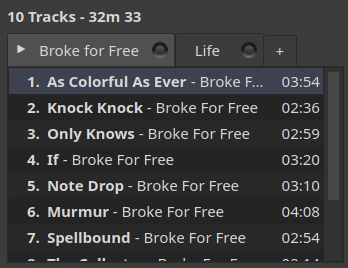 At the heart of Sayonara are playlists. This functionality lets you define the music for your session, as well as providing an overview about your recent and future tracks. There’s temporary playlists and saved playlists. The difference between the two is that a saved playlist is saved under a specific name. If the playlist is not saved, it’s labeled a temporary playlist.
At the heart of Sayonara are playlists. This functionality lets you define the music for your session, as well as providing an overview about your recent and future tracks. There’s temporary playlists and saved playlists. The difference between the two is that a saved playlist is saved under a specific name. If the playlist is not saved, it’s labeled a temporary playlist.
The Playlist view is organized by tabs which can be renamed, saved/loaded, and much more.
There’s lots of ways to interact with the playlists. Some of that functionality is accessed with a right mouse click. For example, right click on an album cover, select play, and a playlist for that album is created. There’s the ability to play media items next, or append an album’s tracks to an existing playlist.
Personally, I prefer a double click immediately start playing an album. Fortunately, you can configure the library-playlist interaction from the Preferences section. By default a double click creates a new playlist, and takes no further action. But there’s an option to start playback immediately.
The playlist ordering isn’t perfect. By default, if an album has more than 9 tracks, tracks of an album are not always ordered in album order. Instead, tracks 10 and higher are sometimes listed above 2-9.
Dynamic Playlists
![]()
Under the Playlist section reside a toolbar hosting 6 buttons. In order they perform the following functions:
- Repeat the track;
- Repeat all the tracks in the playlist;
- Shuffle mode – play the tracks in the playlist in random order;
- Dynamic playback;
- Append;
- Gapless playback.
The first 3 buttons are standard fare and need no explanation. The dynamic playback feature is very interesting. When enabled, this feature appends new tracks from artists similar to those in the playlist automatically to that playlist.
Append is also really utilitarian. When enabled, tracks are added to the currently selected playlist rather than creating a new playlist.
I’ll look at gapless playback on the next page.
Next page: Page 4 – Gapless playback
Pages in this article:
Page 1 – Introduction / Installation
Page 2 – In Operation
Page 3 – Playlists
Page 4 – Gapless playback
Page 5 – Internet
Page 6 – Frippery
Page 7 – Other Features
Page 8 – Memory usage
Page 9 – Preferences
Page 10 – Summary
