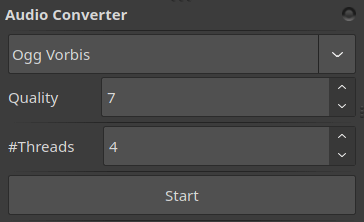Last Updated on May 29, 2021
Frippery
There’s functionality that won’t necessarily appeal to the music purist. But each to their own.
Do you like graphical frippery? Well, there’s both a level meter and spectrum analyzer available. Personally, I don’t enable either of them. Here’s the level meter.
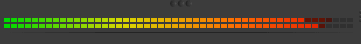
And here’s the spectrum analyzer.
Spectrum analyzer
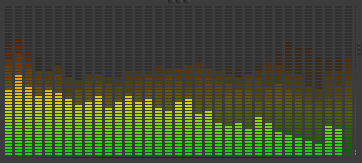
Both the level meter and the spectrum analyzer offer customization. A left mouse click lets you change between styles. A right mouse click brings up a Style dialog box (shown below). Define your own styles by changing the colors, fading steps, horizontal spacing, vertical spacing, height, and for the level meter you can also change the width.
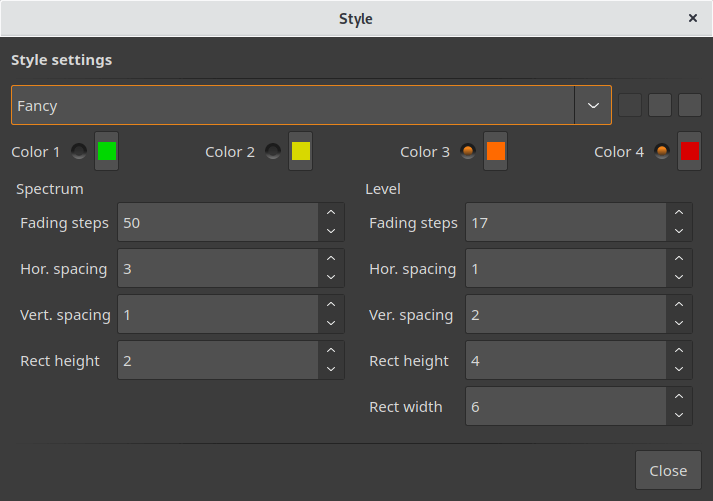
You’ll notice three unmarked buttons next to the large dropdown box. It’s not clear what they do, but I managed to delete the default styles without realizing.
Equalizer
There’s the dreaded graphic equalizer.
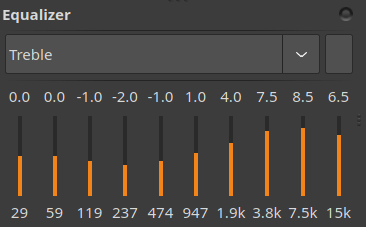
As an audiophile, I wouldn’t touch a graphic equalizer with a barge pole. But you might welcome a boost to the bass or treble depending on your music setup.
The software offers presets for rock, light rock, treble, bass, and mid. The frequencies are defined. But the less said about graphic equalizers the better.
Speed and Pitch
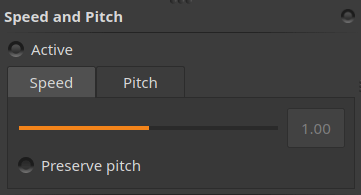
This one is a curio, but it might be useful if you prefer listening to podcasts at a different speed.
You can adjust the slider so that playback is increased/decreased by up to 50%. And if you can alter the playback speed, you’ll probably want to preserve the pitch.
I doubt many people will want to alter the pitch by itself but you can if you really want.
Audio Converter
This feature is seldom seen in an audio player. Here you can convert tracks to Ogg Vorbis or MP3 (both CBR and VBR are supported. The software acts as a frontend to the mature command-line tools oggenc and lame.
Most of my music collection is coded in FLAC. I wouldn’t want to convert them to an alternative format, so I’ve only tested this functionality briefly. But it seems to convert FLAC format to Ogg format without any hitches.
Next page: Page 7 – Other Features
Pages in this article:
Page 1 – Introduction / Installation
Page 2 – In Operation
Page 3 – Playlists
Page 4 – Gapless playback
Page 5 – Internet
Page 6 – Frippery
Page 7 – Other Features
Page 8 – Memory usage
Page 9 – Preferences
Page 10 – Summary