Last Updated on May 29, 2021
Preferences
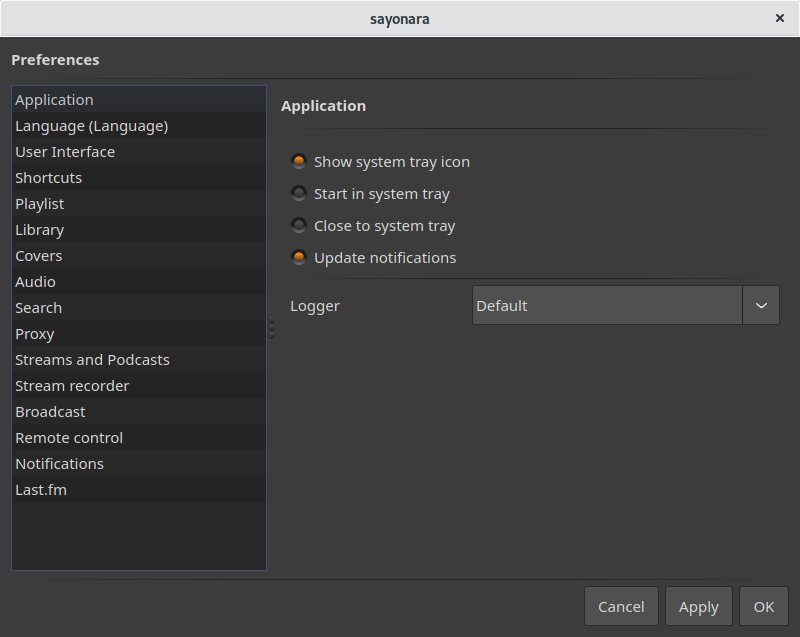
Let’s have a quick run through of each section:
- Application: There’s options to show the system tray icon, start the program in the system tray, close the program to the system tray, and receive notifications when new releases are available. There’s also logger output designed for debugging purposes.
- Language: There’s a good range of supported languages including Chinese, Dutch, English, French, German, Italian, Polish, Romanian, Russian, Turkish, and more.
- User Interface: Here you can choose between dark and light mode, whether to show large and/or fading covers. You can define the fonts and icons.
- Shortcuts: Define keyboard shortcuts for play/pause, stop, next track, previous track, volume down, volume up, seek forward, seek backward, seek forward (fast), seek backward (fast), Tracks: play in next tab, and more.
- Playlist: This section lets you define the behavior and appearance of playlists. You can have saved playlists load at start up, whether they start playing, and more.
- Library: This section lets you add/edit/reorder/remove libraries, how libraries interact with playlists and more.
- Covers: The software lets you fetch missing covers from the internet. You can set the priority for Discogs, Audioscrobbler, Amazon, Allmusic, and Google. There’s the option to save covers into Sayonara’s directory, or into the library.
- Audio: There’s support for Pulseaudio and Alsa. By default, the software makes an automatic selection.
- Search: There’s options for case insensitive searches, ignore special characters like apostrophes and/or accents.
- Proxy: There’s proxy support, define the host/port/username/password.
- Streams and Podcasts: Here you can choose whether to open streams in a new tab, and whether to show the history. There’s a configurable buffer size, with 500ms as the default.
- Stream recorder: Lets you choose whether to enable automatic recording, with a choice of target directory. Enabling automatic recording caused the program to crash.
- Broadcast:
- Remote control:I’ve not tested this functionality. You’ll need a remote control client.
- Notifications:There’s support for DBUS notifications
- Last.fm:Add your account details for Last.fm.
Pages in this article:
Page 1 – Introduction / Installation
Page 2 – In Operation
Page 3 – Playlists
Page 4 – Gapless playback
Page 5 – Internet
Page 6 – Frippery
Page 7 – Other Features
Page 8 – Memory usage
Page 9 – Preferences
Page 10 – Summary
