Last Updated on May 29, 2021
In Operation
Here’s an image of Sayonara Player in action.
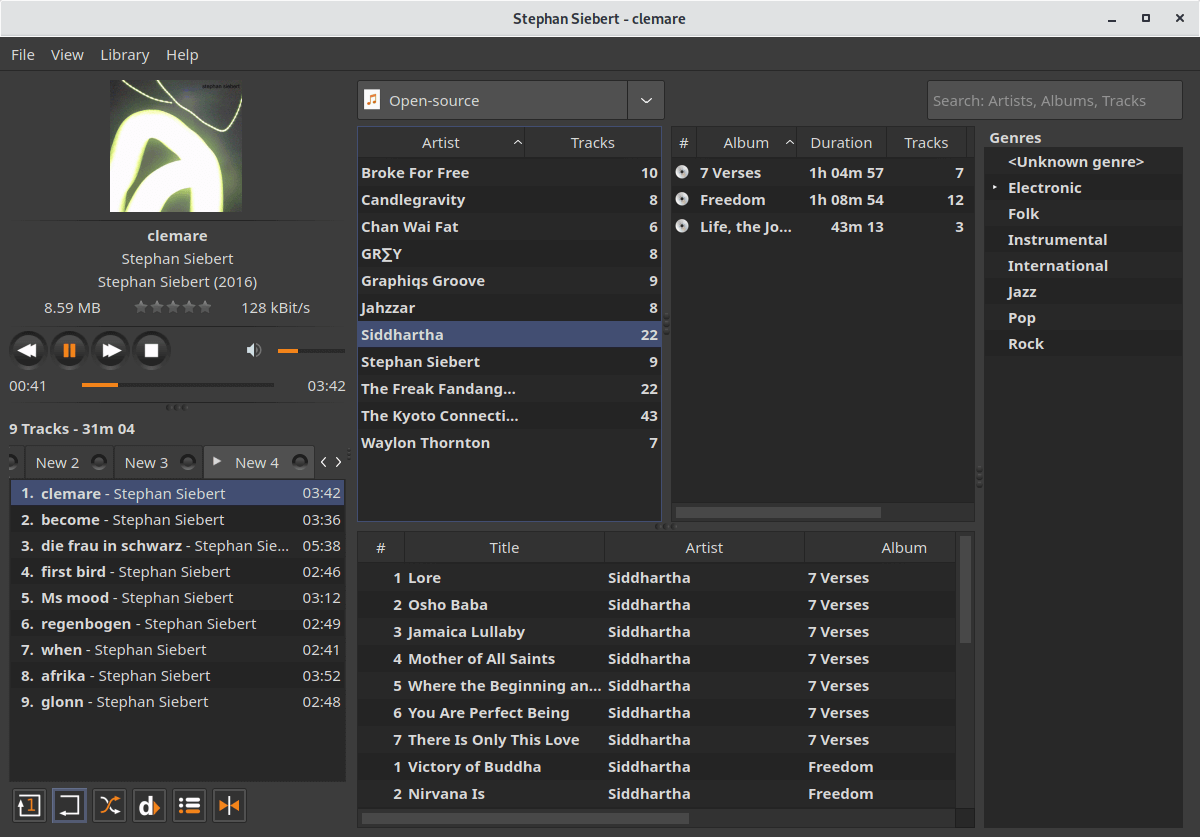
The next image shows Sayonara with Covers enabled. This is my preferred presentation.
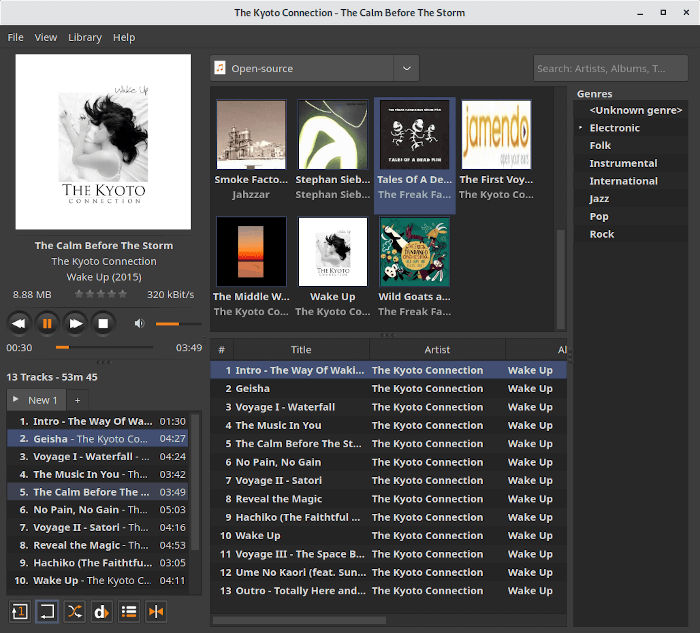
The left pane hosts album cover art, playlists, and various optional components which are enabled from the View menu or with keyboard shortcuts. There’s the usual playback buttons, volume slider, as well as 6 buttons at the bottom.
The middle pane hosts the album covers, together with track listing of the selected album. There’s a drop down box which lets you choose a library (you can define multiple libraries which is very useful). You can navigate around the directory structure too. And there’s also entries for SomaFM and SoundCloud (more on them later).
At the top right is a search box, which works very well. The right hand pane lets you filter albums by their genre.
Pages in this article:
Page 1 – Introduction / Installation
Page 2 – In Operation
Page 3 – Playlists
Page 4 – Gapless playback
Page 5 – Internet
Page 6 – Frippery
Page 7 – Other Features
Page 8 – Memory usage
Page 9 – Preferences
Page 10 – Summary
