A file manager is software that provides a user interface to undertake file management activities with file systems. Common operations performed on files or groups of files include create, open, rename, move, copy, delete, search/find, edit, view print, play, as well as modify file attributes, properties and file permissions. The file manager is one of those essential applications for many users which is almost impossible to function without. Linux is blessed with a good range of file managers that help to make file management a breeze.
There are a number of different types of file managers, with some stark differences. The most common file managers that we see are navigational file managers, orthodox file managers, and web-based file managers. The less popular types include file-list, spatial, and 3D file managers. The purpose of this article is to examine the finest open source orthodox file managers that are available for the Linux platform.
The most immediately apparent characteristic of orthodox file managers is that they have three windows, with the majority of screen space being taken up by two panels which are positioned symmetrically at the top of the screen. The panels are resizable and can be hidden. Files in the active panel serve as the source of file operations performed by the manager. The orthodox file manager also has a command line, which is essentially a command shell that can be expanded.
Orthodox file managers are one of the older families of file managers. This scheme is very effective where the keyboard is the main or sole input device. While the first impression of an orthodox file manager can be negative, many users, after learning the key bindings, find them much faster and more efficient in use, especially when doing intensive file management.
Our ratings chart captures our recommended orthodox file managers. They are all free and open source goodness.
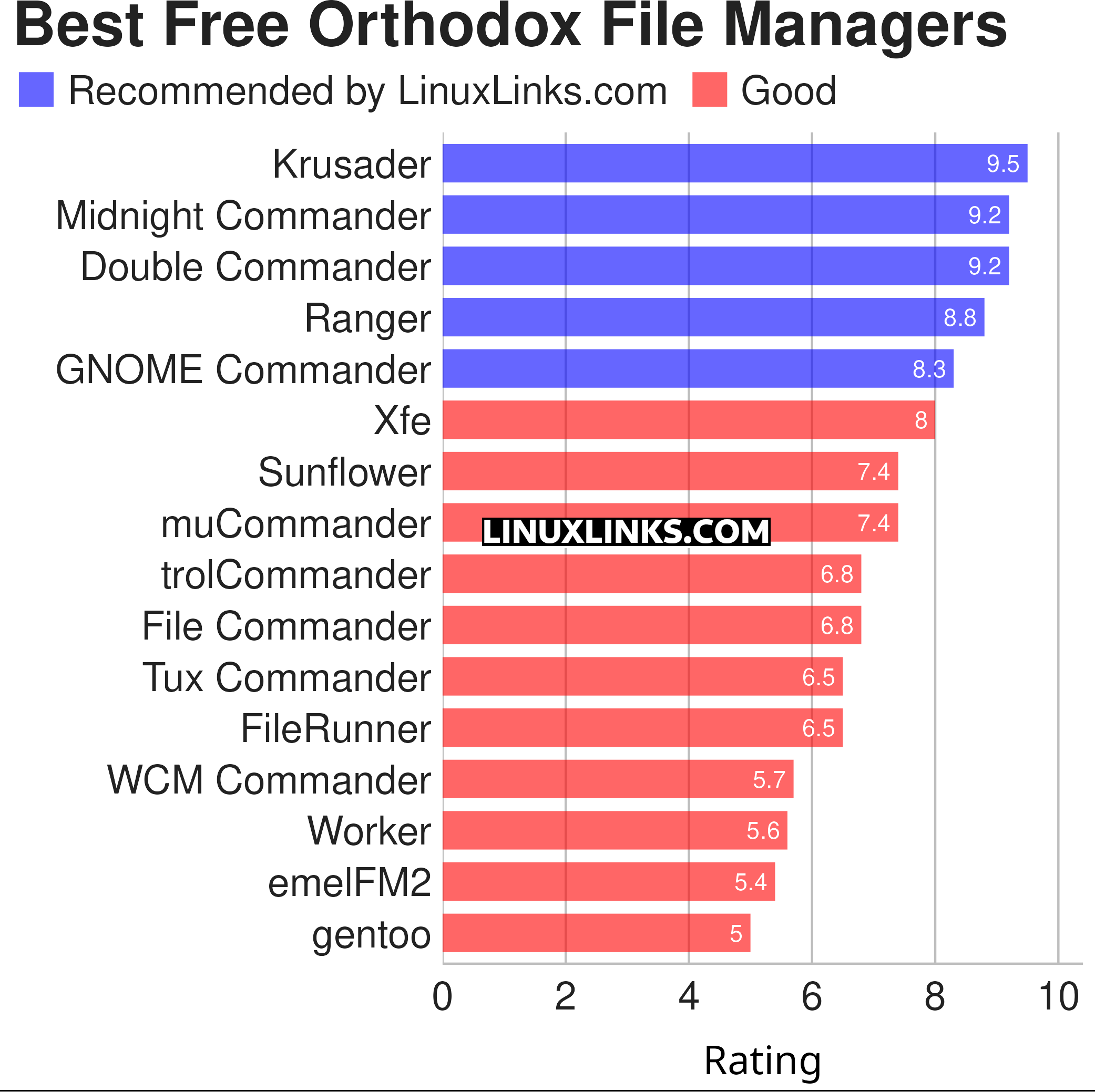
Click the links in the table below to learn more about each file manager.
| Orthodox File Managers | |
|---|---|
| Krusader | Advanced twin panel (commander style) file manager for KDE |
| Midnight Commander | User-friendly yet powerful text-mode file manager and visual shell |
| Double Commander | Inspired by Total Commander |
| Ranger | File manager with an ncurses frontend written in Python |
| GNOME Commander | Built on the GTK-toolkit and GnomeVFS |
| Xfe | Very similar to Windows Explorer but with twin panes |
| Sunflower | Small and highly customizable twin-panel file manager |
| muCommander | Lightweight, cross-platform file manager |
| trolCommander | Fork of muCommander |
| File Commander | Total Commander-like orthodox file manager |
| Tux Commander | Uses the old GTK2 windowing toolkit |
| FileRunner | Simple and efficient file manager written in Tcl |
| WCMCommander | Mimicking the look-n-feel of Far Manager |
| Worker | In the style of the Amiga's DirOpus |
| emelFM2 | Orthodox file manager using GTK+ 2 |
| gentoo | Two-pane file manager |
There are some navigational file managers which offer split-pane views. Three notable examples are Konqueror, Nautilus and Dolphin.
This article has been revamped in line with our recent announcement.
 Read our complete collection of recommended free and open source software. Our curated compilation covers all categories of software. Read our complete collection of recommended free and open source software. Our curated compilation covers all categories of software. Spotted a useful open source Linux program not covered on our site? Please let us know by completing this form. The software collection forms part of our series of informative articles for Linux enthusiasts. There are hundreds of in-depth reviews, open source alternatives to proprietary software from large corporations like Google, Microsoft, Apple, Adobe, IBM, Cisco, Oracle, and Autodesk. There are also fun things to try, hardware, free programming books and tutorials, and much more. |
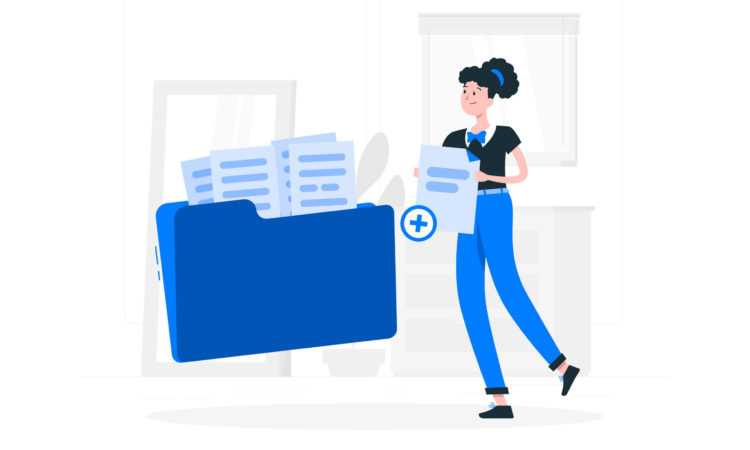
Very good article. Thank you.
Lots of options here to choose
Start with our recommendations. If none of them float your boat, move down and try some of the others!