Last Updated on September 3, 2020
Other Features
There’s the ability to add a favorite stream by pressing the f key.
Your favorites have their own menu, which is listed at the top of the menu structure. The image below shows a few favorite streams added.
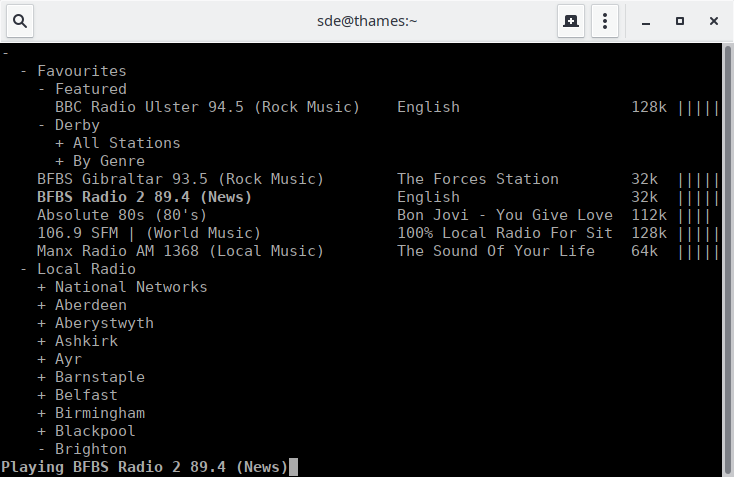
The favorites file is stored in Outline Processor Markup Language (OPML), an XML format for outlines. The file is stored at ~/.local/share/curseradio/favourites.opml. But after adding some favorites, exiting the software, and then launching it again, the application refused to start. A workaround is to delete the favourites.opml file.
On my test system, Curseradio consumes about 25MB of RAM. Bear in mind that the software uses mpv for playback, which adds another 50MB of RAM usage.
Pages in this article:
Page 1 – Introduction / Installation
Page 2 – In Operation
Page 3 – Other Features
Page 4 – Summary
