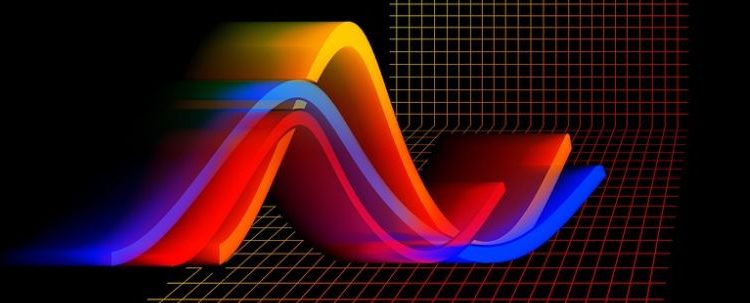Last Updated on April 16, 2022
International Business Machines Corporation (IBM) is an American multinational technology corporation headquartered in Armonk, New York. They sell computer hardware, middleware and software employing over 370,000 people.
IBM acquired Red Hat in 2019. But you can trace IBM’s history of open source far further back. They were one of the earliest champions of open source, backing influential communities like Linux, Apache, and Eclipse, advocating open licenses, open governance, and open standards.
IBM also collaborates with Linux organisations. For example, IBM works with Ubuntu in areas like containers, virtualization, Infrastructure-as-a-Service, big data analytics and DevOps to provide reference architectures, support solutions and cloud offerings, both for enterprise data centres and cloud service providers.
The company is involved in many open source projects. For example, they helped to create the Apache Software Foundation, and were also a founder member of the OpenJS Foundation, responsible for the development of the Node.js platform, Appium, Dojo, jQuery and many other products.
There are also many IBM software products published under a proprietary license. This series looks at free and open source alternatives to IBM’s products.
![]() SPSS Statistics is a statistical software suite for data management, advanced analytics, multivariate analysis, business intelligence, criminal investigation.
SPSS Statistics is a statistical software suite for data management, advanced analytics, multivariate analysis, business intelligence, criminal investigation.
SPSS Statistics is written in Java and available for Linux and other operating systems. But it’s proprietary software on an expensive subscription. What are the best free and open source alternatives?
1. PSPP
PSPP is a program for statistical analysis of sampled data. It reads the data, analyzes the data according to commands provided, and writes the results to a listing file, to the standard output or to a window of the graphical display. PSPP produces tables and charts as output, which it can produce in several formats; currently, ASCII, PostScript, PDF, HTML, and DocBook are supported.
The language supported by PSPP is similar to those accepted by SPSS statistical products.
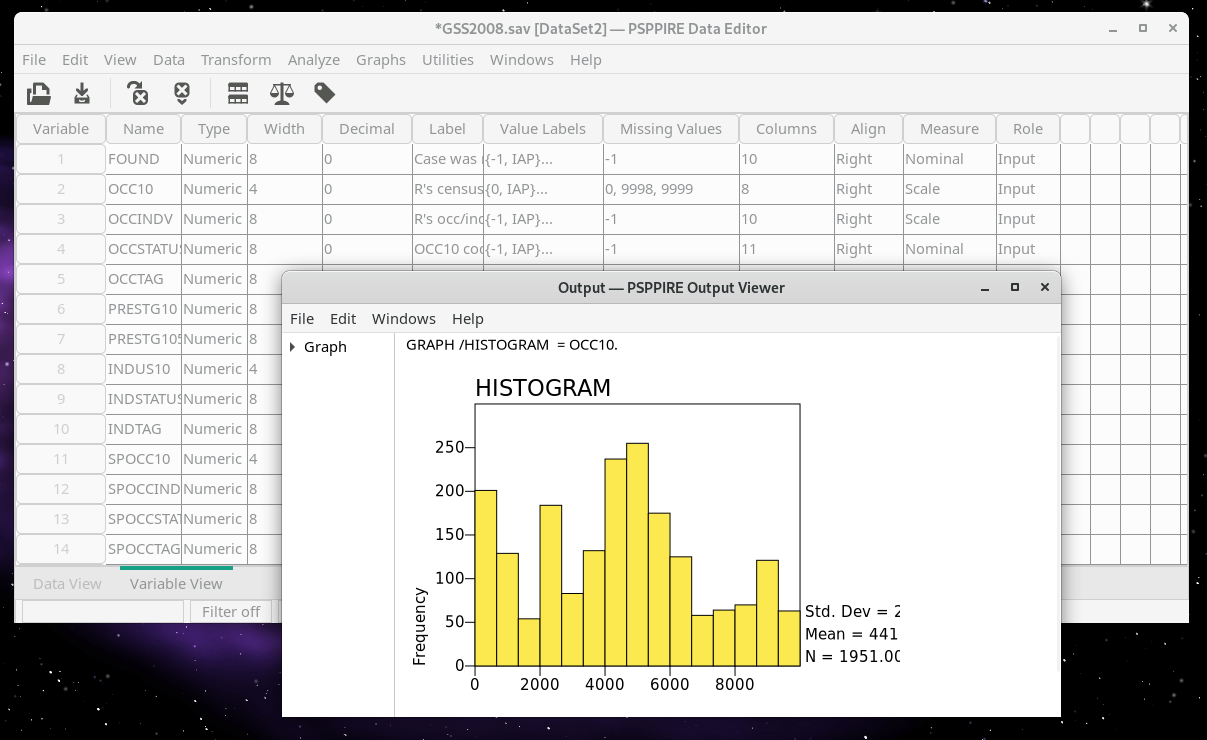
2. JASP
JASP aims to be a complete statistical package for both Bayesian and Frequentist statistical methods, that is easy to use and familiar to users of SPSS.
JASP has an intuitive interface that is designed with the user in mind.
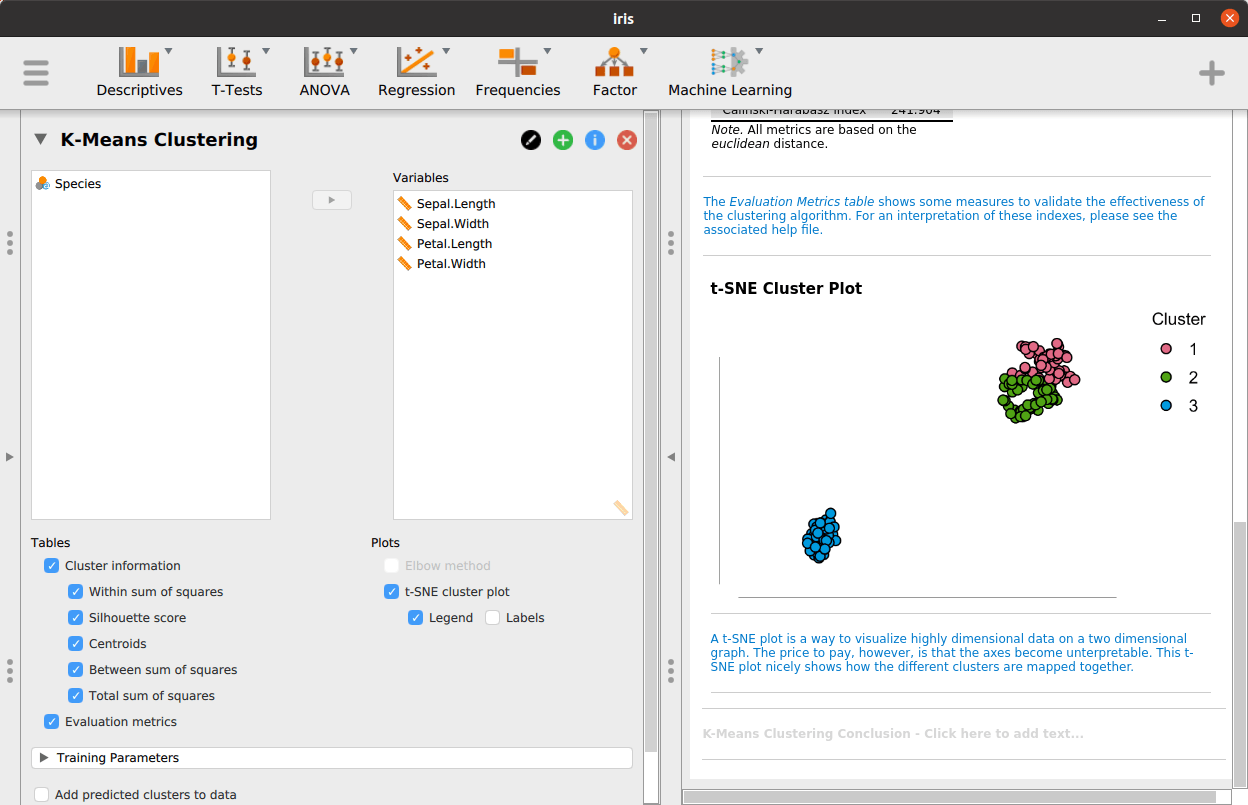
All articles in this series:
| Alternatives to IBM's Products | |
|---|---|
| Db2 Database - Db2 is a family of data management products, including the Db2 relational database. The products feature AI-powered capabilities. | |
| Maximo Application Suite is a single, integrated cloud-based platform that uses AI, IoT and analytics to optimize performance, extend asset lifecycles and reduce operational downtime and costs. | |
| QRadar SIEM detects, prioritizes and responds to threats. Analyse and aggregate log and flow data from thousands of devices, endpoints and apps across your network. | |
| Rational DOORS is a requirements management tool that makes it easy to capture, trace, analyze, and manage changes to information. | |
| Robotic Process Automation helps automate business and IT processes at scale. Software robots, or bots, can act on AI insights to complete tasks with no lag time. | |
| SPSS is a statistical software suite for data management, advanced analytics, multivariate analysis, business intelligence, and criminal investigation. | |
| SPSS Modeler is a data mining and text analytics software application. The program is used to build predictive models and conduct other analytic tasks. | |
| Watson is a data analytics processor that uses natural language processing, a technology that analyzes human speech for meaning and syntax. | |