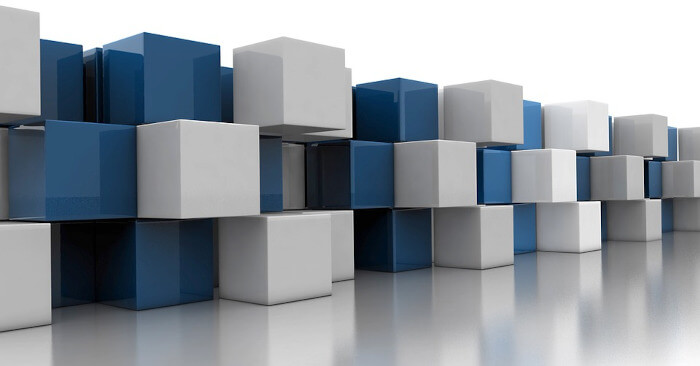MeshLab is software that processes and edits 3D triangular meshes.
It provides a set of tools for editing, cleaning, healing, inspecting, rendering, texturing and converting meshes. It offers features for processing raw data produced by 3D digitization tools/devices and for preparing models for 3D printing.
MeshLab is mostly based on the open source C++ mesh processing library VCGlib developed at the Visual Computing Lab of ISTI – CNR. VCG can be used as a stand-alone large-scale automated mesh processing pipeline, while MeshLab makes it easy to experiment with its algorithms interactively.
This is free and open source software.
Features include:
- 3D Acquisition: Aligning – provides a powerful tool for moving the different meshes into a common reference system, able to manage large set of range-maps. MeshLab implements a fine tuned ICP one-to-one alignment step, followed by a global bundle adjustment error-distribution step. The alignment can be performed on meshes and point clouds coming from several sources, including active (both short- and long-range) scanners and 3D-from-image tools.
- 3D Acquisition: Reconstruction – provides several solutions to reconstruct the shape of an object, ranging from volumetric (Marching Cube) to implicit surfaces (Screened Poisson).
- 3D Acquisition: Color Mapping and Texturing – contains a pipeline for the alignment and projection of color information (from a set of uncalibrated images) onto a 3D model. Several automatic and assisted methods are provided to obtain a high quality color encoding, with both per-vertex or texture mapping.
- Cleaning 3D Models – offers a series of automatic, semi-manual and interactive filters to remove those geometric element generally considered “wrong” by most software and algorithms. It is possible to removing topological errors, duplicated and unreferenced vertices, small components, degenerated or intersecting faces, and many more geometrical and topological singularities. Using different automatic and interactive selection methods, is then possible to isolate and remove unwanted areas of your meshes and point clouds.
- Scaling, Positioning and Orienting – provides a variety of features to manipulate the scale, positioning and orientation of a 3D model, including basic transformation operations like translation/scaling/rotation, automatic re-centering and alignment to axis, geo-referencing with reference points, interactive manipulators for rotation/translation/scaling, and many others.
- Simplification, Refinement and Remeshing – offers different ways to simplify (decimate) triangulated surfaces, able to preserve geometrical detail and texture mapping, or to selectively reduce the number of points in a pointcloud. In other cases, the user may want to increase the number of triangles (or points): MeshLab also provides different subdivision schemes, remeshing and resampling filters to increase geometric complexity of 3D models, or to optimize point distribution and triangulation quality.
- Measurement, and Analysis.
- Visualization and Presentation – help in graphically present the peculiar characteristics of a 3D model. It is possible to control the camera perspective/orthographic view parameters, and use predefined canonical views. MeshLab also offers a high-resolution screenshot feature, extremely useful in creating a graphical documentation of a survey.
- Color Processing – manipulate the vertex and face colors using a series of photoshop-like filters (gamma, saturation, brightness, contrast, levels, smoothing, sharpening). Automatic filters are available to calculate Ambient Occlusion and Volumetric Obscurance and to map it to vertex or face color. It is also possible to explicitly write color functions, to highlight specific characteristics of the 3D model. MeshLab also offers a painting interface for vertex colors. Scalar values, possibly the result of a metric calculation on the 3D surface, may also be mapped on vertex/face color, to have a visual representation of that value.
- 3D Printing: Offsetting, Hollowing, Closing – besides exporting to STL (one of the most common formats for 3D printing), MeshLab can be used to prepare 3D models for printing by creating inner shells, resampling/remeshing the 3D model to make slicing easier, closing small holes to obtain watertight meshes, and flattening the bottom area to have a better platform adherence.
- Cross-platform support. It runs under Linux, macOS, and Windows.
Website: github.com/cnr-isti-vclab/meshlab
Support:
Developer: Paolo Cignoni
License: GNU General Public License v3.0
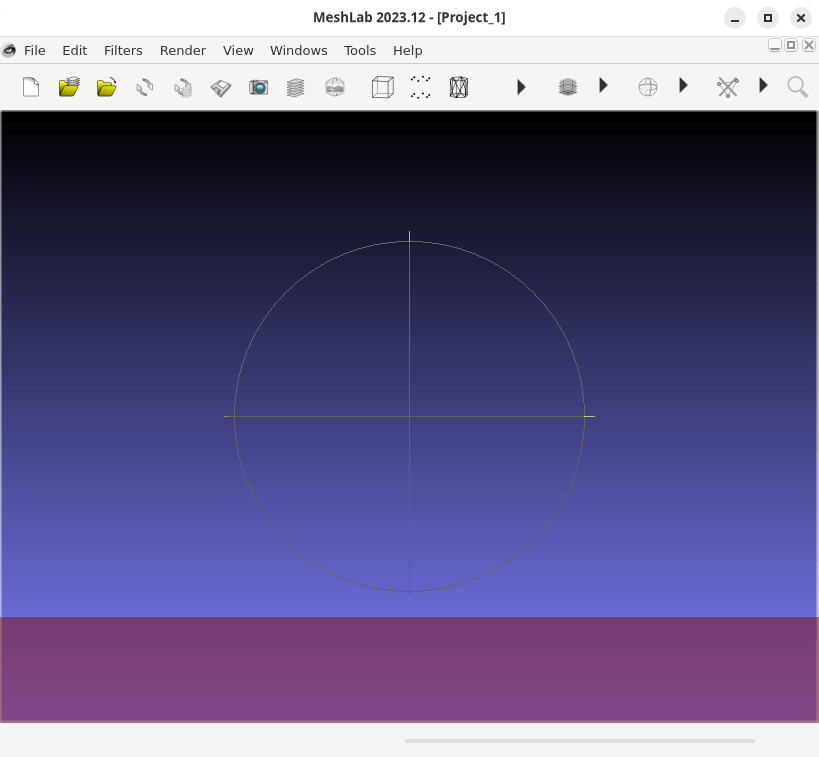
MeshLab is written in C++. Learn C++ with our recommended free books and free tutorials.
| Popular series | |
|---|---|
| The largest compilation of the best free and open source software in the universe. Each article is supplied with a legendary ratings chart helping you to make informed decisions. | |
| Hundreds of in-depth reviews offering our unbiased and expert opinion on software. We offer helpful and impartial information. | |
| The Big List of Active Linux Distros is a large compilation of actively developed Linux distributions. | |
| Replace proprietary software with open source alternatives: Google, Microsoft, Apple, Adobe, IBM, Autodesk, Oracle, Atlassian, Corel, Cisco, Intuit, SAS, Progress, Salesforce, and Citrix | |
| Awesome Free Linux Games Tools showcases a series of tools that making gaming on Linux a more pleasurable experience. This is a new series. | |
| Machine Learning explores practical applications of machine learning and deep learning from a Linux perspective. We've written reviews of more than 40 self-hosted apps. All are free and open source. | |
| New to Linux? Read our Linux for Starters series. We start right at the basics and teach you everything you need to know to get started with Linux. | |
| Alternatives to popular CLI tools showcases essential tools that are modern replacements for core Linux utilities. | |
| Essential Linux system tools focuses on small, indispensable utilities, useful for system administrators as well as regular users. | |
| Linux utilities to maximise your productivity. Small, indispensable tools, useful for anyone running a Linux machine. | |
| Surveys popular streaming services from a Linux perspective: Amazon Music Unlimited, Myuzi, Spotify, Deezer, Tidal. | |
| Saving Money with Linux looks at how you can reduce your energy bills running Linux. | |
| Home computers became commonplace in the 1980s. Emulate home computers including the Commodore 64, Amiga, Atari ST, ZX81, Amstrad CPC, and ZX Spectrum. | |
| Now and Then examines how promising open source software fared over the years. It can be a bumpy ride. | |
| Linux at Home looks at a range of home activities where Linux can play its part, making the most of our time at home, keeping active and engaged. | |
| Linux Candy reveals the lighter side of Linux. Have some fun and escape from the daily drudgery. | |
| Getting Started with Docker helps you master Docker, a set of platform as a service products that delivers software in packages called containers. | |
| Best Free Android Apps. We showcase free Android apps that are definitely worth downloading. There's a strict eligibility criteria for inclusion in this series. | |
| These best free books accelerate your learning of every programming language. Learn a new language today! | |
| These free tutorials offer the perfect tonic to our free programming books series. | |
| Linux Around The World showcases usergroups that are relevant to Linux enthusiasts. Great ways to meet up with fellow enthusiasts. | |
| Stars and Stripes is an occasional series looking at the impact of Linux in the USA. | |