LuxCoreRender (formerly known as LuxRender) is an open source software rendering system for physically correct image synthesis. Based on state of the art algorithms, LuxCoreRender simulates the flow of light according to physical equations, thus producing realistic images of photographic quality.
LuxCoreRender features only a 3D renderer; it relies on other programs (3D modeling programs) to create the scenes to render, including the models, materials, lights and cameras. This content can then be exported from the application it was created in for rendering using LuxCoreRender. Fully functional exporters are available for Blender, DAZ Studio and Autodesk 3ds Max; partially functional ones for Cinema 4D, Maya, SketchUp and XSI.
LuxCoreRender uses the open GPGPU computing standard OpenCL to allow a variety of “compute devices” (such as graphics cards) in your system to accelerate the render process.
Features include:
- Fully spectral, physically-based core.
- Multiple rendering algorithms, including Kelemen-style metropolis light transport, photon mapping, and direct lighting.
- Biased and unbiased rendering: Users can choose between physical accuracy (unbiased) and speed (biased).
- Physically-based materials, including realistic simulations of metal, glass and car paint as well as traditional matte and glossy materials.
- Hierarchical procedural and image based texture system: Procedural and image based textures can be mixed in various ways, making it possible to create complex materials.
- Displacement mapping and subdivision: Based on procedural or image textures, object surfaces can be transformed.
- Spectral lighting system, including Gaussian and blackbody color definitions as well as RGB.
- SPPM Surface Integrator.
- Light Groups allow for instantaneous preview and calibration of scene lighting.
- Object-based participating media, for absorption, atmospheric effects, and unbiased multiple scattering (SSS).
- Camera simulations including multi-step motion blur, depth of field, film response, bloom, and glare.
- Built-in job queue and cooperative network rendering.
- Light groups: By using light groups, one can output various light situations from a single rendering, or make adjustments to the balance between light sources in real time.
- Tone mapping.
- Image denoising.
- Fleximage (virtual film): Allows you to pause and continue renders. The current state of the render can be written to a file, so that any system can continue the render at a later moment.
- GPU acceleration for path tracing when sampling one light at a time.
- Film response curves to emulate traditional cameras color response (some curve are for black&white films too).
- Volumetric rendering.
- Support for multiple 3D packages, including Blender, Autodesk 3DS Max, Poser, DAZ Studio, and Autodesk Softimage.
Website: github.com/LuxCoreRender/LuxCore
Support: GitHub Code Repository
Developer: David “Dade” Bucciarelli, Simon “B.Y.O.B.” Wendsche, Michael “neo2068” Klemm
License: Apache-2.0 License
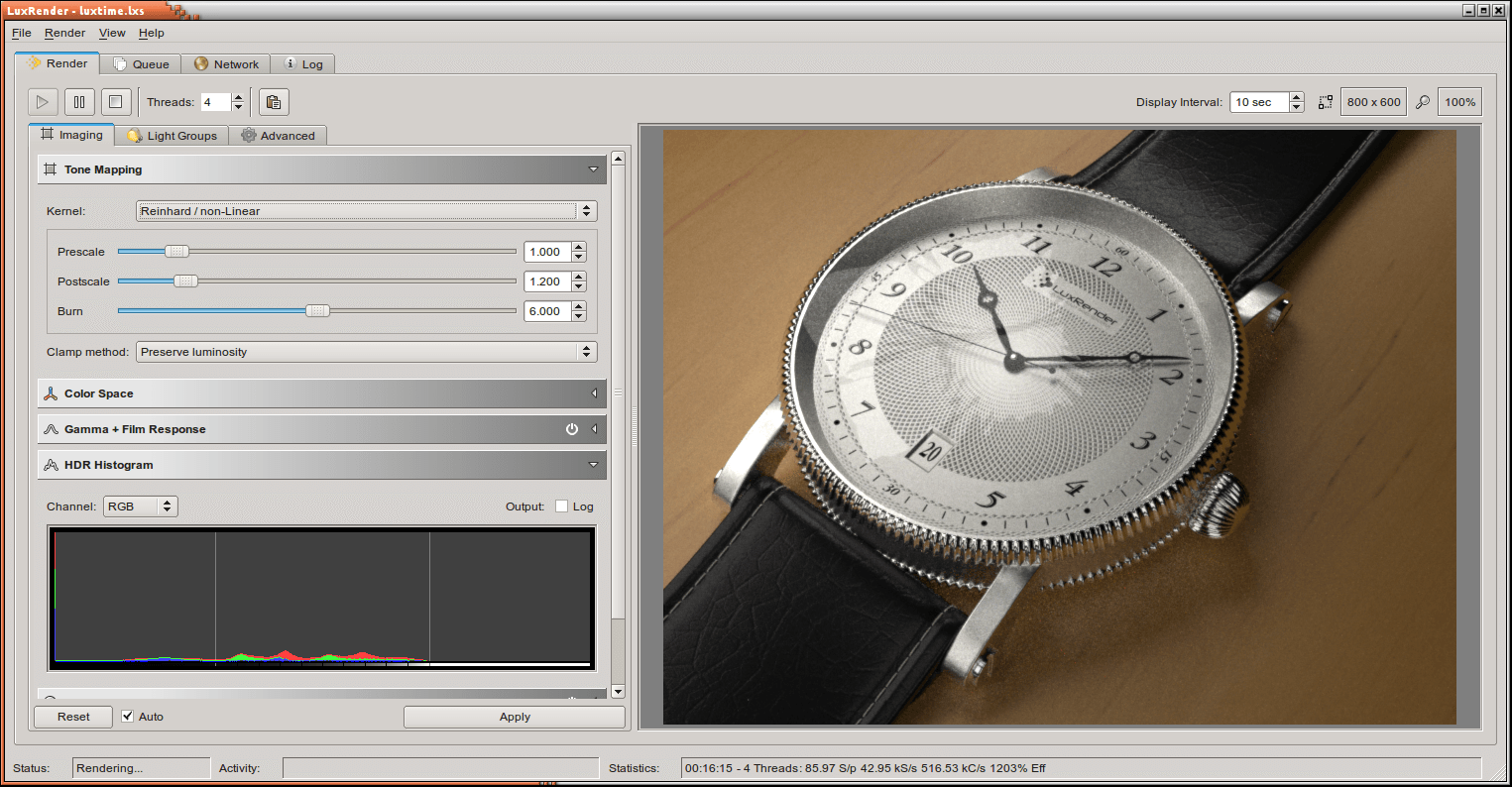
LuxCoreRender is written in C++ and Python. Learn C++ with our recommended free books and free tutorials. Learn Python with our recommended free books and free tutorials.
Return to Renderers | Return to Ray Tracing
| Popular series | |
|---|---|
| The largest compilation of the best free and open source software in the universe. Each article is supplied with a legendary ratings chart helping you to make informed decisions. | |
| Hundreds of in-depth reviews offering our unbiased and expert opinion on software. We offer helpful and impartial information. | |
| The Big List of Active Linux Distros is a large compilation of actively developed Linux distributions. | |
| Replace proprietary software with open source alternatives: Google, Microsoft, Apple, Adobe, IBM, Autodesk, Oracle, Atlassian, Corel, Cisco, Intuit, SAS, Progress, Salesforce, and Citrix | |
| Awesome Free Linux Games Tools showcases a series of tools that making gaming on Linux a more pleasurable experience. This is a new series. | |
| Machine Learning explores practical applications of machine learning and deep learning from a Linux perspective. We've written reviews of more than 40 self-hosted apps. All are free and open source. | |
| New to Linux? Read our Linux for Starters series. We start right at the basics and teach you everything you need to know to get started with Linux. | |
| Alternatives to popular CLI tools showcases essential tools that are modern replacements for core Linux utilities. | |
| Essential Linux system tools focuses on small, indispensable utilities, useful for system administrators as well as regular users. | |
| Linux utilities to maximise your productivity. Small, indispensable tools, useful for anyone running a Linux machine. | |
| Surveys popular streaming services from a Linux perspective: Amazon Music Unlimited, Myuzi, Spotify, Deezer, Tidal. | |
| Saving Money with Linux looks at how you can reduce your energy bills running Linux. | |
| Home computers became commonplace in the 1980s. Emulate home computers including the Commodore 64, Amiga, Atari ST, ZX81, Amstrad CPC, and ZX Spectrum. | |
| Now and Then examines how promising open source software fared over the years. It can be a bumpy ride. | |
| Linux at Home looks at a range of home activities where Linux can play its part, making the most of our time at home, keeping active and engaged. | |
| Linux Candy reveals the lighter side of Linux. Have some fun and escape from the daily drudgery. | |
| Getting Started with Docker helps you master Docker, a set of platform as a service products that delivers software in packages called containers. | |
| Best Free Android Apps. We showcase free Android apps that are definitely worth downloading. There's a strict eligibility criteria for inclusion in this series. | |
| These best free books accelerate your learning of every programming language. Learn a new language today! | |
| These free tutorials offer the perfect tonic to our free programming books series. | |
| Linux Around The World showcases usergroups that are relevant to Linux enthusiasts. Great ways to meet up with fellow enthusiasts. | |
| Stars and Stripes is an occasional series looking at the impact of Linux in the USA. | |
