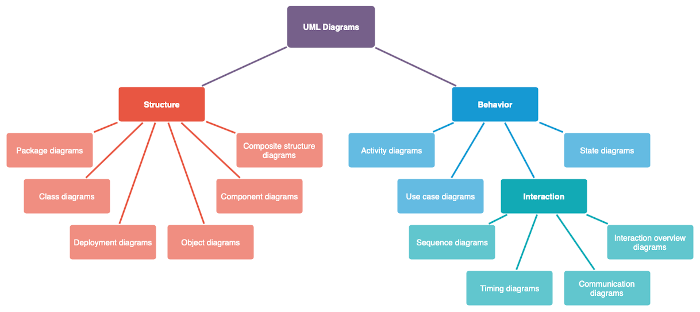Eclipse Papyrus provides an integrated, user-consumable environment for editing models based on UML and other related languages such as SysML. This is an industrial-grade open source model-based engineering tool.
Papyrus for UML notably features diagram editors for UML 2 diagrams, rich model editing facilities, and the glue required to integrate with other model-based tools.
It also offers a very advanced support of UML profiles that enables users to define UML-based domain-specific modeling languages. To complement the UML profiles support, Papyrus provides very powerful customization mechanisms which can be leveraged to create user-defined Papyrus perspectives and give it the same look and feel as a native DSL editor.
Papyrus is designed to be easily extensible as it is based on the principle of UML Profiles.
Features include:
- Implements 100% of the OMG specification.
- Supported diagrams:
- Activity Diagrams – displays the sequence of activities.
- Class Diagrams – shows the building blocks of any object-orientated system.
- Communication Diagrams – an interaction diagram that shows similar information to sequence diagrams but its primary focus is on object relationships.
- Component Diagrams – illustrates the pieces of software, embedded controllers, etc., that will make up a system.
- Composite Structure Diagrams – shows the internal structure of a classifier, including its interaction points to other parts of the system.
- Deployment Diagrams – models the run-time architecture of a system.
- Interaction Overview Diagrams – a form of activity diagram in which the nodes represent interaction diagrams. Interaction diagrams can include sequence, communication, interaction overview and timing diagrams.
- Package Diagrams – used to reflect the organization of packages and their elements.
- Profile Diagrams – structure diagram which describes lightweight extension mechanism to the UML by defining custom stereotypes, tagged values, and constraints.
- Object Diagrams – use a subset of the elements of a class diagram in order to emphasize the relationship between instances of classes at some point in time.
- Sequence Diagrams – a form of interaction diagram which shows objects as lifelines running down the page, with their interactions over time represented as messages drawn as arrows from the source lifeline to the target lifeline.
- State Machine Diagrams – models the behaviour of a single object, specifying the sequence of events that an object goes through during its lifetime in response to events.
- Timing Diagrams – used to display the change in state or value of one or more elements over time.
- Use Case Diagrams – captures the requirements of a system. Use cases are a way of communicating with users and other stakeholders what the system is intended to do.
- Supported tables:
- Class tree table.
- Generic table.
- Generic tree table.
- Relationship generic matrix.
- View table.
- Option to create a new table from the configurations catlog.
- Implemented standards: UML 2.5, SysML 1.1 & 1.4, fUML 1.2.1, ALF 1.0.1, MARTE 1.1, BPMNProfile 1.0, BMM 1.3, SMM 1.1, PSCS 1.0, PSSM 1.0b, FMI 2.0 and ISO/IEC 42010.
- Domain Specific – address any specific domain, every part of Papyrus may be customized: UML profile, model explorer, diagram notation and style, properties views, palette and creation menus, and much more.
- Papyrus enables model-based techniques: model-based simulation, model-based formal testing, safety analysis, performance/trade-offs analysis, and architecture exploration.
- Modular extensions:
- Papyrus Layers – layers are used to accurately control what is shown by a diagram. A layer is used to associate some properties (graphical or domain) to some views (class, package).
- Papyrus DSML Validation – component to generate a validation plug-in from a UML Profile.
- Moka – a Papyrus module for execution, animation and debugging of UML models.
- Cross-platform support – runs on Linux, Mac OS X, and Windows operating systems. This is a Java application.
Website: eclipse.dev/papyrus
Support: Forum
Developer: Commissariat à l’Énergie Atomique (CEA-List), Atos, Cedric Dumoulin (LIFL)
License: Eclipse Public License v1.0
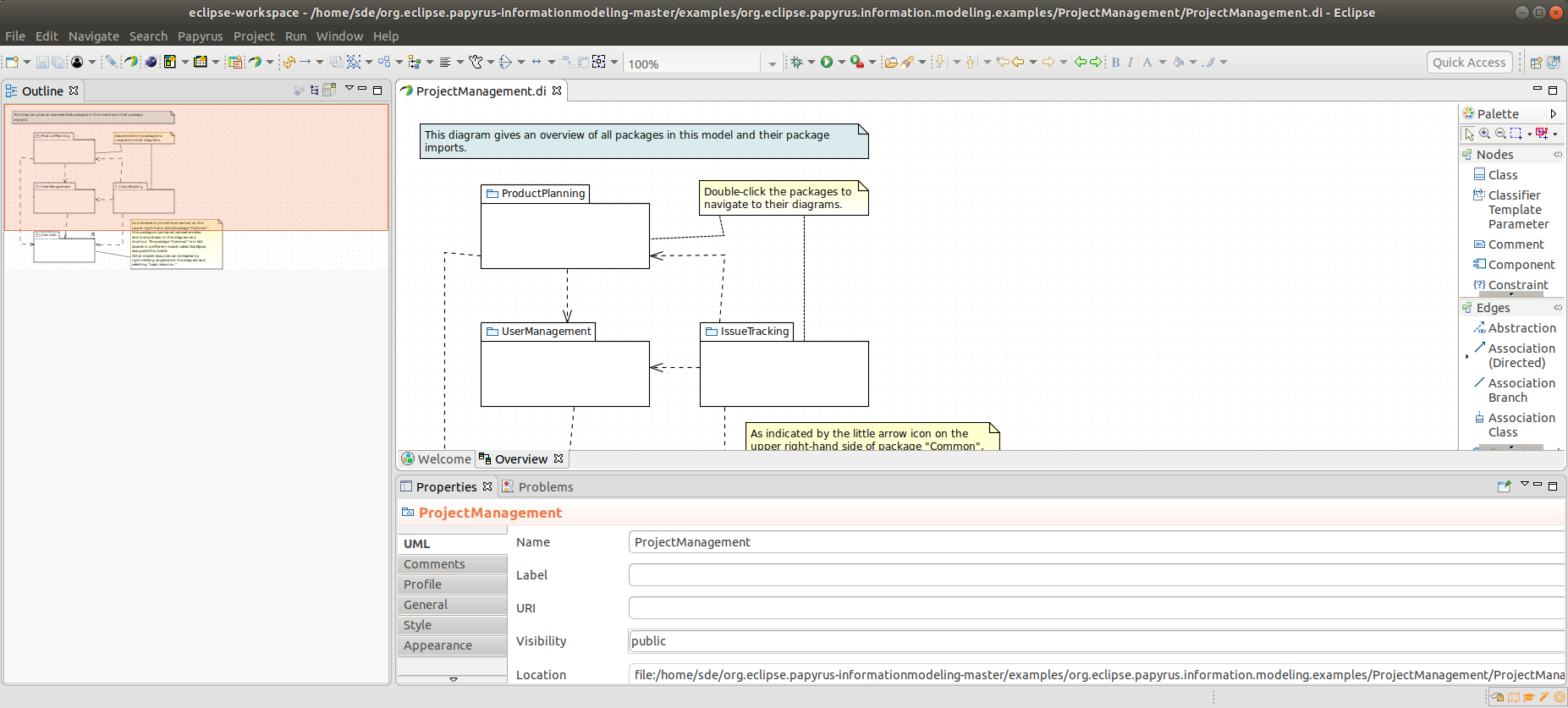
Eclipse Papyrus is written in Java. Learn Java with our recommended free books and free tutorials.
Return to Unified Modeling Language Tools
| Popular series | |
|---|---|
| The largest compilation of the best free and open source software in the universe. Each article is supplied with a legendary ratings chart helping you to make informed decisions. | |
| Hundreds of in-depth reviews offering our unbiased and expert opinion on software. We offer helpful and impartial information. | |
| The Big List of Active Linux Distros is a large compilation of actively developed Linux distributions. | |
| Replace proprietary software with open source alternatives: Google, Microsoft, Apple, Adobe, IBM, Autodesk, Oracle, Atlassian, Corel, Cisco, Intuit, SAS, Progress, Salesforce, and Citrix | |
| Awesome Free Linux Games Tools showcases a series of tools that making gaming on Linux a more pleasurable experience. This is a new series. | |
| Machine Learning explores practical applications of machine learning and deep learning from a Linux perspective. We've written reviews of more than 40 self-hosted apps. All are free and open source. | |
| New to Linux? Read our Linux for Starters series. We start right at the basics and teach you everything you need to know to get started with Linux. | |
| Alternatives to popular CLI tools showcases essential tools that are modern replacements for core Linux utilities. | |
| Essential Linux system tools focuses on small, indispensable utilities, useful for system administrators as well as regular users. | |
| Linux utilities to maximise your productivity. Small, indispensable tools, useful for anyone running a Linux machine. | |
| Surveys popular streaming services from a Linux perspective: Amazon Music Unlimited, Myuzi, Spotify, Deezer, Tidal. | |
| Saving Money with Linux looks at how you can reduce your energy bills running Linux. | |
| Home computers became commonplace in the 1980s. Emulate home computers including the Commodore 64, Amiga, Atari ST, ZX81, Amstrad CPC, and ZX Spectrum. | |
| Now and Then examines how promising open source software fared over the years. It can be a bumpy ride. | |
| Linux at Home looks at a range of home activities where Linux can play its part, making the most of our time at home, keeping active and engaged. | |
| Linux Candy reveals the lighter side of Linux. Have some fun and escape from the daily drudgery. | |
| Getting Started with Docker helps you master Docker, a set of platform as a service products that delivers software in packages called containers. | |
| Best Free Android Apps. We showcase free Android apps that are definitely worth downloading. There's a strict eligibility criteria for inclusion in this series. | |
| These best free books accelerate your learning of every programming language. Learn a new language today! | |
| These free tutorials offer the perfect tonic to our free programming books series. | |
| Linux Around The World showcases usergroups that are relevant to Linux enthusiasts. Great ways to meet up with fellow enthusiasts. | |
| Stars and Stripes is an occasional series looking at the impact of Linux in the USA. | |