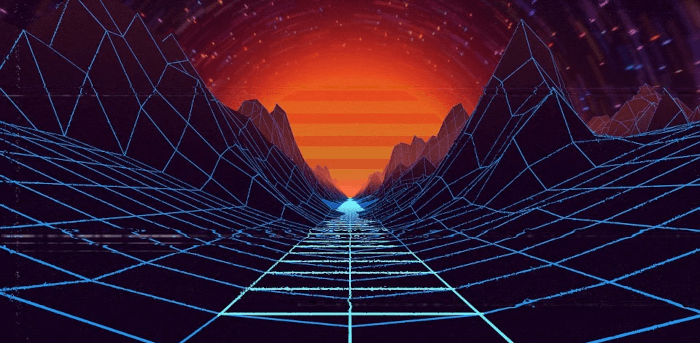The Atari++ Emulator (atari++) is an emulator of the Atari eight bit computers, namely the Atari 400 and 800, the Atari 400XL, 800XL and 130XE, and the Atari 5200 game console.
The emulation is cycle-precise, that is “on the fly” modifications of chip registers will be visible on the screen immediately, emulating even programs using horizontal kernel tricks correctly.
atari++ includes also emulation of an extended 1050 disk-drive, capable of single, enhanced and double density and adds some frequent extensions found in third-party hardware. The disk drive emulation supports disk images in the xfd and atr file format, and is also capable of loading binary load files (so called exe files) by emulating a mini Game-DOS whose disk layout is similar to Dos 2.0S.
In case no Atari ROM image is available, atari++ emulates a standard 800XL/130XE ROM image that is sufficient to run almost all programs. Note, however, that an emulation of the Basic ROM is not included.
Features include:
- Cycle precise emulation; this includes correct emulation of horizontal kernels and programs that modify chip registers within a horizontal line. In a less technical language, software making use of advanced displaying techniques will be emulated correctly.
- Emulation of an advanced 1050 disk drive including single, double and enhanced density. The emulator not only understands .atr and .xfd files, but comes with a mini-boot loader that allows you to boot from binary load files (.exe and .com).
- Supports .gz compressed images, and .DCM disk images. No additional tools required to load these disks.
- Precise emulation of ANTIC and GTIA graphics, including undocumented scrolling features, undocumented GTIA player/missile priorities and collision detection, and some other less known GTIA features. Color artifacting is also available.
- Precise emulation of POKEY sound, including “Software Speech”, high-pass filters and POKEY hardware timer interrupts. An emulation of the console speaker is also included.
- Precise emulation of the POKEY SIO (serial transfer) protocol, including the Atari “sound effects” on disk loading and some lesser known influences of serial transfer on the sound subsystem.
- Pokey stereo hack (“Gumby”) included in the emulation.
- Emulates graphics output either thru X11, or the SDL library, including a screen snapshot feature, saving images as PGM, BMP or PNG.
- Sound output is either emulated by the Open Sound System (OSS), the ALSA system, the SDL library, or by recording the sound samples into a WAV file in CD quality.
- Cycle-precise 6502 emulation, including “extra-instructions” that are not documented in the 6502-manual, and also including all known hardware-bugs of the 6502.
- Printer emulation through standard LPR printer user interface.
- Flicker-Fixer option for games that toggle palettes fast for more colors.
- Emulation of color artifacts due to PAL color subsampling.
- Optional de-blocking filter for magnified output.
- Built-in Os emulation.
- Joystick, paddle and lightpen emulation by keyboard or mouse, or by standard analogue PC joysticks. A special home-made interface allows the connection of Atari digital joysticks by an additional joystick driver. Hence, you’ll be able to play all your old games even with your digital joysticks.
- Includes emulation of the Pokey POT reading mechanism.
- Saves and loads machine states to save games in the middle of the game play, and allows to resume from that point later on.
- Includes emulation of a variety of cartridge types, including 5200 games cartridges and Oss supercarts.
- Effective emulation of 800XL/XE and cartridge bank-switching mechanisms.
- Emulation of the Atari 850 Interface box by the serial port of the host computer, including a full 850 driver “in ROM”.
- Interfaces to “Hias'” AtariSIO driver, allowing you to connect real Atari hardware to the PC.
- Includes a Dos 2.xx compatible interface to the filing system of the emulator.
- Easy to use graphical user front-end for simple setup and configuration, includes saving and loading of (human-readable) configuration files. The user front-end also allows to setup details like the player/missile collision setup to build “game-trainers” on demand.
- Includes a built-in monitor allowing experts to debug Atari software easily.
Website: www.xl-project.com
Support: Manual
Developer: Thomas Richter
License: THOR Public License

Return to Home Computer Emulators
| Popular series | |
|---|---|
| The largest compilation of the best free and open source software in the universe. Each article is supplied with a legendary ratings chart helping you to make informed decisions. | |
| Hundreds of in-depth reviews offering our unbiased and expert opinion on software. We offer helpful and impartial information. | |
| The Big List of Active Linux Distros is a large compilation of actively developed Linux distributions. | |
| Replace proprietary software with open source alternatives: Google, Microsoft, Apple, Adobe, IBM, Autodesk, Oracle, Atlassian, Corel, Cisco, Intuit, SAS, Progress, Salesforce, and Citrix | |
| Awesome Free Linux Games Tools showcases a series of tools that making gaming on Linux a more pleasurable experience. This is a new series. | |
| Machine Learning explores practical applications of machine learning and deep learning from a Linux perspective. We've written reviews of more than 40 self-hosted apps. All are free and open source. | |
| New to Linux? Read our Linux for Starters series. We start right at the basics and teach you everything you need to know to get started with Linux. | |
| Alternatives to popular CLI tools showcases essential tools that are modern replacements for core Linux utilities. | |
| Essential Linux system tools focuses on small, indispensable utilities, useful for system administrators as well as regular users. | |
| Linux utilities to maximise your productivity. Small, indispensable tools, useful for anyone running a Linux machine. | |
| Surveys popular streaming services from a Linux perspective: Amazon Music Unlimited, Myuzi, Spotify, Deezer, Tidal. | |
| Saving Money with Linux looks at how you can reduce your energy bills running Linux. | |
| Home computers became commonplace in the 1980s. Emulate home computers including the Commodore 64, Amiga, Atari ST, ZX81, Amstrad CPC, and ZX Spectrum. | |
| Now and Then examines how promising open source software fared over the years. It can be a bumpy ride. | |
| Linux at Home looks at a range of home activities where Linux can play its part, making the most of our time at home, keeping active and engaged. | |
| Linux Candy reveals the lighter side of Linux. Have some fun and escape from the daily drudgery. | |
| Getting Started with Docker helps you master Docker, a set of platform as a service products that delivers software in packages called containers. | |
| Best Free Android Apps. We showcase free Android apps that are definitely worth downloading. There's a strict eligibility criteria for inclusion in this series. | |
| These best free books accelerate your learning of every programming language. Learn a new language today! | |
| These free tutorials offer the perfect tonic to our free programming books series. | |
| Linux Around The World showcases usergroups that are relevant to Linux enthusiasts. Great ways to meet up with fellow enthusiasts. | |
| Stars and Stripes is an occasional series looking at the impact of Linux in the USA. | |