Some would call TreeLine an Outliner, others would call it a PIM. Basically, it just stores almost any kind of information.
A tree structure makes it easy to keep things organized. And each node in the tree can contain several fields, forming a mini-database.
The output format for each node can be defined, and the output can be shown on the screen, printed, or exported to HTML.
Features include:
General
- Stores almost any type of information, including plain text, rich text, HTML, numbers, dates, times, Boolean, URLs, etc.
- The tree structure helps keep things organized.
- Each node can have several fields that form a mini-database.
- Several node types, with different sets of fields, can be included in one file.
- The node format, including fields, output lines, formatting and tree-view icon, can be defined for each node type.
Views
- The left-hand view shows an indented, expandable list of titles.
- The right-hand view can show one of three views – for showing output, editing node data and editing node titles.
- The right-hand view is normally split to show data from the parent node and its children.
- If multiple nodes are selected, the right-hand view shows all of their data.
- The output view can be set to show indented output from all descendant nodes.
- An upper breadcrumb view shows titles of the selected node’s ancestors; the titles can be clicked to select them in the tree.
Navigation
- Find commands can search node data for text matches or for more specific rules.
- Filtering commands show only matching nodes in a flat left-hand view.
- Previous and next selection commands toggle selections to quickly move between parts of the tree.
Formatting
- The dialog for data type configuration has several tabs to easily set all type, field and output parameters.
- Each tree node can be set to a type format independently.
- Formatting information can be copied from another TreeLine file.
File Handling
- Undo and redo commands are available for all modifying operations.
- TreeLine files use a JSON format, with options for automatically compressing or encrypting the files.
- Document templates for new files are pre-formatted to cover basic needs.
- The formatted output can be printed with parent/child lines, headers and footers.
File Import and Export
- The data can be exported to single or multiple HTML files with optional navigation panes.
- A live tree HTML export creates an interactive view with expandable nodes and a descendant output pane.
- Plain text, tab-indented text and delimited table files can be imported and exported.
- Files from older versions of TreeLine (2.x and 1.x) can be imported and exported.
- Mozilla and XBEL format bookmark files can be imported and exported.
- Generic XML files can be imported and exported, allowing TreeLine to function as a crude XML editor.
- ODF text documents can be imported and exported as outlines.
Linking
- Internal link fields select a linked node when clicked.
- External link fields can be used to open URLs in web browsers.
- Both internal and external links can be embedded into text fields.
- Nodes that are duplicated by cloning show up as separate clickable paths in the upper breadcrumb view.
Data Manipulation
- Nodes can be sorted by title or by predefined key fields.
- Math fields can be defined that automatically calculate their contents based on numerical values in other nodes.
- Numbering fields can be defined and automatically updated.
- A node’s icon and output format can be changed conditionally based on its data.
- Cloned nodes (the same nodes with multiple parents/locations) can be created using special paste commands or by automatically matching identical nodes.
- Text data can be spell checked (requires an external program.
- Data can be automatically re-arranged using categories from data fields.
Customization
- There are many options for customizing both general and file-based attributes.
- There are editors for keyboard shortcuts and toolbar commands.
- Fonts used in the GUI, editors and output views can be customized.
- The user interface is available in English, German and Spanish. Translations into other languages are TBD.
Website: treeline.bellz.org
Support: Documentation, GitHub Code Repository
Developer: Douglas W. Bell
License: GNU General Public License v2.0
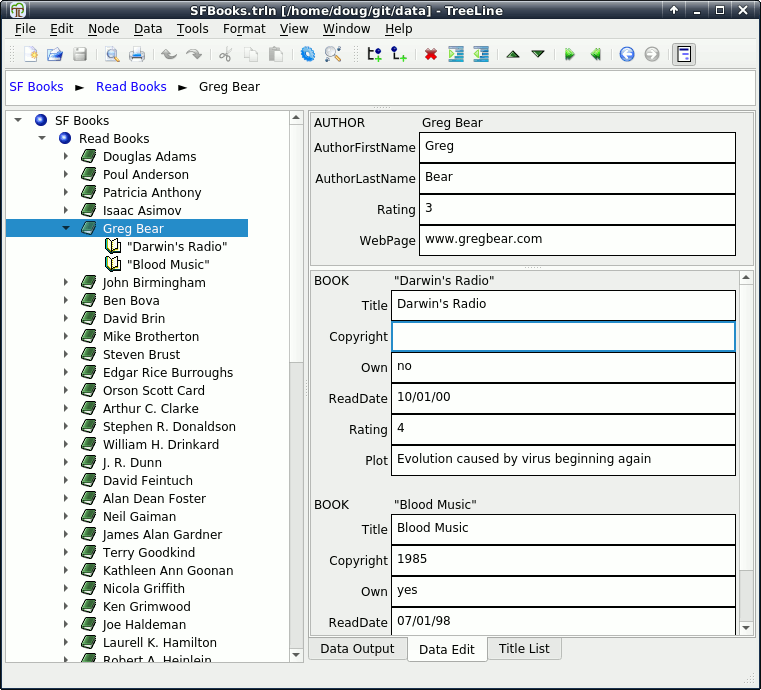
TreeLine is written in Python. Learn Python with our recommended free books and free tutorials.
Return to Personal Information Managers
| Popular series | |
|---|---|
| The largest compilation of the best free and open source software in the universe. Each article is supplied with a legendary ratings chart helping you to make informed decisions. | |
| Hundreds of in-depth reviews offering our unbiased and expert opinion on software. We offer helpful and impartial information. | |
| The Big List of Active Linux Distros is a large compilation of actively developed Linux distributions. | |
| Replace proprietary software with open source alternatives: Google, Microsoft, Apple, Adobe, IBM, Autodesk, Oracle, Atlassian, Corel, Cisco, Intuit, SAS, Progress, Salesforce, and Citrix | |
| Awesome Free Linux Games Tools showcases a series of tools that making gaming on Linux a more pleasurable experience. This is a new series. | |
| Machine Learning explores practical applications of machine learning and deep learning from a Linux perspective. We've written reviews of more than 40 self-hosted apps. All are free and open source. | |
| New to Linux? Read our Linux for Starters series. We start right at the basics and teach you everything you need to know to get started with Linux. | |
| Alternatives to popular CLI tools showcases essential tools that are modern replacements for core Linux utilities. | |
| Essential Linux system tools focuses on small, indispensable utilities, useful for system administrators as well as regular users. | |
| Linux utilities to maximise your productivity. Small, indispensable tools, useful for anyone running a Linux machine. | |
| Surveys popular streaming services from a Linux perspective: Amazon Music Unlimited, Myuzi, Spotify, Deezer, Tidal. | |
| Saving Money with Linux looks at how you can reduce your energy bills running Linux. | |
| Home computers became commonplace in the 1980s. Emulate home computers including the Commodore 64, Amiga, Atari ST, ZX81, Amstrad CPC, and ZX Spectrum. | |
| Now and Then examines how promising open source software fared over the years. It can be a bumpy ride. | |
| Linux at Home looks at a range of home activities where Linux can play its part, making the most of our time at home, keeping active and engaged. | |
| Linux Candy reveals the lighter side of Linux. Have some fun and escape from the daily drudgery. | |
| Getting Started with Docker helps you master Docker, a set of platform as a service products that delivers software in packages called containers. | |
| Best Free Android Apps. We showcase free Android apps that are definitely worth downloading. There's a strict eligibility criteria for inclusion in this series. | |
| These best free books accelerate your learning of every programming language. Learn a new language today! | |
| These free tutorials offer the perfect tonic to our free programming books series. | |
| Linux Around The World showcases usergroups that are relevant to Linux enthusiasts. Great ways to meet up with fellow enthusiasts. | |
| Stars and Stripes is an occasional series looking at the impact of Linux in the USA. | |
