In Operation
TagStudio sports an attractive UI. Here’s an image of TagStudio in action.
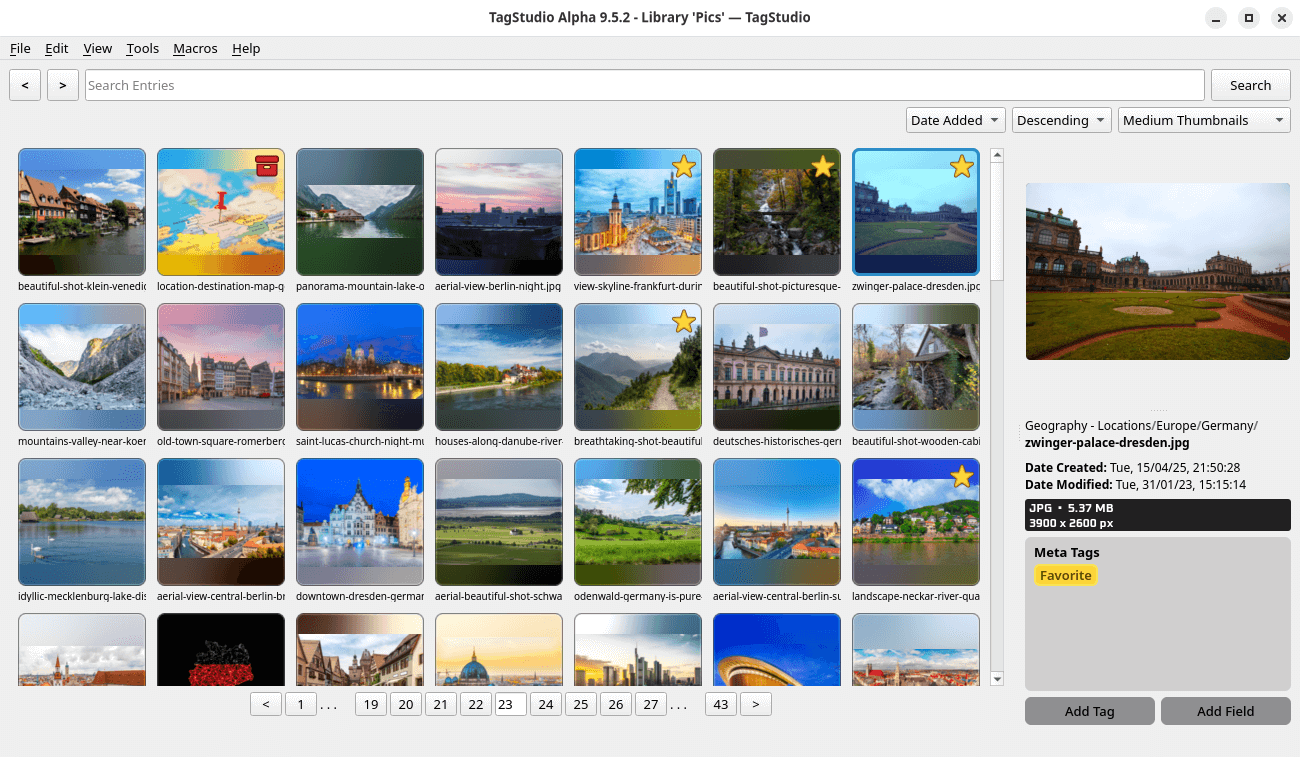
One of the core functions of TagStudio is the ability to tag your image collection. There’s a couple of pre-defined meta tags, but it’s easy to add your own from the Edit menu. There you can assign each tag its own color (choose from earth tones, grayscale, neon, pastels, shades, and standard colors). Tags can be added individually or to a selection of items. These rich tags also include a list of aliases and a list of “parent tags”. We can copy and paste tags and files across entries.
There’s a useful extension where you can specify additional file extensions to include or exclude.
You can create tags based on your folder structure. A macro applies them to your entries.
Other features include:
- Unified media player.
- Good search functionality based on tags, file path, file types, and media types with Boolean operators and special search conditions available.
- Preview images, animated GIFs, videos, plain text documents, audio files, and more.
- Thumbnail caching.
- Supports importing DupeGuru results to manage duplicate files.
- Themes – Light and dark.
- Internationalization support with translations for Chinese (traditional), Dutch, English, Filipino, French, German, Hungarian, Japanese, Norwegian Bokmål, Polish, Portuguese (Brazilian), Russian, Spanish, Swedish, Tamil, Toki Pona, and Turkish.
Summary
TagStudio offers a good way of organizing your files. It’s got an attractive UI, good methods for organization, and is already very usable even though it’s in a fairly early stage of development. It warrants our recommendation.
We like that the program doesn’t do anything to our files, and that SQL is used for the database backend.
It’s far more useful than just a photo management tool. As there’s support for nearly all file types, the program is very versatile.
Website: docs.tagstud.io
Support: GitHub Code Repository
Developer: TagStudio
License: GNU General Public License v3.0
TagStudio is written in Python. Learn Python with our recommended free books and free tutorials.
Pages in this article:
Page 1 – Introduction and Installation
Page 2 – In Operation and Summary
