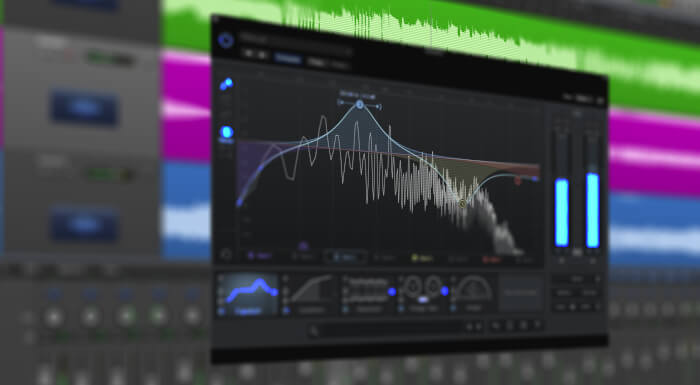Sweep is an audio editor and live playback tool.
It supports many music and voice formats including WAV, AIFF, Ogg Vorbis, Speex and MP3, with multichannel editing and LADSPA effects plugins.
Sweep operates on various 8/16/24/32 bit PCM files. Other major formats handled are GSM 6.10, G721, G723, NIST Sphere and DWVW.
Sweep contains filters and effects you can apply to sound. One of its best features is “scrubbing”. The scrub tool provides immediate audio feedback when jumping to specific portions of a file. This is something you will appreciate if you are a DJ.
Sweep also allows discontinuous selections, multiple views of a sound sample and piano-style playback. Sweep has full support for multi-channel files and for multiple levels of undo and redo.
Sweep is designed to be intuitive and to give you full control.
Features include:
- Extremely easy to use:
- Unlimited undo/redo with a fully revertible edit history.
- Multithreaded background rendering and file import/export: effects processing is not disabled during playback, providing instantaneous feedback.
- Precise, interactive scrubbing.
- Multichannel file support: Sweep provides complete editing and processing for multichannel sound files.
- Customisable keybindings available for all operations.
- Translations for French, Hungarian, Italian, German, Russian and Polish.
- Support for many PCM and voice file formats via libsndfile:
- At least 14 PCM sound file formats formats including WAV, W64, AIFF/AIFF-C, IFF/SVX, AU and raw PCM files.
- PCM audio encoding formats including 8/16/24/32 bit PCM, 32 and 64 bit floating point, u-law, A-law and ADPCM.
- Voice encoding formats including GSM 6.10, G721/G723 ADPCM, 12/16/24 bit DWVW.
- Support for Ogg Vorbis format audio files.
- Support for Speex files.
- Support for LADSPA effects plugins, including:
- The Computer Music Toolkit by Richard Furse, containing high and low pass filters, compressors, delays, and a port of the popular Freeverb reverb unit.
- SWH plugins, over 30 effects plugins by Steve Harris, including overdrives, comb filter, ring modulator, pitch scaler, chorus, flanger and various distortions.
- Powerful editing operations:
- Cut, copy and paste insert: conventional cut or copy selected regions of a sound, and paste into the same or other sounds.
- Discontinuous selections: select multiple regions of a sound and operate on these regions simultaneously.
- Interactive moving and merging of selection boundaries.
- Selection invert, selection double/halve and selection shift left/right.
- Intuitive visualisation:
- Multiple views per clip
- Variable zooming to below 1:1 with mouse wheel support
- View Center, Zoom to Selection, Zoom Normal
- Easy differentiation of multiple files with 6 standard colour schemes including Decoder Red, Orangeboom, Coogee Bay Blue and Blackwattle
- Versatile playback modes:
- Standard transport features: play/pause, stop, rewind, fast forward, scan reverse/forward, go to end/beginning.
- Simultaneous playback of multiple files.
- Play all, play selection, and looping playback.
- Interactive reverse playback: includes reverse previews and reverse looping.
- Flexible recording:
- Independent record and playback heads.
- “Tape loop” style recording.
- Reverse recording.
- Device handling and portability:
- Support for Open Sound System compatible audio devices (eg. stock Linux kernel), ALSA 0.6.0 and Solaris audio.
- Intuitive control of application latency.
- Support for both little and big endian CPU architectures.
- Live playback “DJ” features:
- Two-handed interactive scrubbing.
- Independent gain levels per file.
- +/-10% pitch slider.
- Piano-style sample playback.
Website: www.metadecks.org/software/sweep
Support: Tutorials
Developer: Conrad Parker and contributors
License: GNU General Public License
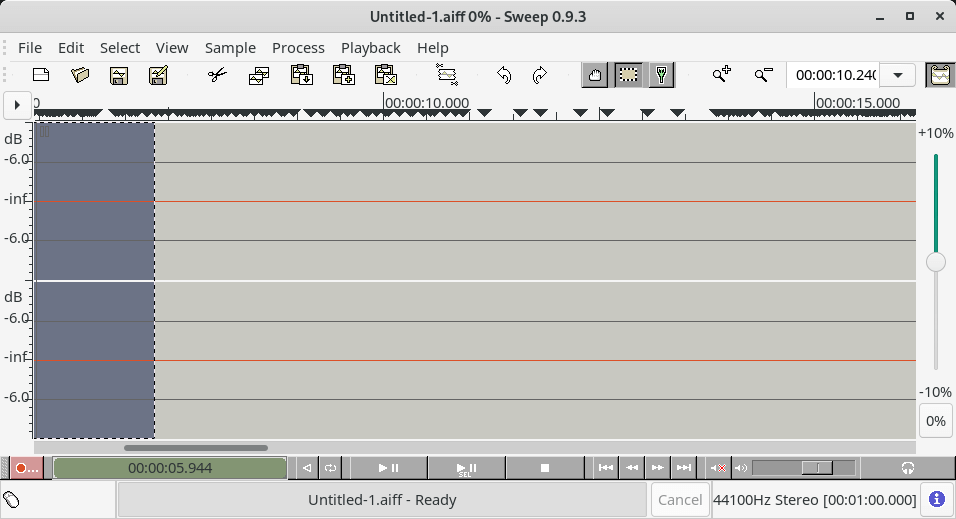
Sweep is written in C. Learn C with our recommended free books and free tutorials.
| Popular series | |
|---|---|
| The largest compilation of the best free and open source software in the universe. Each article is supplied with a legendary ratings chart helping you to make informed decisions. | |
| Hundreds of in-depth reviews offering our unbiased and expert opinion on software. We offer helpful and impartial information. | |
| The Big List of Active Linux Distros is a large compilation of actively developed Linux distributions. | |
| Replace proprietary software with open source alternatives: Google, Microsoft, Apple, Adobe, IBM, Autodesk, Oracle, Atlassian, Corel, Cisco, Intuit, SAS, Progress, Salesforce, and Citrix | |
| Awesome Free Linux Games Tools showcases a series of tools that making gaming on Linux a more pleasurable experience. This is a new series. | |
| Machine Learning explores practical applications of machine learning and deep learning from a Linux perspective. We've written reviews of more than 40 self-hosted apps. All are free and open source. | |
| New to Linux? Read our Linux for Starters series. We start right at the basics and teach you everything you need to know to get started with Linux. | |
| Alternatives to popular CLI tools showcases essential tools that are modern replacements for core Linux utilities. | |
| Essential Linux system tools focuses on small, indispensable utilities, useful for system administrators as well as regular users. | |
| Linux utilities to maximise your productivity. Small, indispensable tools, useful for anyone running a Linux machine. | |
| Surveys popular streaming services from a Linux perspective: Amazon Music Unlimited, Myuzi, Spotify, Deezer, Tidal. | |
| Saving Money with Linux looks at how you can reduce your energy bills running Linux. | |
| Home computers became commonplace in the 1980s. Emulate home computers including the Commodore 64, Amiga, Atari ST, ZX81, Amstrad CPC, and ZX Spectrum. | |
| Now and Then examines how promising open source software fared over the years. It can be a bumpy ride. | |
| Linux at Home looks at a range of home activities where Linux can play its part, making the most of our time at home, keeping active and engaged. | |
| Linux Candy reveals the lighter side of Linux. Have some fun and escape from the daily drudgery. | |
| Getting Started with Docker helps you master Docker, a set of platform as a service products that delivers software in packages called containers. | |
| Best Free Android Apps. We showcase free Android apps that are definitely worth downloading. There's a strict eligibility criteria for inclusion in this series. | |
| These best free books accelerate your learning of every programming language. Learn a new language today! | |
| These free tutorials offer the perfect tonic to our free programming books series. | |
| Linux Around The World showcases usergroups that are relevant to Linux enthusiasts. Great ways to meet up with fellow enthusiasts. | |
| Stars and Stripes is an occasional series looking at the impact of Linux in the USA. | |