RosarioSIS is designed to be a full-featured Student Information System that facilitates your decision-making, provides data necessary for reports to the federal or state governments as well as local boards, and affords convenient access to all of the stakeholders in your building or district. Primarily designed for K-12 schools, it will easily fit for any educative institution like a university, an academy, or an institute.
And, because it is web-based, the system can be logged into from any Internet connection. It’s powered by PHP and a PostgreSQL database.
RosarioSIS has been designed to address the most important needs of administrators, teachers, support staff, parents, students, and clerical personnel.
Features include:
- Responsive design: compatible with tablets and smartphones.
- Discipline, Accounting & Student Billing modules included.
- Translated in French, Spanish, Arabic and German.
- PDF documents generation.
- Colorful statistical charts for decision-making.
- Moodle Learning Management System (LMS) integration included.
- Online registration.
- Student screens that include all the critical information necessary for reports and decision-making can be accessed with a point and click. Several customizable features are also included that allow you to gather data important to your school or district.
- Employee screens that not only provide quick access to demographic information, but also assign email addresses, admittance to the system, passwords, and more.
- Students can be searched by not only gender, ethnicity, grade level, etc., but also by their schedule, activities, absences, eligibility, grades, GPA, and class rank, where appropriate.
- A comprehensive grade book that allows teachers to establish grade ranges, weight assignments, track assignments, and issue quarterly and semester grades as well as progress reports. Report card and transcripts are also available. Furthermore, report cards and transcripts can be configured to display grades for any or all of your schools marking periods on the fly.
- Attendance can be taken electronically by teachers and submitted to the office almost instantly. Also, office staff can modify attendance reports based on information not available at the time roll was taken. The attendance component further provides report capabilities to identify average daily attendance, to provide daily attendance summaries, and to track attendance each day.
- Middle grade and high school educators will appreciate the eligibility feature of RosarioSIS. No longer will paper or spreadsheets have to be used to report what students are eligible for athletic or academic activities; instead, the grade book will determine electronically if a student is passing or not. The teacher then merely verifies the information and sends it through the system.
- Scheduler in RosarioSIS allows the scheduling of entire classes or groups as well as the scheduling of a single student. Revisions to a students schedule can be performed quickly. Scheduling based on a students requests is extremely efficient. Running the scheduler on an entire high school takes minutes instead of hours. So, the scheduler can be run several times a day allowing you to scheduler more thoroughly. Also, each time you save a students requests, the scheduler is run under test mode for the student allowing you to resolve conflicts as you have the student in front of you.
- Courses can be added easily to include weights, instructional assignments, and periods. As well, you can determine if each course requires attendance, affects the honor roll and class rank, and/or has any restrictions. Of course, scheduling reports can be generated through this application also.
- A calendar is included that details events, activities and student assignments.
- A school set-up screen is used to establish marking periods, the grade levels in the building, and the number of periods scheduled each day. School demographic information (e.g., name, address, phone numbers, etc.) is entered on this same screen. Your schools can have any number of marking periods in three tiers. For instance, a school could use the conventional two semesters, four quarters, four progress periods model, or a school could establish its only system of marking periods with 3 semesters, 18 quarters, and 36 progress periods. Everything is completely customizable.
Website: www.rosariosis.org
Support: GitLab
Developer: François Jacquet
License: GNU General Public License v2.0
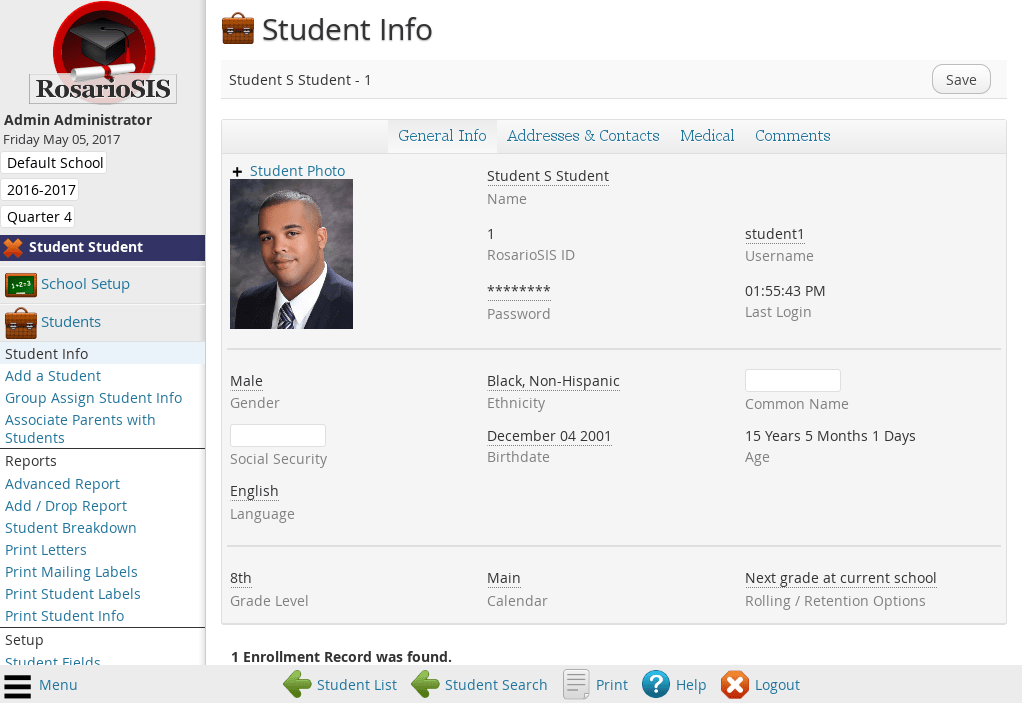
RosarioSIS is written in PHP and JavaScript. Learn PHP with our recommended free books and free tutorials. Learn JavaScript with our recommended free books and free tutorials.
Return to Student Information Systems
| Popular series | |
|---|---|
| The largest compilation of the best free and open source software in the universe. Each article is supplied with a legendary ratings chart helping you to make informed decisions. | |
| Hundreds of in-depth reviews offering our unbiased and expert opinion on software. We offer helpful and impartial information. | |
| The Big List of Active Linux Distros is a large compilation of actively developed Linux distributions. | |
| Replace proprietary software with open source alternatives: Google, Microsoft, Apple, Adobe, IBM, Autodesk, Oracle, Atlassian, Corel, Cisco, Intuit, SAS, Progress, Salesforce, and Citrix | |
| Awesome Free Linux Games Tools showcases a series of tools that making gaming on Linux a more pleasurable experience. This is a new series. | |
| Machine Learning explores practical applications of machine learning and deep learning from a Linux perspective. We've written reviews of more than 40 self-hosted apps. All are free and open source. | |
| New to Linux? Read our Linux for Starters series. We start right at the basics and teach you everything you need to know to get started with Linux. | |
| Alternatives to popular CLI tools showcases essential tools that are modern replacements for core Linux utilities. | |
| Essential Linux system tools focuses on small, indispensable utilities, useful for system administrators as well as regular users. | |
| Linux utilities to maximise your productivity. Small, indispensable tools, useful for anyone running a Linux machine. | |
| Surveys popular streaming services from a Linux perspective: Amazon Music Unlimited, Myuzi, Spotify, Deezer, Tidal. | |
| Saving Money with Linux looks at how you can reduce your energy bills running Linux. | |
| Home computers became commonplace in the 1980s. Emulate home computers including the Commodore 64, Amiga, Atari ST, ZX81, Amstrad CPC, and ZX Spectrum. | |
| Now and Then examines how promising open source software fared over the years. It can be a bumpy ride. | |
| Linux at Home looks at a range of home activities where Linux can play its part, making the most of our time at home, keeping active and engaged. | |
| Linux Candy reveals the lighter side of Linux. Have some fun and escape from the daily drudgery. | |
| Getting Started with Docker helps you master Docker, a set of platform as a service products that delivers software in packages called containers. | |
| Best Free Android Apps. We showcase free Android apps that are definitely worth downloading. There's a strict eligibility criteria for inclusion in this series. | |
| These best free books accelerate your learning of every programming language. Learn a new language today! | |
| These free tutorials offer the perfect tonic to our free programming books series. | |
| Linux Around The World showcases usergroups that are relevant to Linux enthusiasts. Great ways to meet up with fellow enthusiasts. | |
| Stars and Stripes is an occasional series looking at the impact of Linux in the USA. | |
