This is a multi-part blog looking at a Raspberry Pi 5 running Linux.
This article benchmarks a Raspberry Pi 5 (16GB RAM) against a DreamQuest N100 Mini PC. The Pi 5 is running Raspberry Pi OS (Debian based) whereas the N100 is running Ubuntu 25.04. The tests are run using the Phoronix Test Suite.
What’s the rationale of benchmarking the Pi 5 against an N100? Simple! This series is looking at using the Pi 5 as a desktop machine, and the N100 is a hugely popular Intel processor found in many low-cost mini PCs. The Pi 5 was provided by SunFounder.
Normally when I benchmark a machine, I look at benchmarks that focus on system performance, processor, memory/graphics, disk/WiFi. But the Pi 5 doesn’t come with a disk. Testing things like disk performance therefore seems inappropriate. An earlier article in this series provides disk benchmarks booting the Pi 5 from a microSD, and an NVMe SSD over PCIe. With the latter, I get better disk performance than many low cost mini PCs with an SSD.
I’ll just focus on processor and memory benchmarks.
Processor benchmarks
The Raspberry Pi 5 features a 2.4 GHz quad-core 64-bit ARM Cortex-A76 CPU, a VideoCore VII GPU, an in-house designed I/O controller, a power button, and a real-time clock (requires external battery).
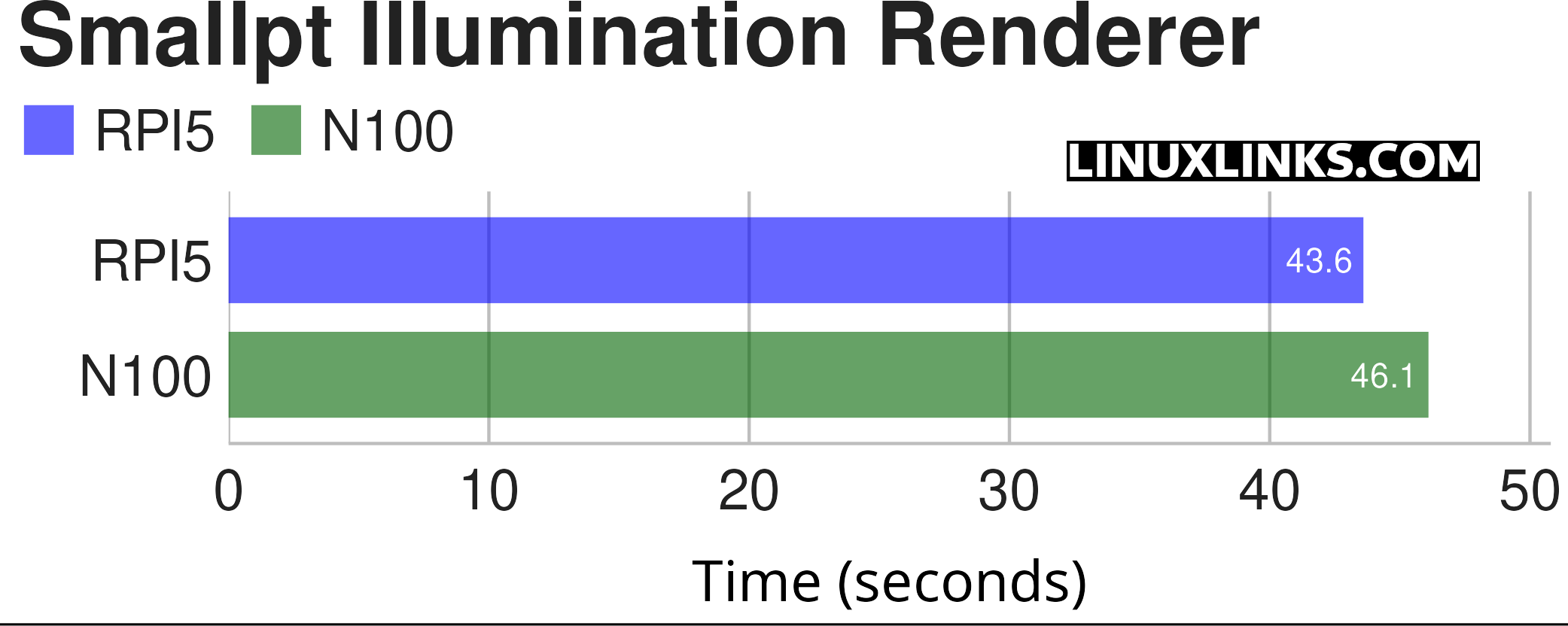
$ phoronix-test-suite benchmark smallpt
Smallpt is a C++ global illumination renderer written in less than 100 lines of code. Global illumination is done via unbiased Monte Carlo path tracing and there is multi-threading support via the OpenMP library.
The Pi 5 actually beats the N100 in this test. A great result.
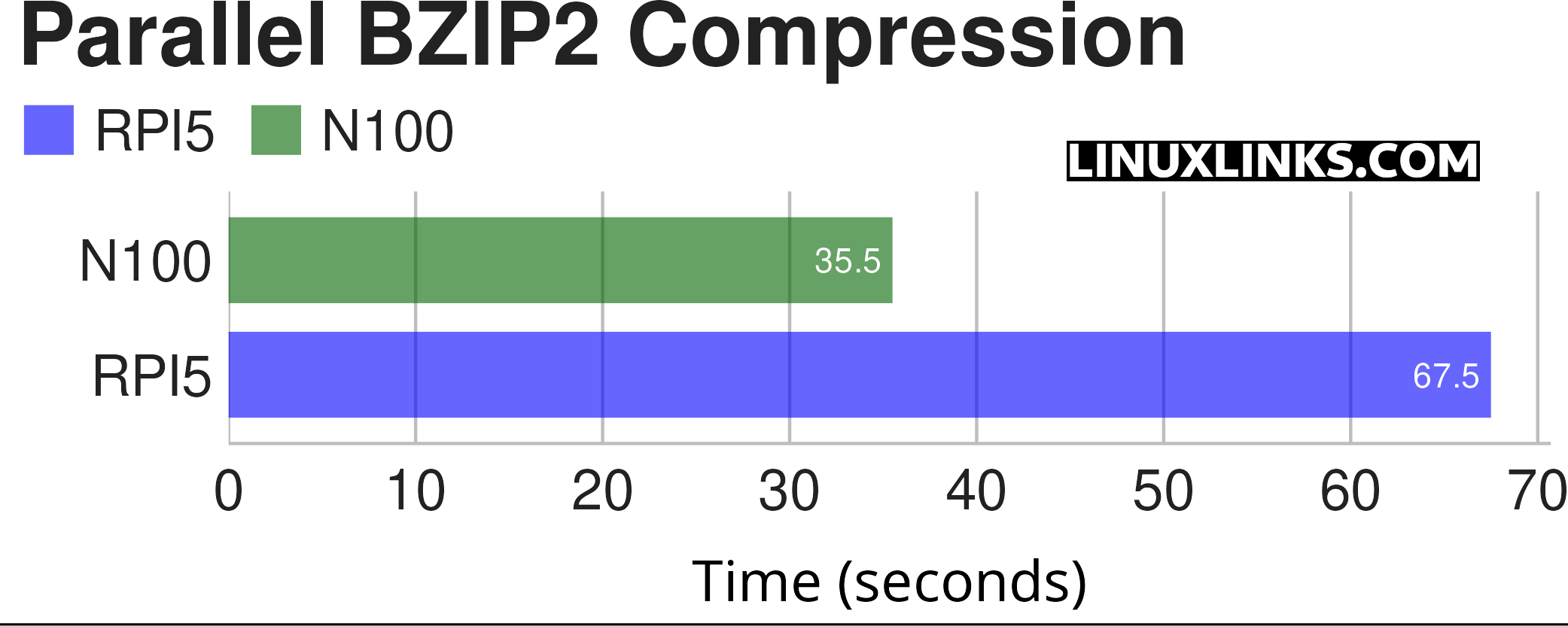
$ phoronix-test-suite benchmark compress-pbzip2
This test measures the time needed to compress a file (a .tar package of the Linux kernel source code) using BZIP2 compression.
In this benchmark the N100 wins hands down.
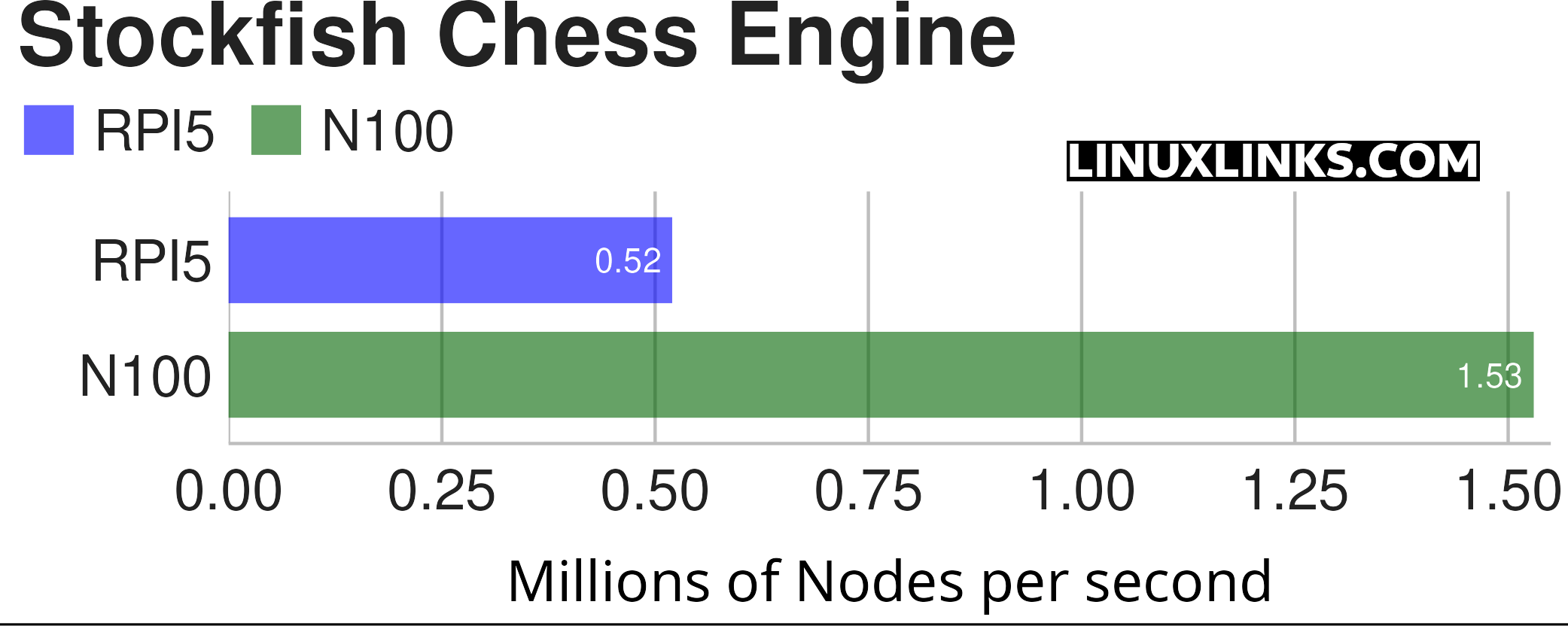
$ phoronix-test-suite benchmark stockfish
I wanted to benchmark with Crafty, but it’s not available in the Phoronix Suite for the ARM architecture. Instead I’ll use Stockfish, an advanced open-source high performance and scalable C++ chess benchmark.
The N100 whips the Pi 5 by a country mile. I still lose every game against Stockfish on the Pi though!
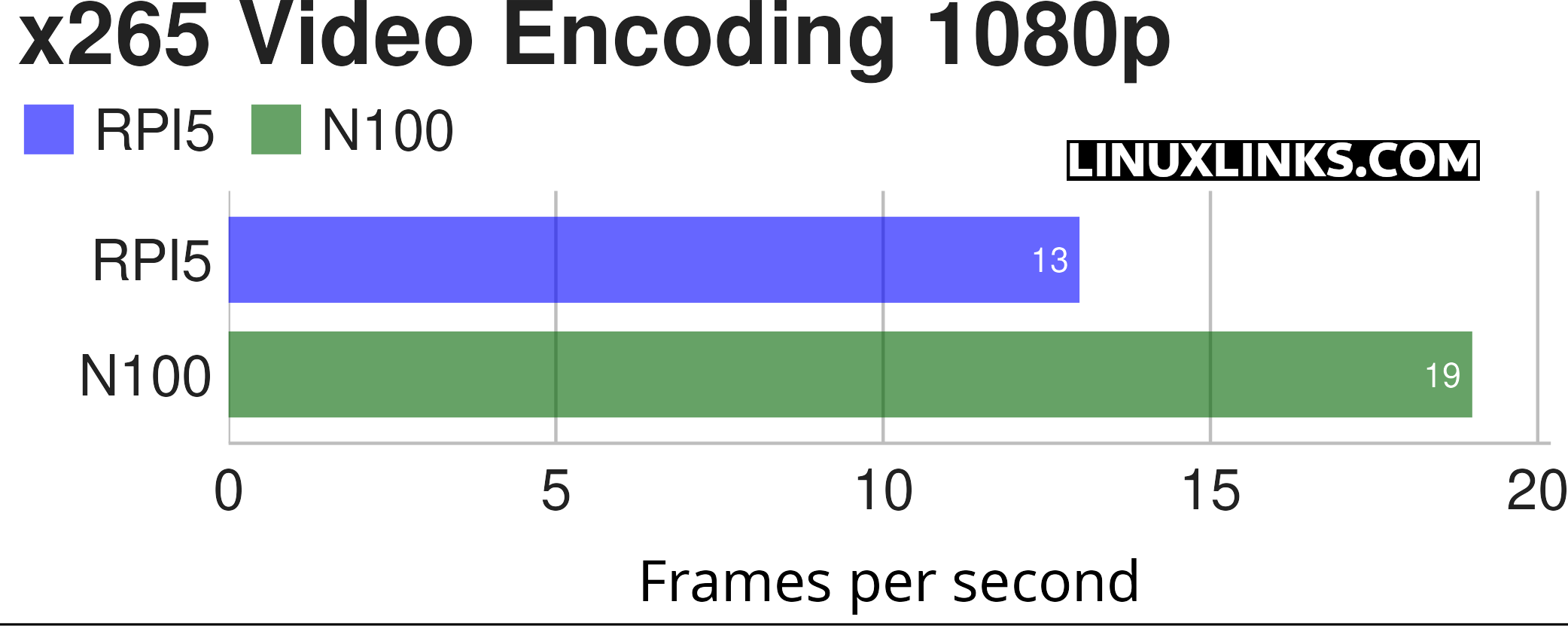
$ phoronix-test-suite benchmark x265
The Pi 5 does much better in this test but still falls behind. But both results are pretty terrible.
x265 Video Encoding 4K
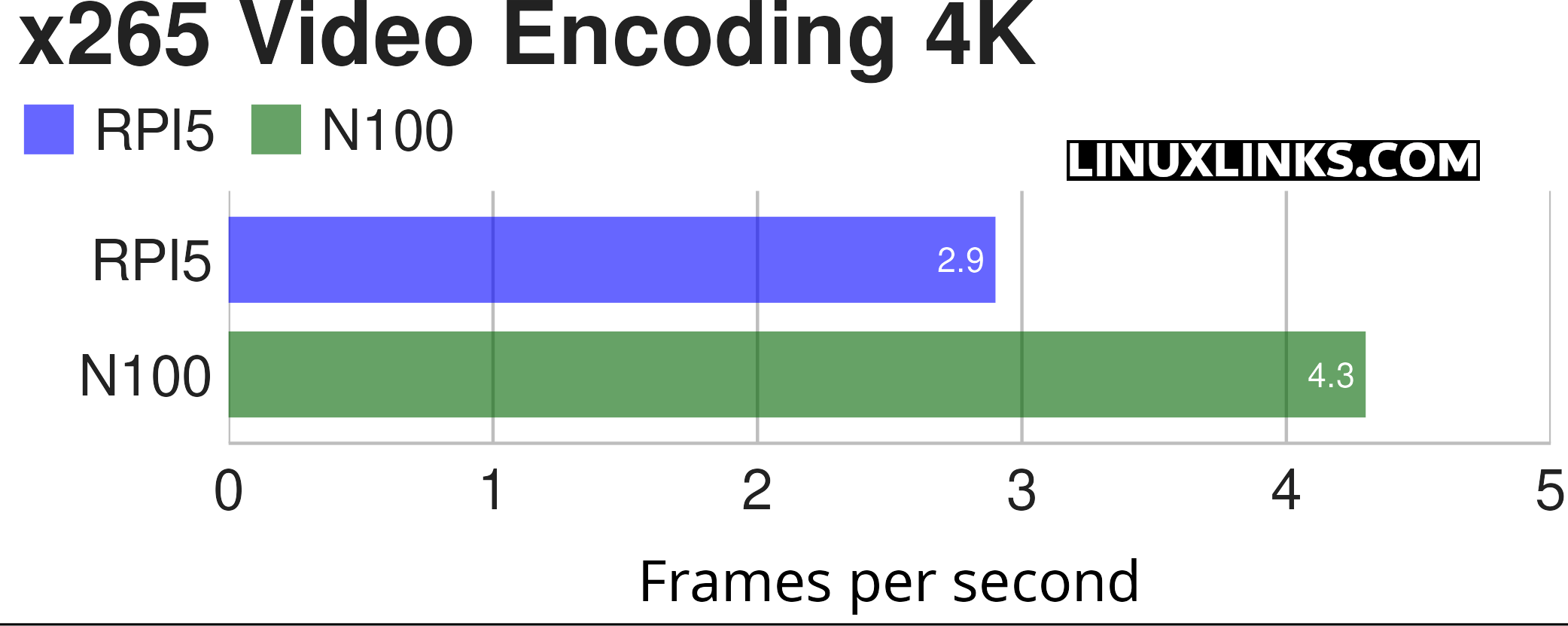
$ phoronix-test-suite benchmark x265
The margin is much less here. Again both results are nothing to write home about.
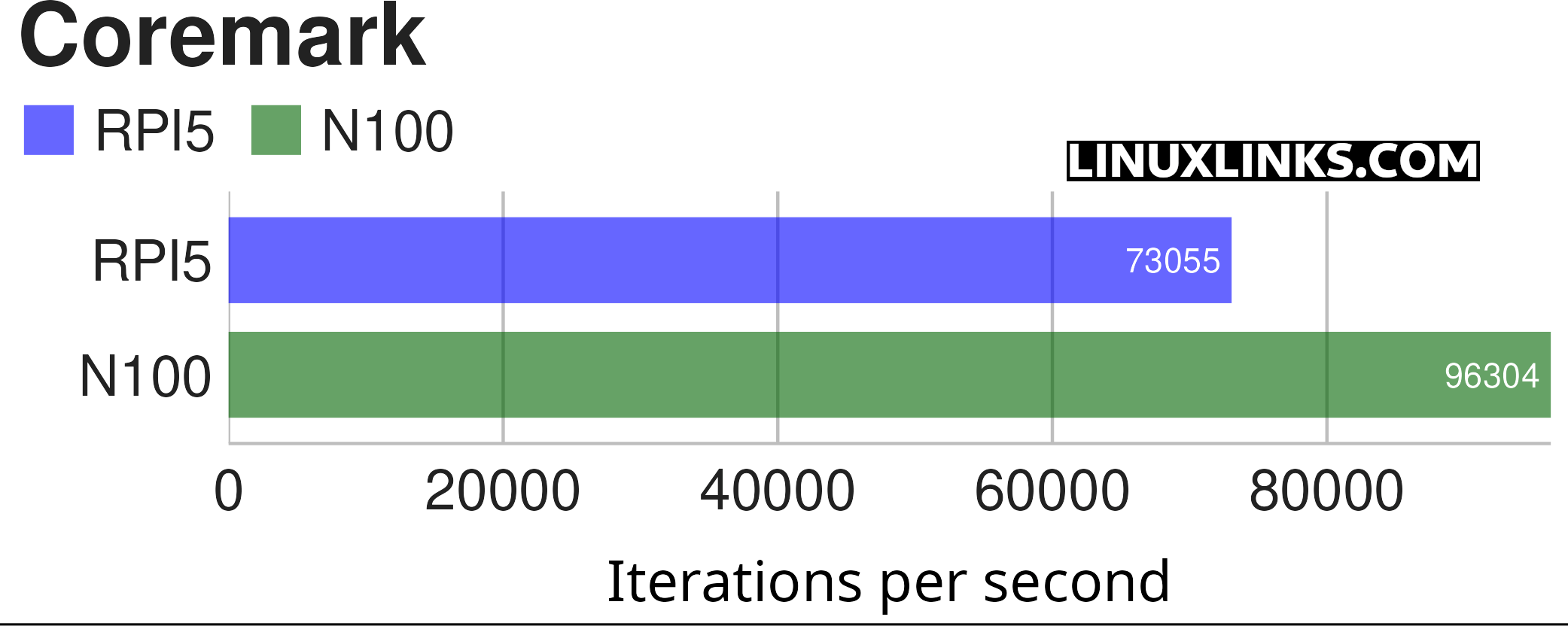
$ phoronix-test-suite benchmark coremark
Coremark is a benchmark that measures the performance of central processing units (CPU) used in embedded systems.
The Pi 5 puts in a good performance here.
Memory Benchmarks
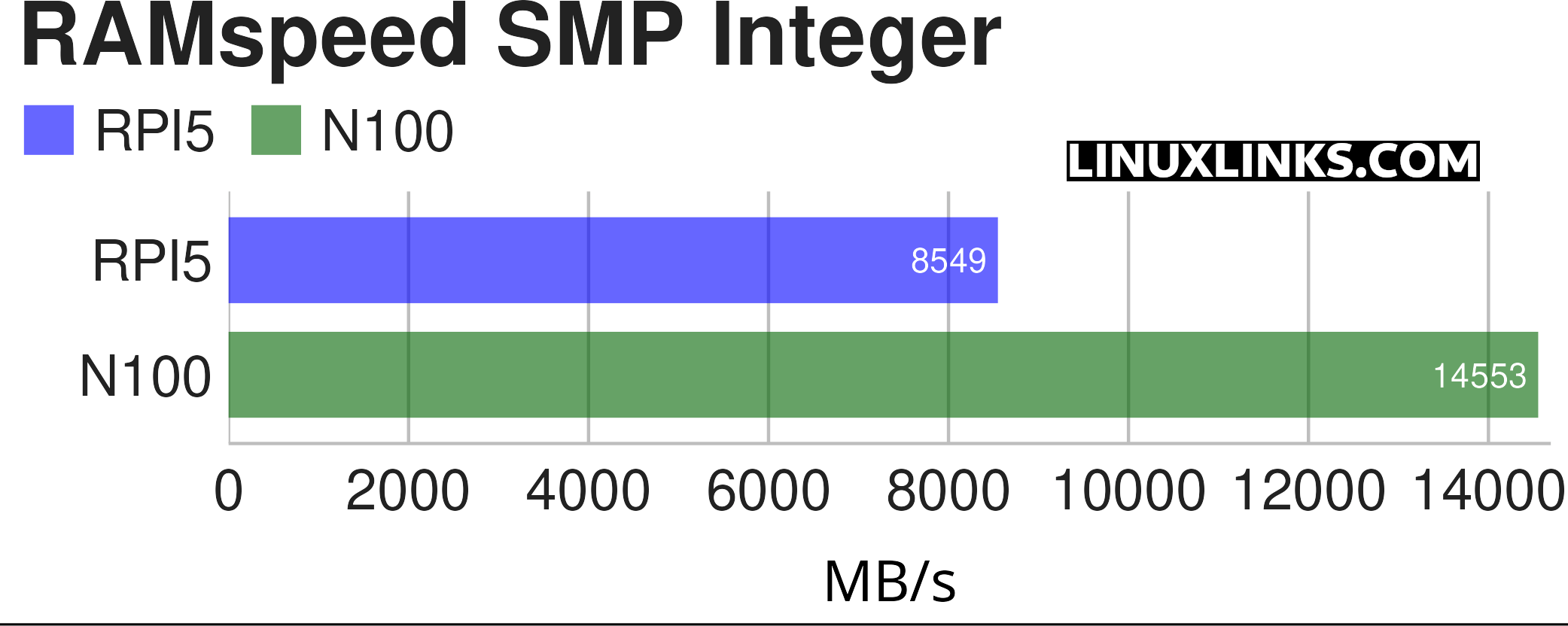
$ phoronix-test-suite benchmark ramspeed
Both machines have single channel memory and DDR4 RAM.
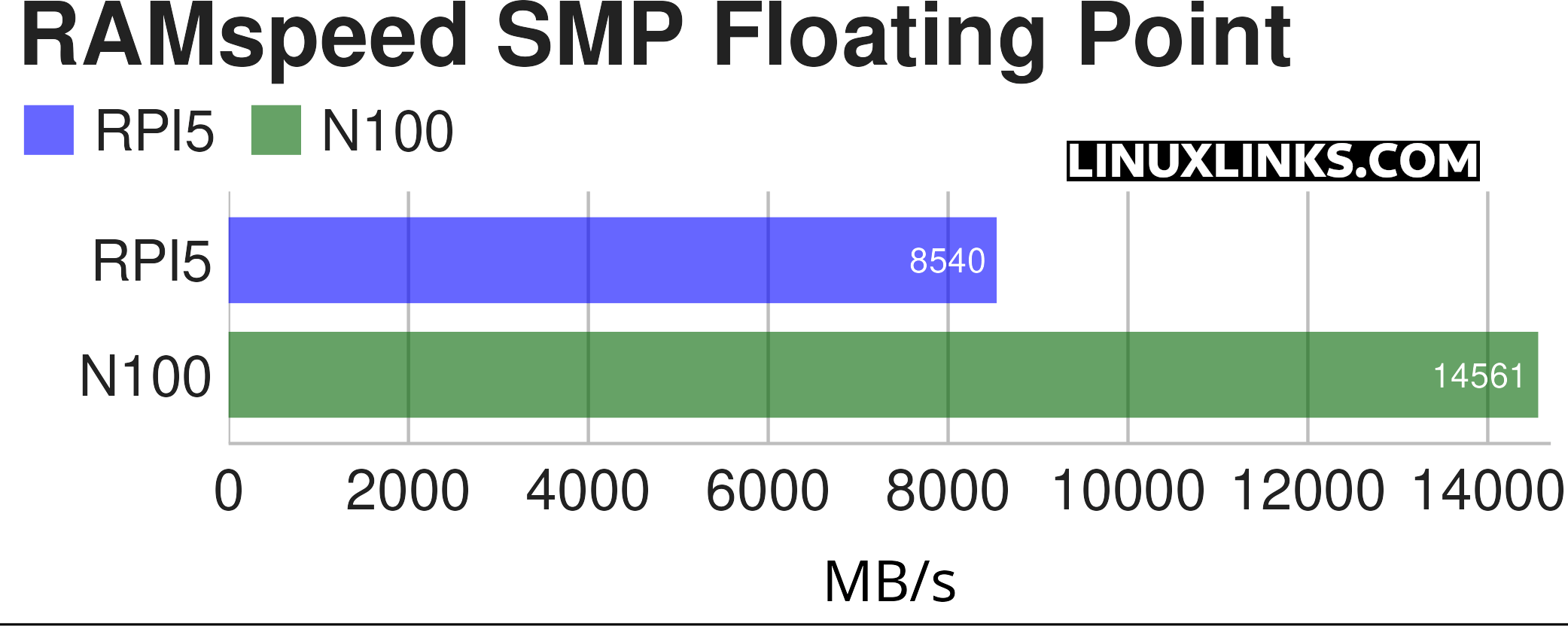
$ phoronix-test-suite benchmark ramspeed
Summary
The Pi5’s CPU has a CPU mark of 2698 compared to the N100’s 5401. As shown, in some benchmarks the Pi 5 runs the N100 fairly close.
All articles in this series:
| Raspberry Pi 5 Series | |
|---|---|
Hardware | |
| iRasptek Starter Kit | All the kit you need to get started with the Pi 5 |
| Pironman 5 Case Review | Transform the Pi 5 into a beautiful desktop mini PC |
| Passive Cooling the Pi 5 | Passively cool your Pi 5 the right way. Silent yet cool |
| Benchmarking | Benchmarking the Pi 5 against an Intel N100 mini PC |
| Overclocking | Let's increase the clock speed of the BCM2712 SoC |
| Power Consumption | Compare the power consumption of the Pi 5 with Intel Mini PCs |
| 2.5Gbps Networking | Improving the wired performance of the Pi 5 |
| WiFi | Improve WiFi performance of the Pi 5 |
| Desktop PC | Is the Pi 5 good value compared to an Intel N100 Mini PC? |
Configuration | |
| raspi-config | Useful text-based tool to configure the Pi 5 |
| PiGro | GUI tool that streamlines the process of managing the Pi 5 |
| Increase Swap Memory Size | Increase the swap size from 512MB to 2GB |
| ZRAM swapdrive | Simple script to use a ZRAM swapdrive instead of a swapfile |
Software | |
| Installing Software | Different ways to install software on the Pi 5 |
| df snap pollution | Replace df with dysk |
| Ollama GUI | Running Large Language Models on the Pi 5 |
| Music Players | GUI and TUI music players explored |
| Internet Radio | Exploring the best options for both GUI and TUI software |
| Many software articles are planned. Stay tuned! | |
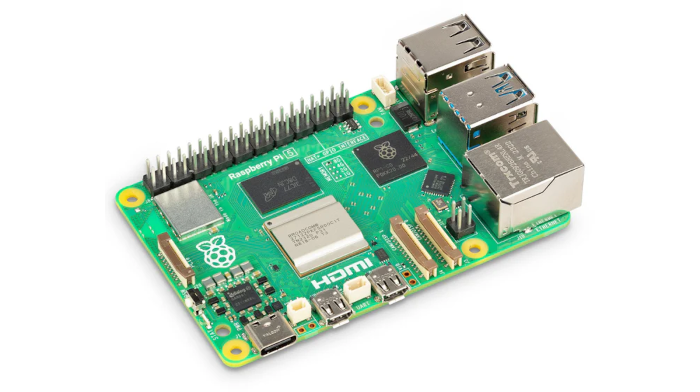
What about overclocking the Pi 5? I’d be interested to see how much you can squeeze out of the Pi
Good idea. I’ll run some benchmarks overclocking the Pi 5 and publish the results tomorrow.
Quite interesting results and good overclocking.
I/Os not tested
What I/O tests do you want covered that I haven’t already published in the series?