Moodle (Modular Object-Oriented Dynamic Learning Environment) is an open source course management system. It enables educators to produce internet-based courses and websites.
One of the main advantages of Moodle is that it has a strong grounding in social constructionist pedagogy. The focus of the Moodle project is to give educators the best tools to manage and promote learning.
Moodle provides all the sophisticated high level functionality of an educational Content Management System.
Features include:
- Highly customizable.
- Supports a range of user authentication mechanisms through plug-in authentication modules, allowing easy integration with existing systems:
- Standard email method: students can create their own login accounts. Email addresses are verified by confirmation.
- LDAP method: account logins can be checked against an LDAP server. Admin can specify which fields to use.
- For example, IMAP, POP3, NNTP: account logins are checked against a mail or news server. SSL/TLS certificates are supported.
- Students are encouraged to build an online Edit profile including photos, description. Email addresses can be protected from display if required:
- Every user can specify their own timezone, and every date in Moodle is translated to that timezone (e.g. posting dates, assignment due dates etc).
- Every user can choose the language used for the Moodle interface (English, French, German, Spanish, Portuguese etc).
- Flexible array of course activities:
- Assignments – Assignments enable teachers to grade and give comments on uploaded files and assignments created on and off line.
-
- Chats – The chat module allows participants to have a real-time synchronous discussion via the web.
-
- Choices – Here a teacher asks a question and specifies a choice of multiple responses.
-
- Databases – The database module enables participants to create, maintain and search a bank of record entries.
-
- Forums – Forums provide the opportunity for asynchronous discussions.
-
- Glossaries – The glossary module enables participants to create and maintain a list of definitions, like a dictionary.
-
- Lessons – A lesson activity presents a series of pages to the student, who is usually asked to make some sort of choice below the content area. A lesson activity allows the teacher to create an adaptive learning experience, without direct teacher interaction.
-
- Quizzes – This module allows the teacher to design and set quiz tests, consisting of multiple choice, true-false, and short answer questions and more. Each attempt is automatically marked, and the teacher can choose whether to give feedback and/or to show correct answers.
-
- Resources – Teachers can provide course resources in various formats – pages edited in Moodle, uploaded files or web links.
-
- SCORM packages – SCORM is a collection of specifications that enable interoperability, accessibility and reusability of web-based learning content.
-
- Surveys – Teachers can use surveys to gather data from their students that will help them learn about their class and reflect on their own teaching.
-
- Wikis – a collection of web pages that anyone can add to or edit.
- Groups – teacher(s) and students can be placed in one or more groups.
- Mail integration – copies of forum posts, teacher feedback etc can be mailed in HTML or plain text. Users can set a preference for daily emails in their profile.
- Plugins to enhance functionality:
- Activities (including word and math games).
- Resource types.
- Question types (multiple choice, true and false, fill in the blank, etc).
- Data field types (for the database activity).
- Graphical themes.
- Authentication methods (can require username and password accessibility)
- Enrollment methods.
- Content filters.
- Includes the TCPDF library to generate PDF documents from pages.
Website: moodle.org
Support: Documentation, GitHub Code Repository
Developer: Martin Dougiamas, Moodle HQ and contributors
License: GNU General Public License v3.0
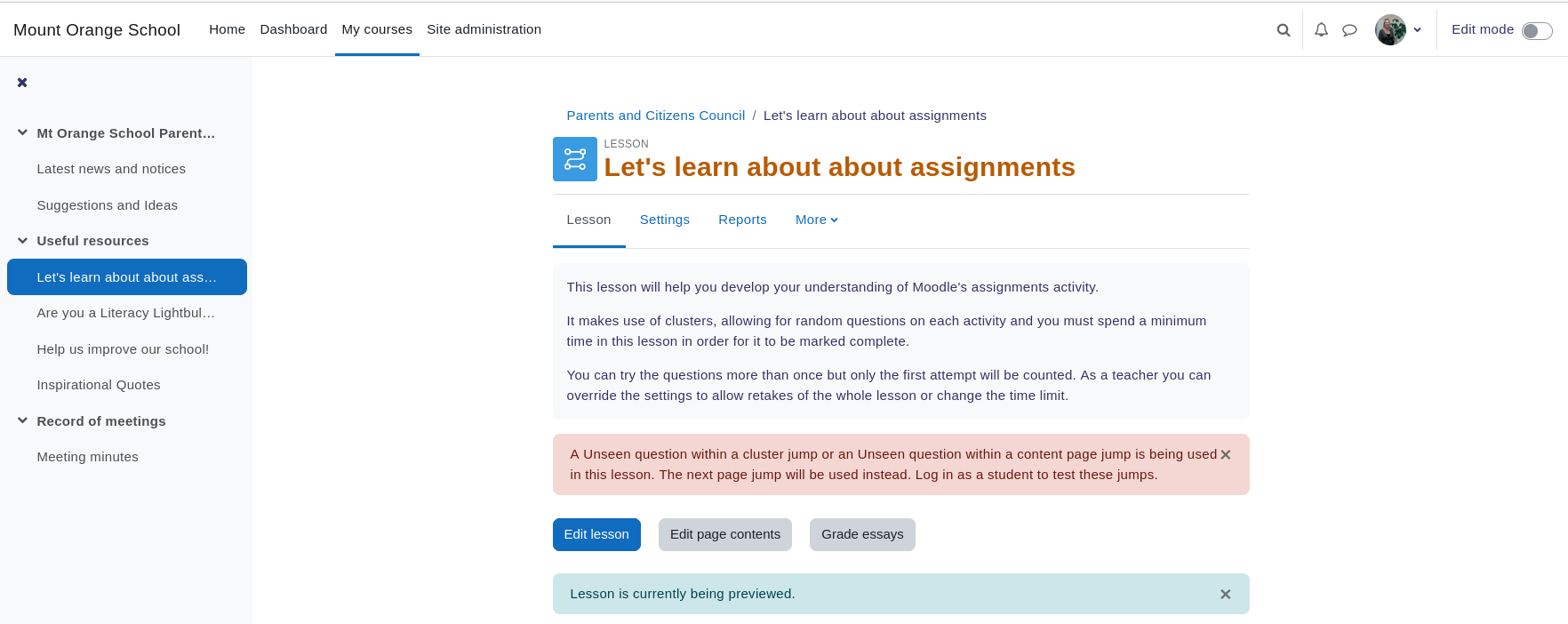
Moodle is written in PHP. Learn PHP with our recommended free books and free tutorials.
Return to e-Learning Tools | Return to Classroom Tools | Return to Education Top Picks
| Popular series | |
|---|---|
| The largest compilation of the best free and open source software in the universe. Each article is supplied with a legendary ratings chart helping you to make informed decisions. | |
| Hundreds of in-depth reviews offering our unbiased and expert opinion on software. We offer helpful and impartial information. | |
| The Big List of Active Linux Distros is a large compilation of actively developed Linux distributions. | |
| Replace proprietary software with open source alternatives: Google, Microsoft, Apple, Adobe, IBM, Autodesk, Oracle, Atlassian, Corel, Cisco, Intuit, SAS, Progress, Salesforce, and Citrix | |
| Awesome Free Linux Games Tools showcases a series of tools that making gaming on Linux a more pleasurable experience. This is a new series. | |
| Machine Learning explores practical applications of machine learning and deep learning from a Linux perspective. We've written reviews of more than 40 self-hosted apps. All are free and open source. | |
| New to Linux? Read our Linux for Starters series. We start right at the basics and teach you everything you need to know to get started with Linux. | |
| Alternatives to popular CLI tools showcases essential tools that are modern replacements for core Linux utilities. | |
| Essential Linux system tools focuses on small, indispensable utilities, useful for system administrators as well as regular users. | |
| Linux utilities to maximise your productivity. Small, indispensable tools, useful for anyone running a Linux machine. | |
| Surveys popular streaming services from a Linux perspective: Amazon Music Unlimited, Myuzi, Spotify, Deezer, Tidal. | |
| Saving Money with Linux looks at how you can reduce your energy bills running Linux. | |
| Home computers became commonplace in the 1980s. Emulate home computers including the Commodore 64, Amiga, Atari ST, ZX81, Amstrad CPC, and ZX Spectrum. | |
| Now and Then examines how promising open source software fared over the years. It can be a bumpy ride. | |
| Linux at Home looks at a range of home activities where Linux can play its part, making the most of our time at home, keeping active and engaged. | |
| Linux Candy reveals the lighter side of Linux. Have some fun and escape from the daily drudgery. | |
| Getting Started with Docker helps you master Docker, a set of platform as a service products that delivers software in packages called containers. | |
| Best Free Android Apps. We showcase free Android apps that are definitely worth downloading. There's a strict eligibility criteria for inclusion in this series. | |
| These best free books accelerate your learning of every programming language. Learn a new language today! | |
| These free tutorials offer the perfect tonic to our free programming books series. | |
| Linux Around The World showcases usergroups that are relevant to Linux enthusiasts. Great ways to meet up with fellow enthusiasts. | |
| Stars and Stripes is an occasional series looking at the impact of Linux in the USA. | |
