ROCm
ROCm (Radeon Open Compute): is AMD’s open-source software platform designed for GPU-accelerated computing. It provides the tools and libraries necessary for running high-performance applications on AMD GPUs. ROCm has obtained support from a number of important AI frameworks including PyTorch, TensorFlow, and MosaicML. ComfyUI uses PyTorch.
I’m running Manjaro which is not a distribution covered by the AMD tutorial. But installing ROCm under Manjaro is easy.
I’ll use Pamac (Manjaro’s package manager) to install ROCm. There’s a package available in the Arch User Repository which repackages the ROCm components from AMD’s Ubuntu releases. By default, Pamac doesn’t enable AUR support, so I need to enable that. Start Pamac. From the hamburger icon (three vertical dots), click Third Party and enable AUR support.
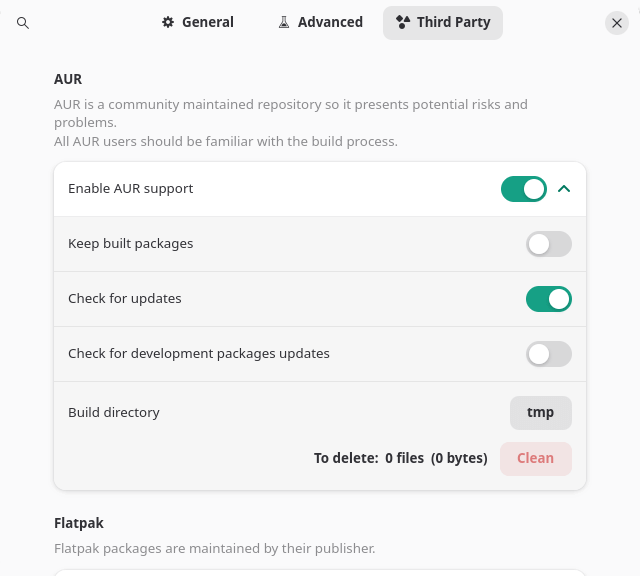
With Pamac I installed base-devel (basic tools to build packages), opencl-amd (which is in the AUR) and various ROCm packages which are in the Official Repositories. They are listed below.
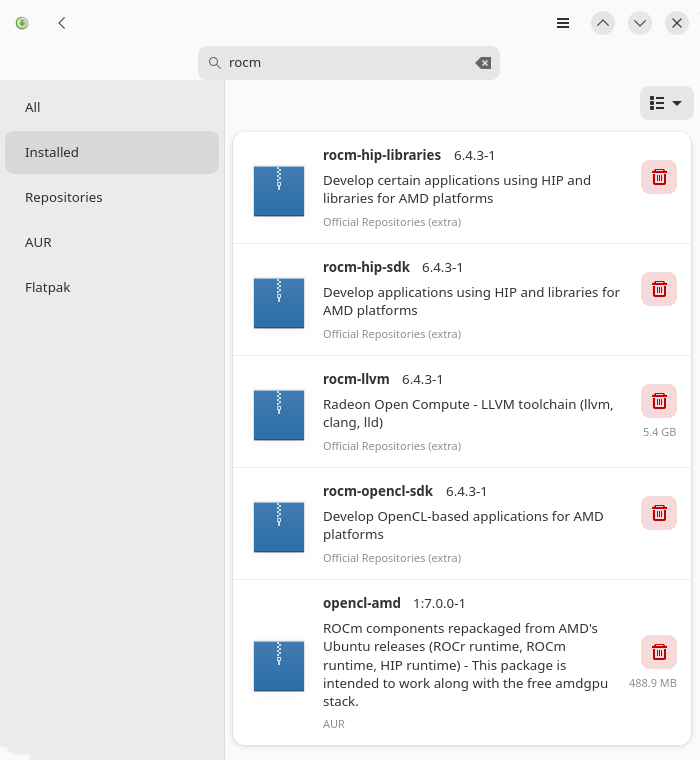
Restart the machine.
The opencl-amd provides a variety of useful tools including rocminfo, which verifies the ROCm module is loaded. The output from rocminfo is long so I’ll just reproduce two extracts from its output.
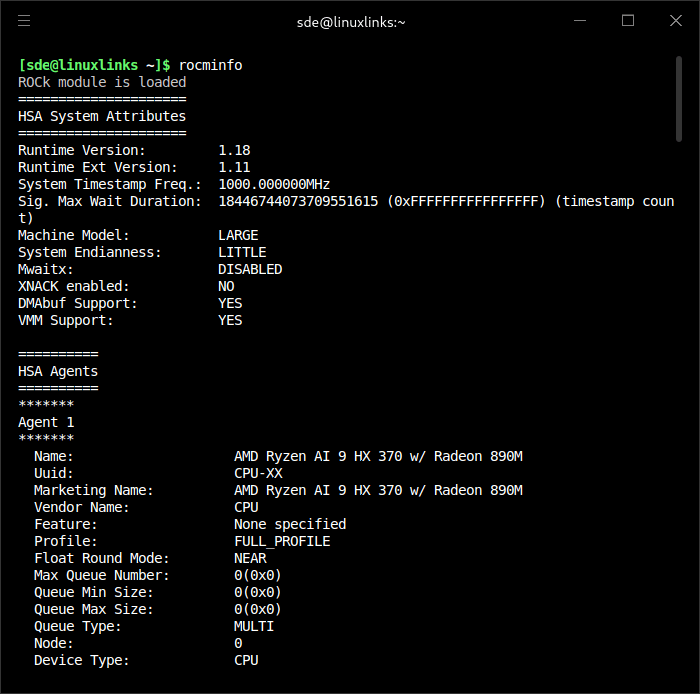
The GPU is identified as gfx1150.
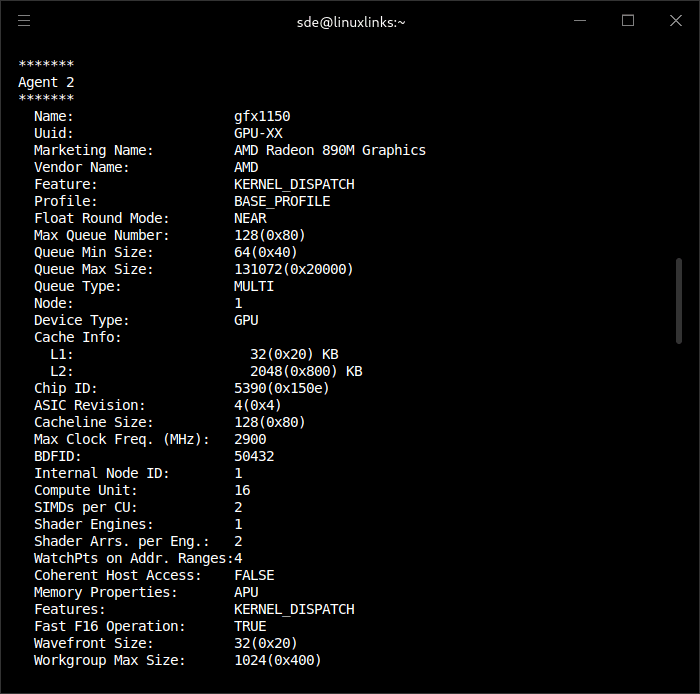
I can monitor GPU usage with ROCm System Management Interface (rocm-smi) (this is also installed by the opencl-amd package) in conjunction the watch command.
$ watch rocm-smi
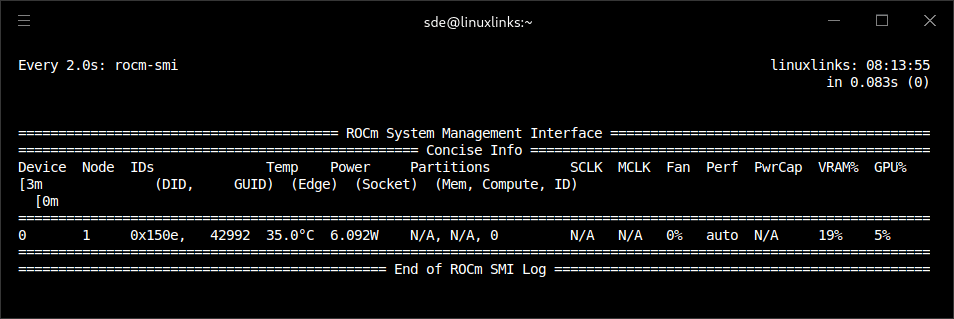
Of course, there are many GUI open source tools that let you monitor GPU usage. A useful GUI tool is Resources.
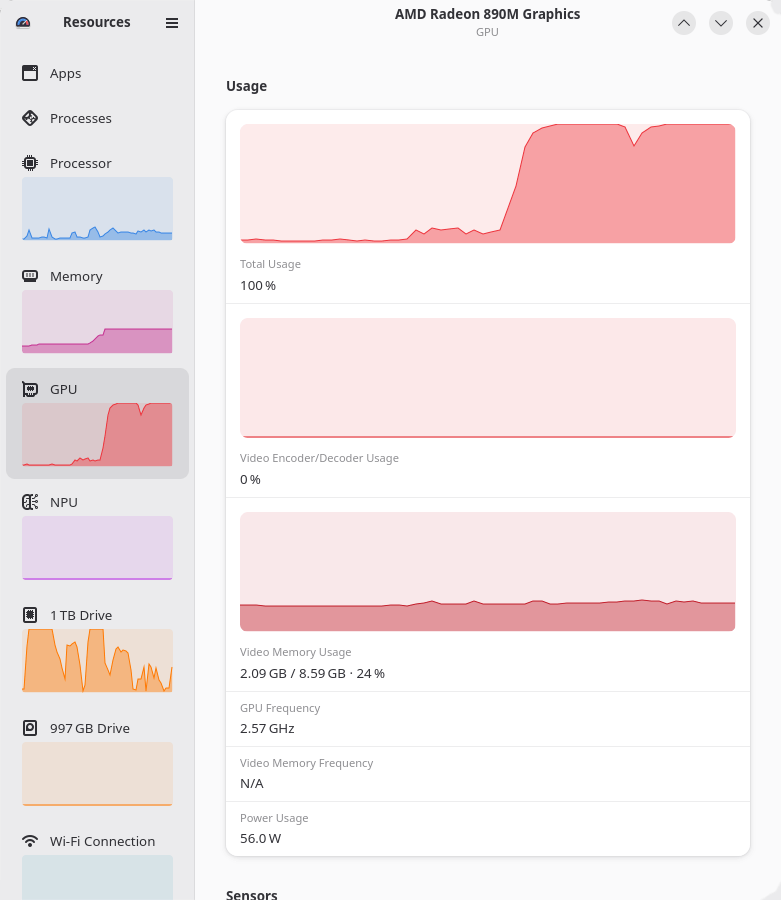
Next page: Page 3 – Installing Miniconda and ComfyUI
Pages in this article:
Page 1 – Introduction
Page 2 – Installing ROCm under Manjaro
Page 3 – Installing Miniconda and ComfyUI
Page 4 – ComfyUI Performance
Complete list of articles in this series:
| Minisforum AI X1 Pro | |
|---|---|
| Introduction | Introduction to the series and interrogation of the machine |
| Benchmarks | Benchmarking the Minisforum AI X1 Pro |
| Power | Testing and comparing the power consumption |
| Jan | ChatGPT without privacy concerns |
| ComfyUI | Generate video, images, 3D, audio with AI |
| AMD Ryzen AI 9 HX 370 Cores | Primary (Zen 5) and Secondary Cores (Zen 5c) |
| Gerbil | Run large language models locally |
| Neural Processing Unit (NPU) | Introduction |
| Gaia | Run LLM Agents |
| Noise | Comparing the machine's noise with other mini PCs |
| Bluetooth | Fixing Bluetooth when dual-booting |

ComfyUI is amazing software. It’s got so much functionality.
AMD’s support for the GPU is shocking. They aren’t interested in supporting iGPUs for ROCm
Who’s at fault? Minisforum or AMD?
While Minisforum chose the processor and hence the iGPU, it’s not their fault. Whether it was AMD or an Intel iGPU, support for AI software is very poor (even worse for Intel Arc iGPUs than AMD). Given mini PCs don’t have internal dedicated graphics, AMD is the better choice. But AMD don’t really care about ROCm for iGPUs. They just introduce patches and then break it.
The good thing is that the Minisforum machine has Oculink so you can connect an external dedicated graphics card (go for NVIDIA) and get about 90% of the dedicated card’s capabilities.