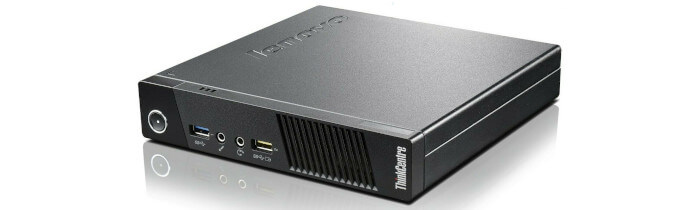Last Updated on April 19, 2021
Music Playback
Bluetooth is a wireless communication standard commonly used for wireless headphones and other audio hardware, as well as wireless keyboards, mice, and game controllers. Bluetooth is also used for communication between various smart home and Internet of Things (IoT) devices.
Sadly, our Lenovo M93 doesn’t provide support for Bluetooth (although it’s possible to add a Wi-Fi and Bluetooth Module — costs £20 for a refurbished module). Instead, we tested a variety of external Bluetooth USB keys.
Just plug in any of our Bluetooth keys, and Manjaro immediately detects it. All we need to do is access Settings and configure the Bluetooth device. It’s worth making sure your Bluetooth dongle supports 5.0, as that offers some really useful features such as the ability to play audio on two connected devices at the same time. Bluetooth 5.0’s main benefits are improved speed and greater range. In other words, it’s faster and can operate over greater distances than older versions of Bluetooth.
Manjaro doesn’t include advanced Bluetooth audio codec support by default. You can improve Bluetooth audio quality by installing the pulseaudio-modules-bt package. This packages provides support for SBC, AAC, APTX, APTX-HD, and Sony LDAC (A2DP codec). The package is available from the Arch User Repository. The image depicts Manjaro’s package manager (Pamac) in action, showing I’ve installed the advanced Bluetooth audio codecs.
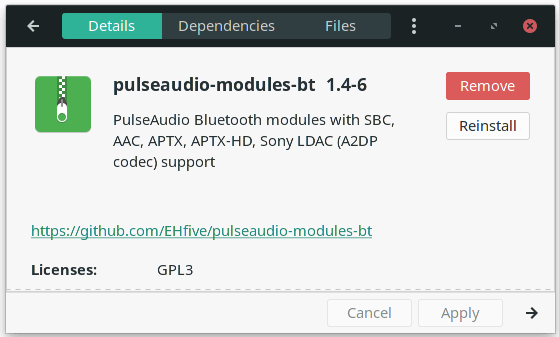
Once you’ve got the advanced codecs installed, you’ll need a music player for the Lenovo.
There’s tons of music players available for Linux. Our favourite graphical music players are summarized in our article titled Best Free and Open Source Music Players. If you prefer command-line software, you’ll prefer one of the music players from Best Free and Open Source Terminal-Based Music Players.
On balance, our favourite music player remains Tauon Music Box. It’s a wonderfully designed and beautifully engineered music player with a great range of features. We could extol the virtues of this program until we’re blue in the face.
Here’s an image of Tauon Music Box in action.
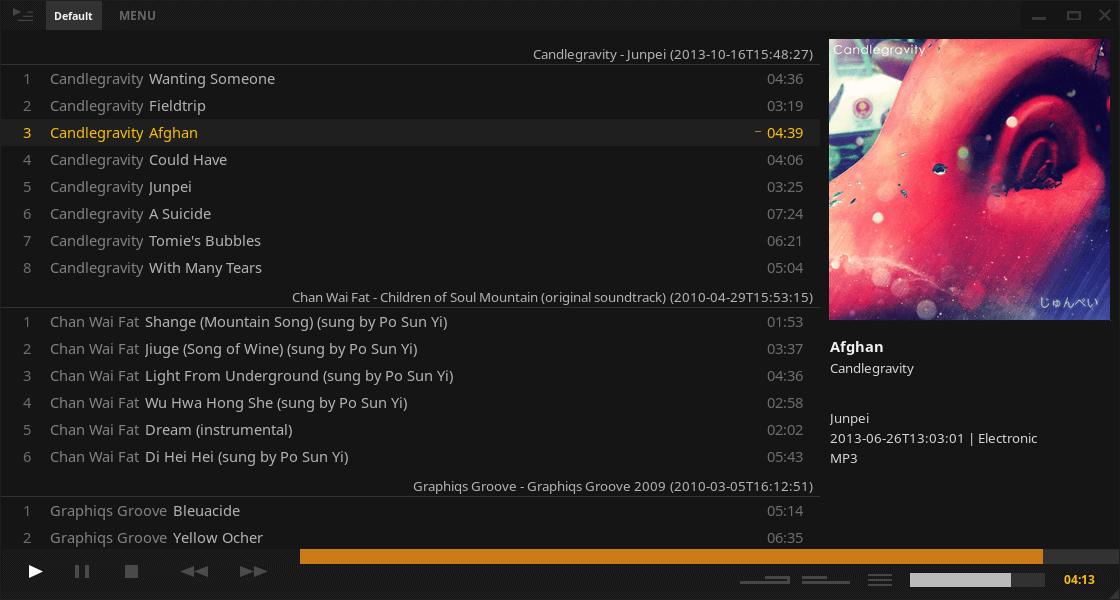
We didn’t expect the Lenovo M93 to have any problems playing music with Tauon Music Box. And we weren’t disappointed. CPU usage hovers around 7-9% of 1 core when listening to music encoded with the lossless FLAC codec. Pulseaudio takes a further 3% CPU of 1 core.
Ideally, we recommend a fanless machine for listening to music. But with the good range of Bluetooth 5.0, and the whisper quiet fan when the Lenovo isn’t under CPU load, this really doesn’t present a major problem.
Next week, we’ll run multiple operating systems on the Lenovo in a variety of ways.
Pages in this article:
Page 1 – Introduction / Video Playback
Page 2 – Video Playback in Web Browsers
Page 3 – Music Playback
Complete list of articles in this series:
| Lenovo M93 Ultra Small Desktop PC | |
|---|---|
| Week 6 | Recording video using OBS Studio |
| Week 5 | We put the M93 through some light gaming |
| Week 4 | Multiple operating systems running on the Lenovo M93 |
| Week 3 | Video and audio are tested on the Lenovo machine |
| Week 2 | Benchmarking the Lenovo M93 Ultra Small PC with other low power machines |
| Week 1 | Introduction to the series including wiping Windows and installing Manjaro |
This blog is written on the Lenovo M93 Ultra Small Desktop PC.