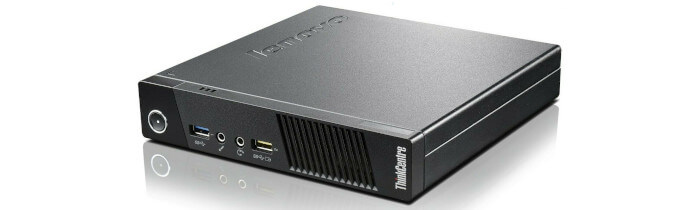Last Updated on April 19, 2021
This is a weekly blog looking at the Lenovo M93 Ultra Small Desktop PC running Linux.
We’ve already mentioned the graphics capabilities of the Lenovo M93. To recap, this ultra small PC uses the Intel HD Graphics 4600, a mobile integrated graphics solution by Intel launched in May 2013. The GPU supports DirectX 11.1, OpenCL 1.2 and OpenGL 4.0. The GT2 version integrates 20 Execution Units, 160 shading units, 20 texture mapping units, and 2 ROPs.
The GPU is operating at a frequency of 400 MHz, which can be boosted up to 1100 MHz. The HD 4600 not only matches some dedicated GPUs such as the GeForce GT 620M/630M, but also competes with the integrated AMD GPUs like the Radeon HD 8650G. Performance of the graphics unit is widely reported as in the low-end segment and rarely sufficient for modern games.
It’s often touted that integrated graphics are not meant for gaming. But what does that really mean? There are tons of free games available for Linux. Many of them aren’t that graphically demanding.
To test the extent of gaming on the Lenovo M93, we’ve revisited many of the games that we covered in our AWOW AK41 article. Most of the games are available to download on Steam for free. And a few are even released under an open source license. Here’s our findings.
Let’s kick off with a venerable classic game that’s still being improved. It’s called SuperTuxKart. We’ve played this game on-and-off for years.
SuperTuxKart

SuperTuxKart is a free and open source cross-platform kart racing game offering a variety characters, tracks, and modes to play. It’s a fairly simple implementation but still retains its cuteness of old.
The developers of the game recommend using a dedicated graphics card such as the NVIDIA GeForce GTX 950. But there’s no chance of fitting a dedicated graphics card in the Lenovo M93. The minimum graphics for this game is an Intel HD Graphics 4000. The Lenovo M93 exceeds that minimum by a considerable margin.
How does the M93 perform? Performance is dependent on the graphics effects level and the resolution. At the highest graphics level the game isn’t very playable. But we don’t need to reduce the graphics level very far before we get over 30+ FPS.
Here’s a chart summarizing the Frames Per Second (FPS) at various screen resolutions and graphics effects levels.
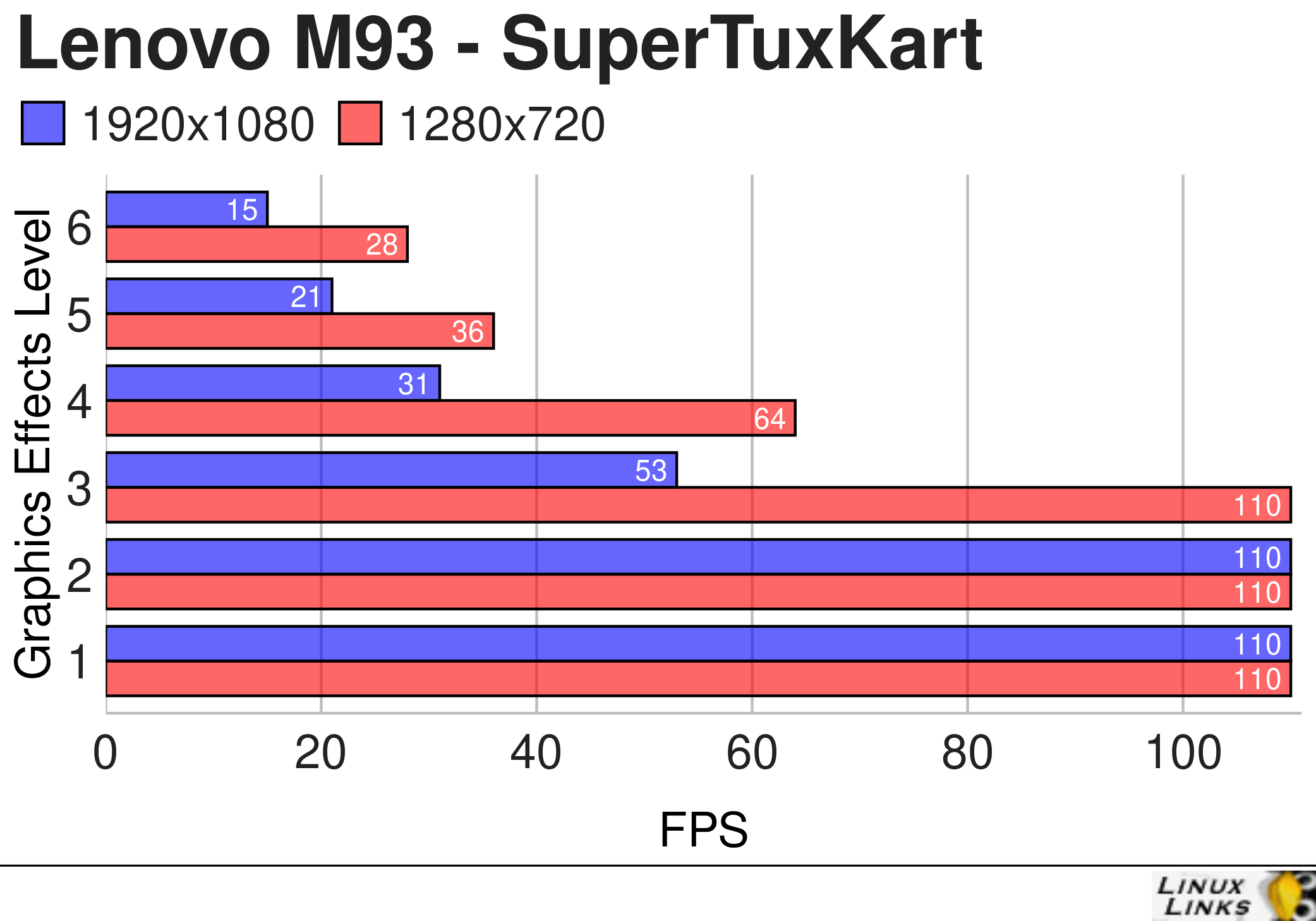
We’ve also reproduced how the AWOW AK41 performs on the same test.
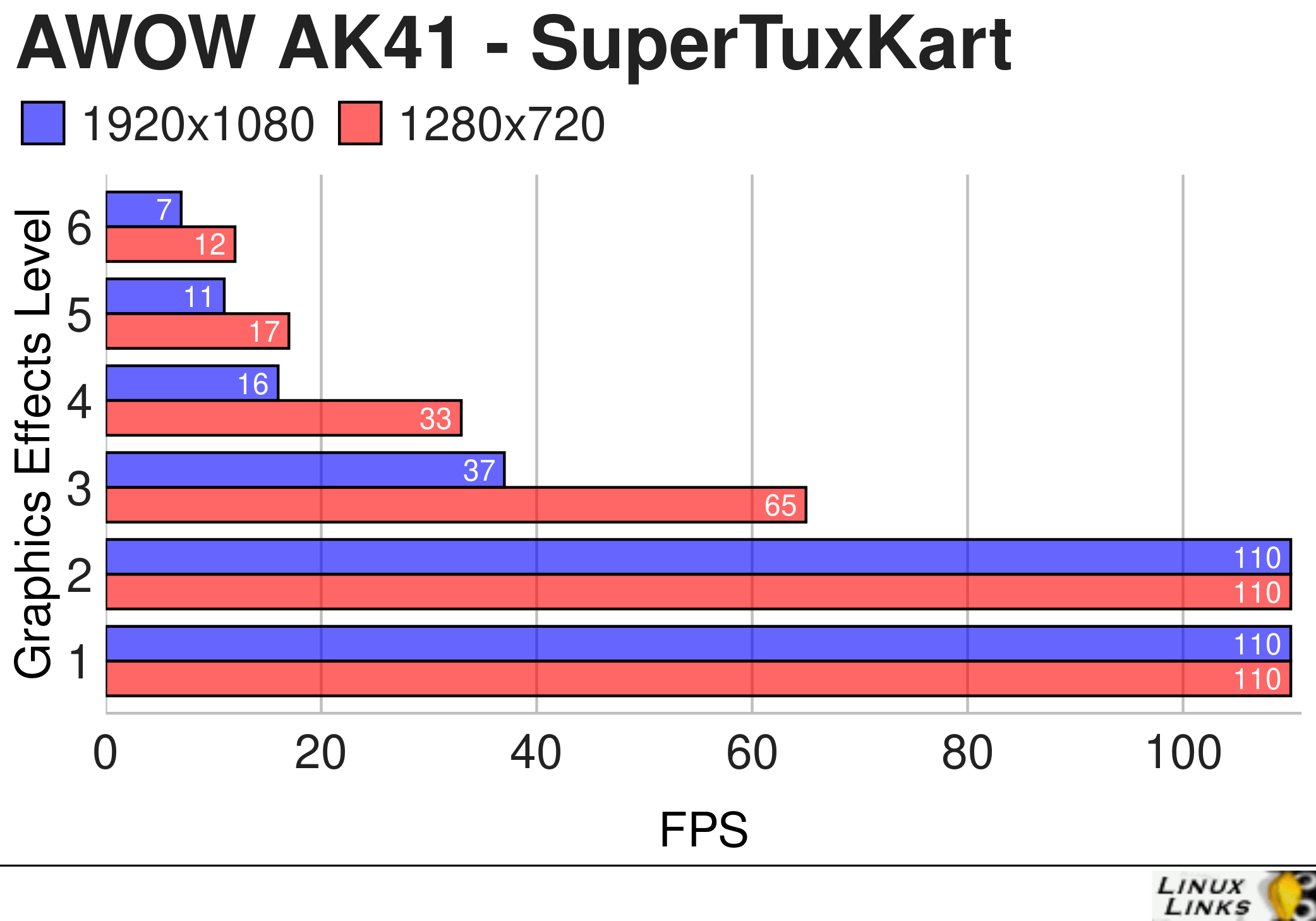
As you can see, the Lenovo outperforms the AWOW by a considerable margin. Just because the Lenovo’s integrated graphics predates the AWOW’s, don’t fall into the trap that newer equals better. The Lenovo can really ramp up its clock frequency.
AwesomeNauts

AwesomeNauts is a 2D multiplayer online battle arena incorporating elements from 2D platform and fighting games. The gameplay is fast, frenetic, fun, light and works incredibly well with the 2D visual style. There’s real charm in this game not least because the cartoony graphics are charm personified.
On the Lenovo, we played this game at 1920 x 1080 resolution using high texture quality, medium background quality, and higher framework multithreading mode. The game was very smooth at these settings achieving 60-65 FPS. That’s perfect for playing this game, and better than the AWOW AK41 managed (40-45 FPS).
AwesomeNauts is a very addictive game, and performs flawlessly on the Lenovo M93.
Retrocycles
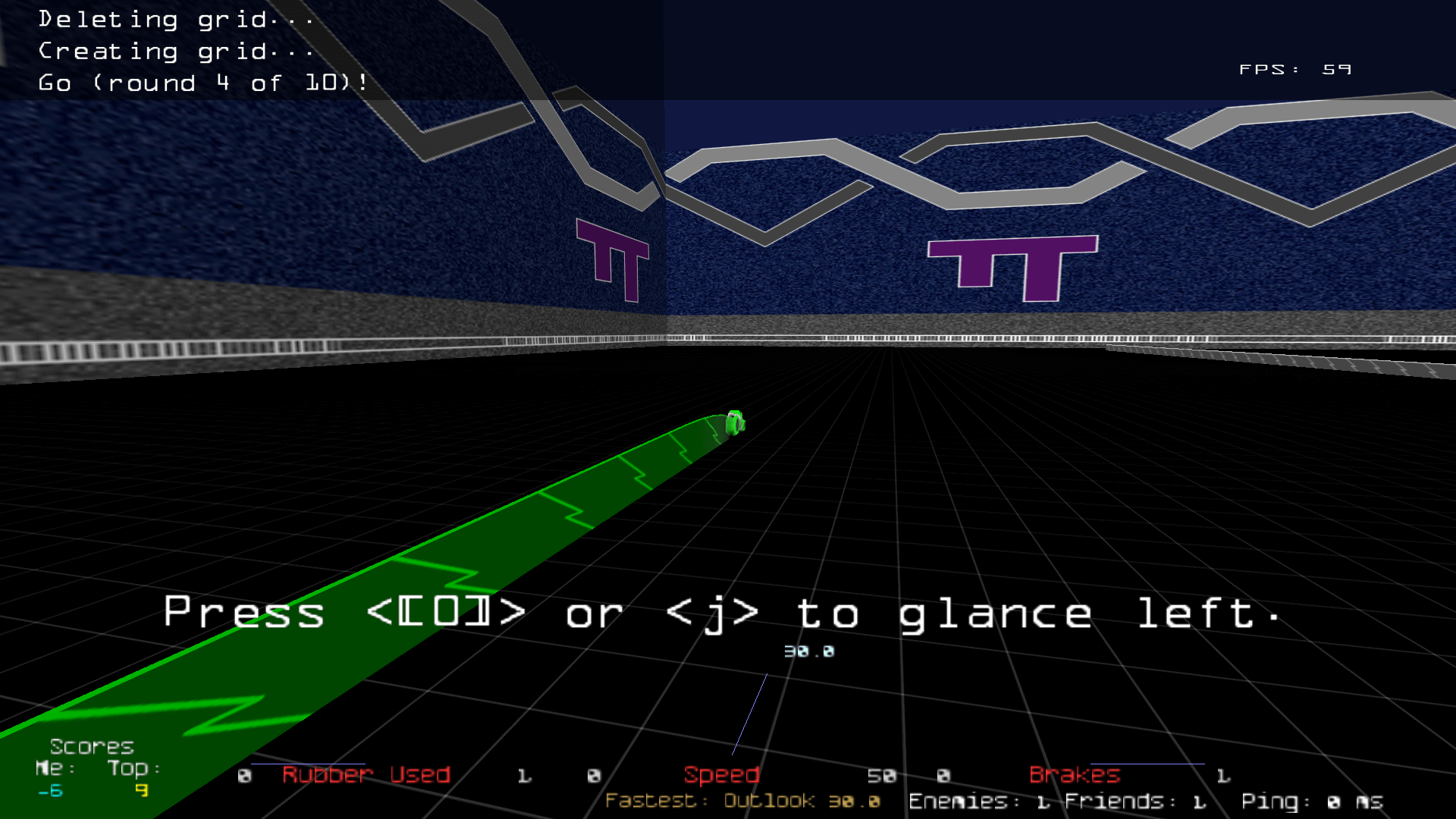
In Retrocycles (also known as Armagetron Advanced), you ride a bizarre vehicle that can never stop and leaves a deadly trail behind. In the most basic game mode, you can only make sudden right angle turns and are trapped with others in an inescapable arena. The last survivor wins. It’s essentially a remake of Tron, a coin-operated arcade video game manufactured and distributed by Bally Midway in the early 1980s. Retrocycles started development way back in 2004 but it’s still under active development.
Retrocycles has souped up graphics and gameplay. There’s offline single player mode, splitscreen multiplayer for up to 34 players, and online multiplayer for 16+ players per server. With four builtin game modes, there’s plenty of variety. And like SuperTuxKart, it’s open source too!
System requirements for Retrocycles are low. Any OpenGL 1.2 capable card should be sufficient. The Lenovo M93 made light work of Retrocycles achieving 60 FPS even in intense moments of the game.
Another success for the Lenovo M93.
DOTA 2

DOTA 2 is one of the most popular free games available for Linux. This action/strategy game is touted as the most-played game on Steam. This game is extremely graphical intensive and really needs a dedicated graphics card.
Unsurprisingly, DOTA runs slowly at 1920×1080 resolution on the Lenovo M93 with basic rendering. Even with the lowest settings, the game isn’t very playable on this Mini PC. You’ll get about 32-37 FPS which isn’t quite enough. Even lowering the screen resolution helped little.
We experimented with the performance optimizations available in the game, but they offered little benefit. But there are tons of fun Linux games that aren’t anywhere near as graphically demanding as DOTA 2.
Zombie Defense

Zombie Defense is a modern hybrid of the classic RTS and modern Tower Defense. In this game, you recruit solders, place them on slots, and let them fire at waves of zombies.
Zombie Defense is definitely not the most exciting game available to play but it’s fine in small doses.
This is one of the least demanding games in this roundup. The Lenovo M93 had no isssues with playing this game. There’s smooth playback at 1920 x 1080 even with the best graphics quality.
Summary
Performance of the Lenovo M93 is significantly better than the AWOW AK41. For graphically demanding games, you’ll still have to make compromises. But that’s to be expected.
Complete list of articles in this series:
| Lenovo M93 Ultra Small Desktop PC | |
|---|---|
| Week 6 | Recording video using OBS Studio |
| Week 5 | We put the M93 through some light gaming |
| Week 4 | Multiple operating systems running on the Lenovo M93 |
| Week 3 | Video and audio are tested on the Lenovo machine |
| Week 2 | Benchmarking the Lenovo M93 Ultra Small PC with other low power machines |
| Week 1 | Introduction to the series including wiping Windows and installing Manjaro |
This blog is written on the Lenovo M93 Ultra Small Desktop PC.