Last Updated on April 19, 2021
Specifications
Let’s use inxi, an open source command-line system information tool, to interrogate the system.
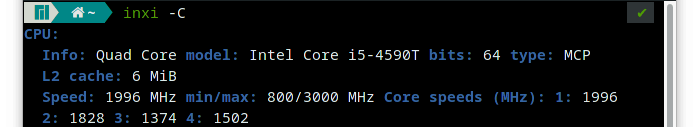
Our Lenovo is supplied with an Intel Core i5-4590T, a quad-core processor without hyperthreading. This is a fourth generation i5, launched way back in 2014. It has a base frequency of 2.00 GHz, rising to a maximum of 3.00 GHz. The i5-4590T has a PassMark of 4038. That’s significantly faster than the 2750 PassMark of the Celeron J4115 (released in 2017) found in the AWOW AK41 so we’re expecting better performance.
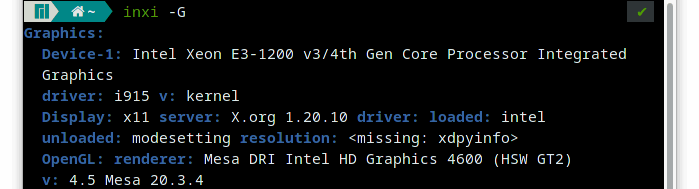
Most ultra small desktop PCs are “mini” as they rely on the basic-grade graphics acceleration built into the CPU to power their video outputs — no discrete graphics card is available.
That’s true with the Lenovo. Graphics is handled by the Intel HD Graphics 4600 onboard. It doesn’t have any dedicated graphics memory, so needs to access the main memory via the processor. The onboard graphics is significantly older technology than the AK41’s UHD Graphics 600.
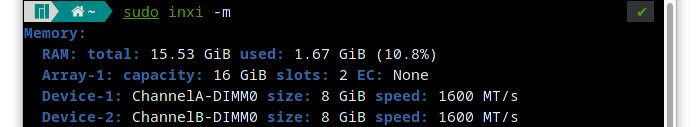
Our machine came supplied with 16GB of DDR3L SODIMM RAM. That’s double the RAM of the AWOW AK41 and probably the sweet spot for many use cases. One of the limitations of the AK41 is that it’s impossible to upgrade its RAM. That lack of expansion might be very important to you even though the AK41 has an advantage with its DDR4 RAM.
RAM is showing as 15.53 GB because the onboard graphics shares some of the 16GB RAM.
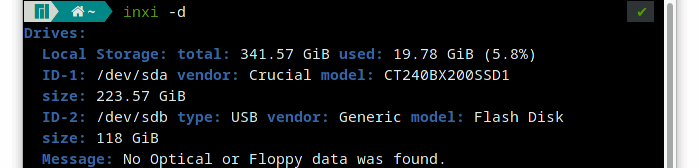
As we mentioned on the first page, we substituted the supplied disk storage with an inexpensive SSD. The Lenovo cannot take the superior NVMe M2 SSD found in the AK41. We’ll see if this hampers the system in the next article.
inxi is also showing an external USB key attached to the machine. That key isn’t included in the system price. We just used that key to install Manjaro on the system.
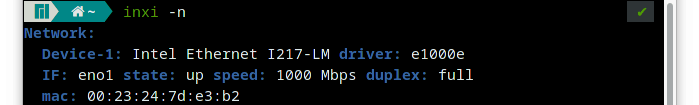
We’ve only extensively tested the machine so far with the Gigabit LAN ethernet port. Our Lenovo was also supplied with a wireless USB key.
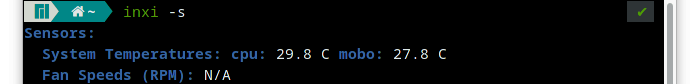
The final image shows the system temperature under light load. The 29.8C is significantly lower than the idle temperature of the AWOW (around 44 C). When fully taxing all 4 cores of the Lenovo, CPU temperature peaks at 70C.
Neither the Lenovo nor the AWOW are silent machines, as both machines have a fan on the processor. But both are very quiet. With the Lenovo, you have to be extremely close to the machine to hear its gentle purr. Even under heavy load, both machines are quiet in operation, but the Lenovo is quicker to revert back to inaudibility.
The Lenovo has a few interesting BIOS options. We ran the system with the “Better Acoustic Performance” option. This lets the system run with less noise at a normal thermal level. There’s also a “Better Thermal Performance”. With that option, the system runs at a better thermal level with normal acoustic performance. There’s also the option to run the fan at full speed, but this is noisy.
If noise is of paramount concern, the Lenovo with its acoustic performance setting is a better choice.
Next page: Page 3 – Installing Manjaro
Pages in this article:
Page 1 – Introduction
Page 2 – Specifications
Page 3 – Installing Manjaro
Complete list of articles in this series:
| Lenovo M93 Ultra Small Desktop PC | |
|---|---|
| Week 6 | Recording video using OBS Studio |
| Week 5 | We put the M93 through some light gaming |
| Week 4 | Multiple operating systems running on the Lenovo M93 |
| Week 3 | Video and audio are tested on the Lenovo machine |
| Week 2 | Benchmarking the Lenovo M93 Ultra Small PC with other low power machines |
| Week 1 | Introduction to the series including wiping Windows and installing Manjaro |
This blog is written on the Lenovo M93 Ultra Small Desktop PC.
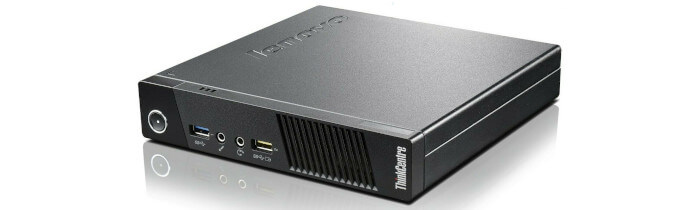
I shall follow this series with interest. I have been running a refurbished Lenovo M93 using Linux Mint 20 for about 9 months now and am very happy with its performance. Mine came with a 512GB ssd, but I upgraded the original 8GB ram to 16GB. I’m impressed with its quietness and didn’t realise that there were different bios settings.
looks interesting. the only Lenovo product I have is a 11-year-old G-series netbook. it still runs LXLE perfectly. I highly appreciate their rock solid quality of longevity, which is pretty rare for a company today in China.