Specifications
We interrogated the system running Manjaro, a rolling release distro based on Arch Linux. We’ll take you through installing Manjaro and Ubuntu in later articles.
Processor
The Intel NUC is supplied with an Intel Core i7-1360P, a processor that falls in the mobile segment. Launched in the first quarter of 2023, it has 4 performance cores (with hyperthreading) and 8 efficient cores.
The NUC was running under very light load when the image below was taken. As you can see, many of the cores are running at 400MHz, the lowest frequency.
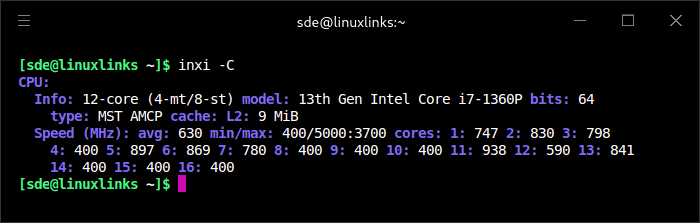
The i7-1360P has a Passmark score of 19,598. To put that into context, that’s a rating slightly higher than the i5-12400 desktop processor (Passmark score of 19,482). The i7-1360P has a base power of 28W and maximum turbo power of 64W. That’s considerably lower than the i5-12400’s base power of 65W and maximum turbo power of 117W. We’ll benchmark the systems in the next article and test the power consumption in the third article in this series.
Graphics
The Intel NUC has onboard graphics using the Intel Iris Xe, one of the most widely used graphics processors in laptops since its release in 2020. With its performance, the Intel Iris Xe belongs to the entry-level graphics processor category. As same as all integrated graphics processors that are used in main processors it uses the main memory since they don’t have their own video memory.
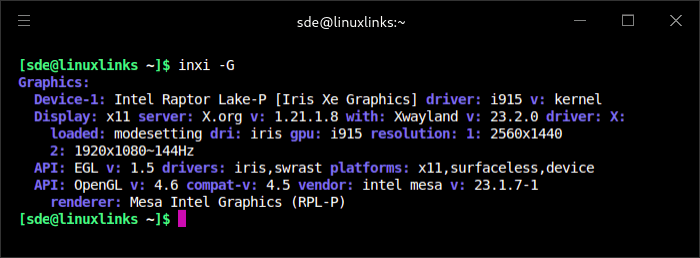
If onboard graphics is not sufficient for your needs, there’s always the option of adding an external graphics card / eGPU dock which is connected to one of the two Thunderbolt ports. Many eGPU docks support both AMD and NVIDIA GPUs.
We took the inxi screengrabs using the Manjaro (GNOME edition) distro. By default, that edition defaults to Wayland, a replacement for the X11 window system protocol. You might notice from the image above we’re actually running X11, not Wayland. That’s because there are still useful apps we regularly use that don’t run well under Wayland.
Disk
GEEKOM supplied the NUC 13 with a Kingston 1TB NV2 PCIe 4.0 NVMe SSD (M.2 2280 form factor). This offers up to 3500MB/s read and 2500MB/s write speeds. The 1TB drive should be sufficient for most use cases. Manjaro boots up lightning quick and feels extremely responsive.
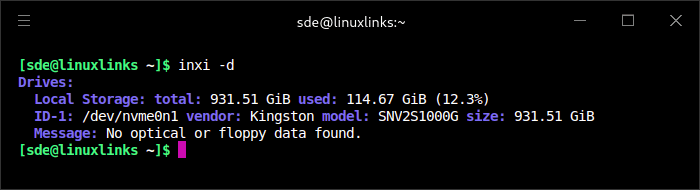
Memory
The NUC has 32GB of RAM which consists of a pair of 16GB DDR4 SO-DIMM modules running at 3200MHz. It’s installed in a pair because it enables dual channel mode. This lets the computer access the two memory modules simultaneously, which increases the overall speed and performance. The downside is that there are no spare memory slots.
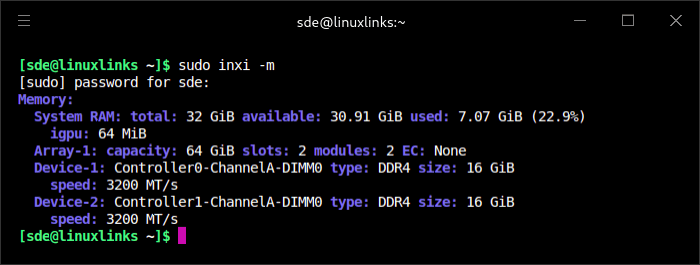
Audio
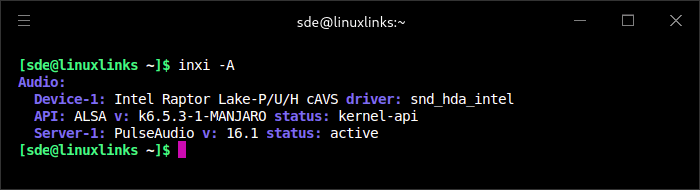
Bluetooth
The NUC provides Bluetooth 5.3. This works out of the box with Manjaro (which is running kernel version 6.5.3).
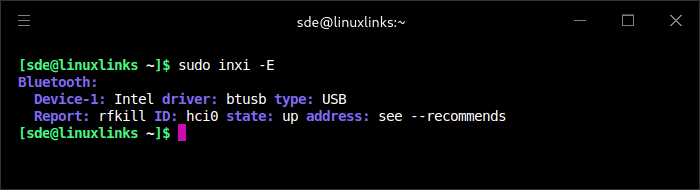
Bluetooth 5 is the latest major version of this wireless communication technology.
Network
The NUC offers both wireless and wired connectivity: Intel Wi-Fi 6E AX211 and 2.5Gb Ethernet respectively. Again everything works out of the box with Manjaro. No messing about with drivers. Don’t forget that Intel are one of the most active code contributors to the Linux kernel.
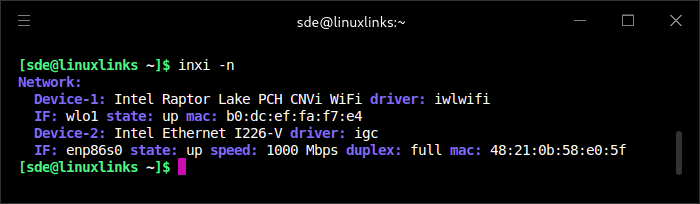
You’ll notice the image shows the ethernet’s speed is 1000 Mbps i.e. 1Gb, not 2.5Gb. Rest assured the NUC supports 2.5Gb, it’s just that our full fibre internet provider mandates using their router/modem arrangement to connect to the internet, and their router’s ethernet ports are limited to 1Gb. To benefit from the extra speed offered by the NUC’s 2.5Gb ethernet, we’ll need to add a switch or use a direct connection to our NAS.
Temperature
The image shows the CPU temperature under light load. It’s fairly high which reflects that the machine is using the quiet fan preconfigured control mode. Lower temperatures can be obtained with the balanced or cool automatic fan control profiles. There’s also a custom mode (more on that in a future article).
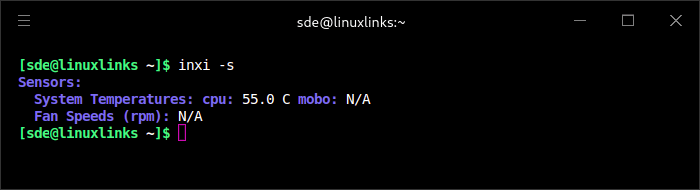
In the next article in this series we’ll publish the results of benchmarking the NUC 13.
Pages in this article:
Page 1 – Introduction
Page 2 – Specifications
Complete list of articles in this series:
| Intel NUC 13 Pro Mini PC | |
|---|---|
| Part 1 | Introduction to the series with interrogation of system |
| Part 2 | Benchmarking the Mini PC |
| Part 3 | Installing Ubuntu 23.10 Desktop |
| Part 4 | Configuring Ubuntu 23.10 Desktop |
| Part 5 | Power Consumption |
| Part 6 | P-Cores and E-Cores |
| Part 7 | Gaming |
| Part 8 | Installing and Configuring Manjaro |
| Part 9 | BIOS options |

What’s in store for the series?
I’m currently drafting a whole raft of articles with benchmarking to be published tomorrow. Other articles will include power consumption, installing and configuring various Linux distributions, gaming, and some techy articles such as looking at the P-Cores and the E-Cores.
Happy to receive suggestions for other topics to cover.