Flowblade is an open source multitrack non-linear video editor for Linux designed to “provide a fast, precise and as-simple-as-possible editing experience”.
Flowblade employs a film-style insert editing model as workflow. In insert editing clips are generally placed tightly after other clips when they are inserted on the timeline. Edits are fine tuned by trimming in and out points of clips or by cutting and deleting parts of clips.
Flowblade provides powerful tools to mix and filter video and audio.
Features include:
- Editing:
- 3 move tools.
- 3 trim tools.
- 4 methods to insert / overwrite / append clips on the timeline.
- Drag’n’Drop clips on the timeline.
- Clip and compositor parenting with other clips.
- Max. 9 combined video and audio tracks available.
- Image Compositing:
- 6 compositors. Mix, zoom, move and rotate source video with keyframed animation tools.
- 19 blends. Stardand image blend modes like Add, Hardlight and Overlay are available.
- 40+ pattern wipes.
- Image and audio filtering:
- 50+ image filters: color correction, image effects, distorts, alpha manipulation, blur, edge detection, motion effects, freeze frame, etc.
- 30+ audio filters: keyframed volume mixing, echo, reverb, distort, etc.
- Supported formats:
- Most common video and audio formats, depends on installed MLT/FFMPEG codecs.
- JPEG, PNG, TGA, TIFF graphics file types.
- SVG vector graphics.
- Numbered frame sequences.
- Output encoding:
- Most common video and audio formats, depends on installed MLT/FFMPEG codecs.
- User can define rendering by setting FFMpeg args individually.
Website: github.com/jliljebl/flowblade
Support: FAQ
Developer: Janne Liljeblad
License: GNU General Public License v3.0
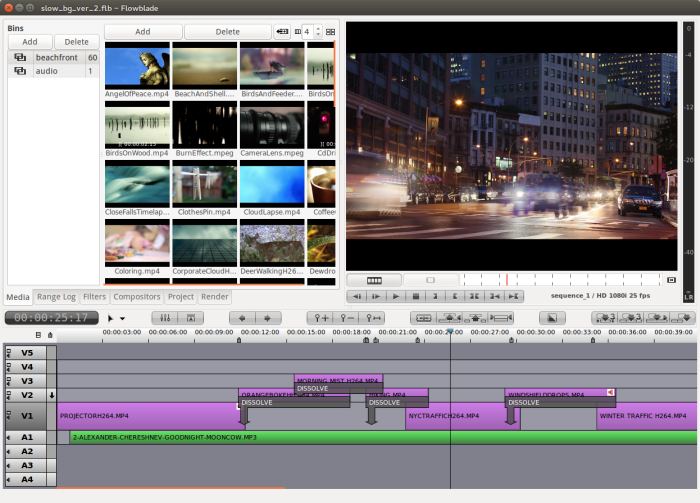
Flowblade is written in Python. Learn Python with our recommended free books and free tutorials.
Return to Video | Return to Video Editors
| Popular series | |
|---|---|
| The largest compilation of the best free and open source software in the universe. Each article is supplied with a legendary ratings chart helping you to make informed decisions. | |
| Hundreds of in-depth reviews offering our unbiased and expert opinion on software. We offer helpful and impartial information. | |
| The Big List of Active Linux Distros is a large compilation of actively developed Linux distributions. | |
| Replace proprietary software with open source alternatives: Google, Microsoft, Apple, Adobe, IBM, Autodesk, Oracle, Atlassian, Corel, Cisco, Intuit, SAS, Progress, Salesforce, and Citrix | |
| Awesome Free Linux Games Tools showcases a series of tools that making gaming on Linux a more pleasurable experience. This is a new series. | |
| Machine Learning explores practical applications of machine learning and deep learning from a Linux perspective. We've written reviews of more than 40 self-hosted apps. All are free and open source. | |
| New to Linux? Read our Linux for Starters series. We start right at the basics and teach you everything you need to know to get started with Linux. | |
| Alternatives to popular CLI tools showcases essential tools that are modern replacements for core Linux utilities. | |
| Essential Linux system tools focuses on small, indispensable utilities, useful for system administrators as well as regular users. | |
| Linux utilities to maximise your productivity. Small, indispensable tools, useful for anyone running a Linux machine. | |
| Surveys popular streaming services from a Linux perspective: Amazon Music Unlimited, Myuzi, Spotify, Deezer, Tidal. | |
| Saving Money with Linux looks at how you can reduce your energy bills running Linux. | |
| Home computers became commonplace in the 1980s. Emulate home computers including the Commodore 64, Amiga, Atari ST, ZX81, Amstrad CPC, and ZX Spectrum. | |
| Now and Then examines how promising open source software fared over the years. It can be a bumpy ride. | |
| Linux at Home looks at a range of home activities where Linux can play its part, making the most of our time at home, keeping active and engaged. | |
| Linux Candy reveals the lighter side of Linux. Have some fun and escape from the daily drudgery. | |
| Getting Started with Docker helps you master Docker, a set of platform as a service products that delivers software in packages called containers. | |
| Best Free Android Apps. We showcase free Android apps that are definitely worth downloading. There's a strict eligibility criteria for inclusion in this series. | |
| These best free books accelerate your learning of every programming language. Learn a new language today! | |
| These free tutorials offer the perfect tonic to our free programming books series. | |
| Linux Around The World showcases usergroups that are relevant to Linux enthusiasts. Great ways to meet up with fellow enthusiasts. | |
| Stars and Stripes is an occasional series looking at the impact of Linux in the USA. | |

Flowblade is garbage. I simply cannot find how to simply rotate. This is the first video editor where it is not easily apparent. I’m deleting and moving on to something more user friendly.
For basic editing and my personal needs Flowblade has served my needs almost perfectly so far. It always seems to get the job done. For editing basic instructional videos with graphics edited into the video, Flowblade edits my videos almost perfectly. There are many features and tolls that I haven’t even tried out in Flowblade yet I have to admit too — so this video editor may be even better than I think it is. I love Flowblade and use it almost daily. It may not be perfect for every need — but so far it’s all I need to edit my instructional videos and have them look professional (I’ve seen other professional instructional videos that didn’t look as professional as my videos that I edit look, and I can keep learning about editing videos in the future as well). I’m so grateful to have a free video editor like Flowblade to shoot instructional videos with. And I’m sure that Flowblade will continue to improve in the future as well. I love the stability and reliability of Flowblade — I can run flowblade on an I7 CPU and 4GB or RAM in an old Lenovo ThinkCenter desktop computer running Linux Mint 20. Thank you GNU/Linux for Flowblade video editor to make instructional videos with.