![]() Our Machine Learning in Linux series focuses on apps that make it easy to experiment with machine learning. All the apps covered in the series can be self-hosted.
Our Machine Learning in Linux series focuses on apps that make it easy to experiment with machine learning. All the apps covered in the series can be self-hosted.
ChatGPT is an artificial-intelligence chatbot launched in November 2022. It is built on top of OpenAI’s GPT-3.5 and GPT-4 families of large language models and has been fine-tuned using both supervised and reinforcement learning techniques.
Large Languages Models trained on massive amount of text can perform new tasks from textual instructions. They can generate creative text, solve maths problems, answer reading comprehension questions, and much more.
Terminal GPT (tgpt) is a cross-platform command-line interface (CLI) tool that allows you to use ChatGPT 3.5 in your terminal without needing API keys. This is free software written in Go.
Installation
We tested Terminal GPT using the latest release of Ubuntu. That’s version 23.10. There are a few ways to install the software on Ubuntu.
Probably the easiest way to install is to download the install script using curl and install it using bash to a directory on our PATH.
$ curl -sSL https://raw.githubusercontent.com/aandrew-me/tgpt/main/install | bash -s /usr/local/bin
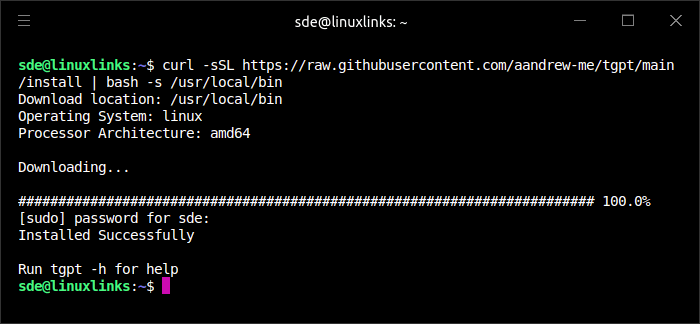
There’s nothing else left to do. You don’t need to obtain any API keys, or perform any other post-installation steps.
As this is a terminal-based app, you’ll want to see the available options.
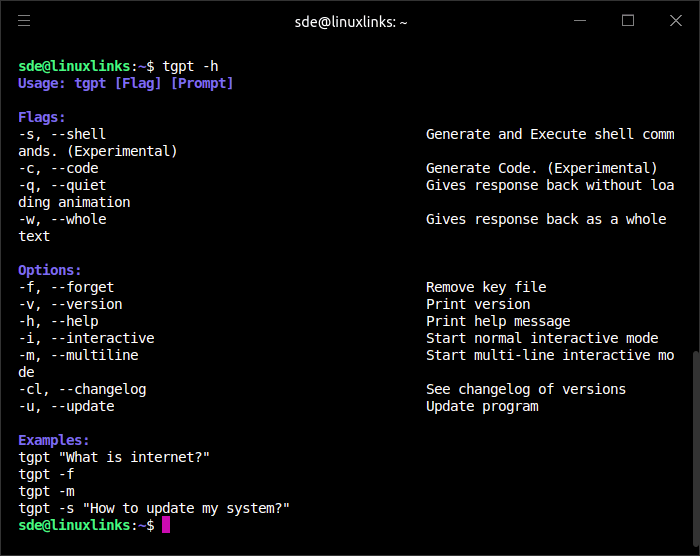
Next page: Page 2 – In Operation and Summary
Pages in this article:
Page 1 – Introduction and Installation
Page 2 – In Operation and Summary
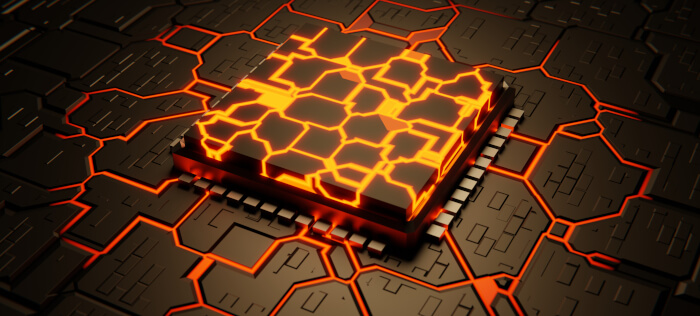
Thank you for this write-up. This was amazing. I just spent about an hour playing around with this. I really love that it’s command line driven vs through a web browser.
I don’t know… but it feels so much more intimate and high-tech at the same time. I have immediate access to GPT now via my first love – the command line. It honestly feels like this is what the command line should have always been.
The install instructions were flawless. The examples (-i = interactive / -c = command shell) covered all the most important and powerful features right away – so I went straight into serious testing mode:-)
Thank you and i like it very much.
i love just you and your work brother
Omg , it is amazing bro, appreciate