This is the fifth article in our series looking at a FIREBAT T8 Plus Mini PC running Linux. This machine has an Intel N100 processor, 16GB of RAM, and 512GB SSD. It’s an extremely inexpensive machine costing little more than a Raspberry Pi 5 yet it’s much more powerful. It sounds like an ideal low cost machine to run Linux on the desktop.
For this article, we’re testing the gaming capabilities of this tiny PC using Ubuntu 23.10.
We revisit some of the games previously tested on the Intel NUC 13 Pro Mini PC, HP EliteDesk 800 G2 Mini PC, as well as a 10th generation Intel machine (with an i5-10400 CPU). All the machines are using their onboard graphics.
To recap, the FIREBAT’s onboard graphics is based on the Xe-architecture found in the Intel NUC but the N100’s integrated graphics adapter offers only 24 of the 32 EUs (Execution Units) operating at only 450-750 MHz.
We’ve seen the FIREBAT promoted as a gaming computer. That’s an egregious claim. With the N100’s single channel memory, low clock speeds, and low shader count, we’re expecting the gaming performance of the iGPU to be extremely limited. Let’s put that to the test.
SuperTuxKart
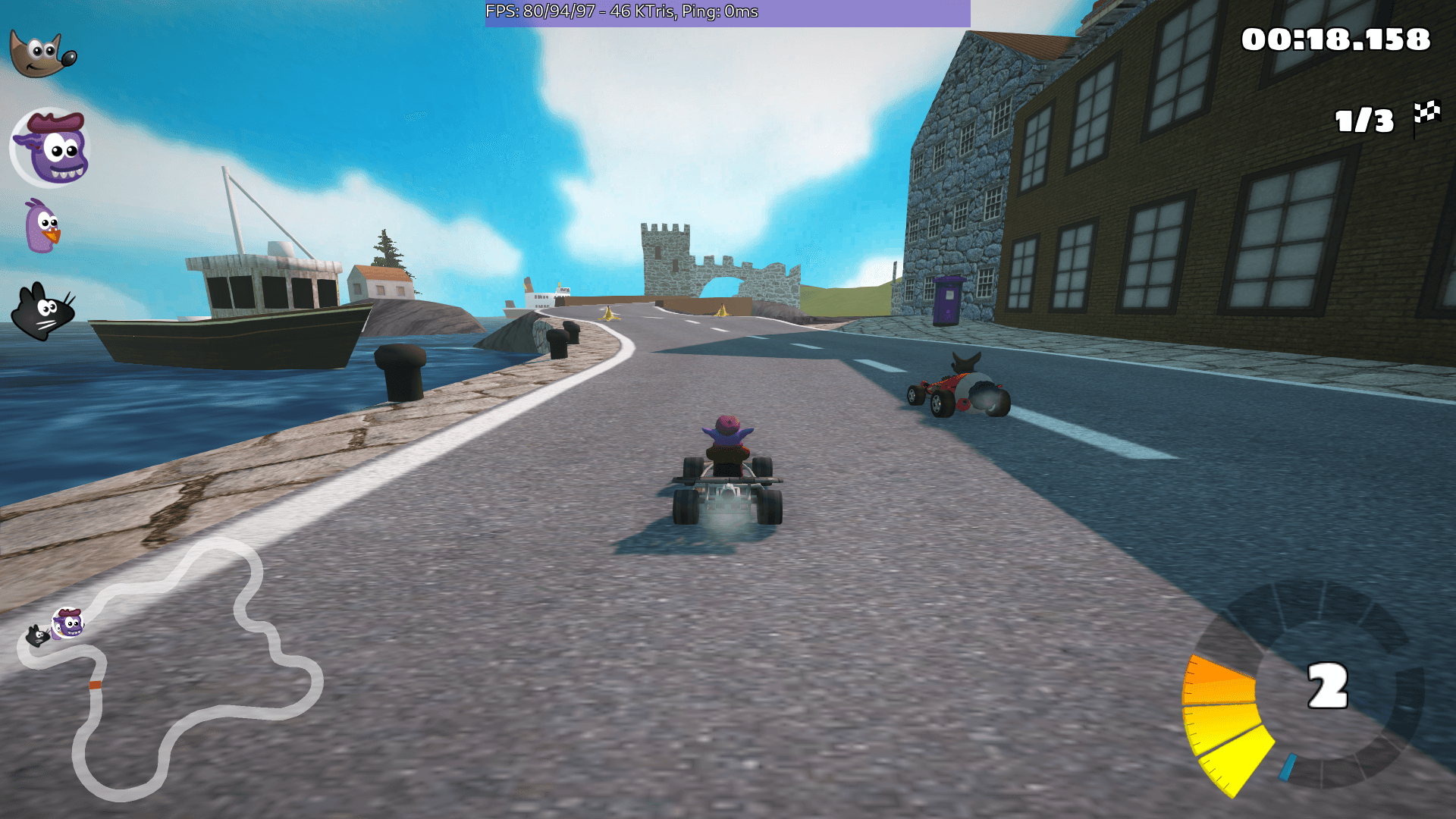
SuperTuxKart is a free and open source cross-platform kart racing game offering a variety characters, tracks, and modes to play. It’s a fairly simple implementation but still retains its cuteness of old.
The developers of the game recommend using a dedicated graphics card such as the NVIDIA GeForce GTX 950. The minimum graphics for this game is an Intel HD Graphics 4000.
How does the FIREBAT perform? Performance is dependent on the graphics effects level and the resolution. We tested SuperTuxKart at 1920×1080 at the six different graphics levels available in the game.
Here’s a chart showing the FIREBAT’s performance compared to the Intel NUC 13 Pro Mini PC, HP Mini PC and the 10th gen desktop PC. Graphics level 6 is the highest graphics level.
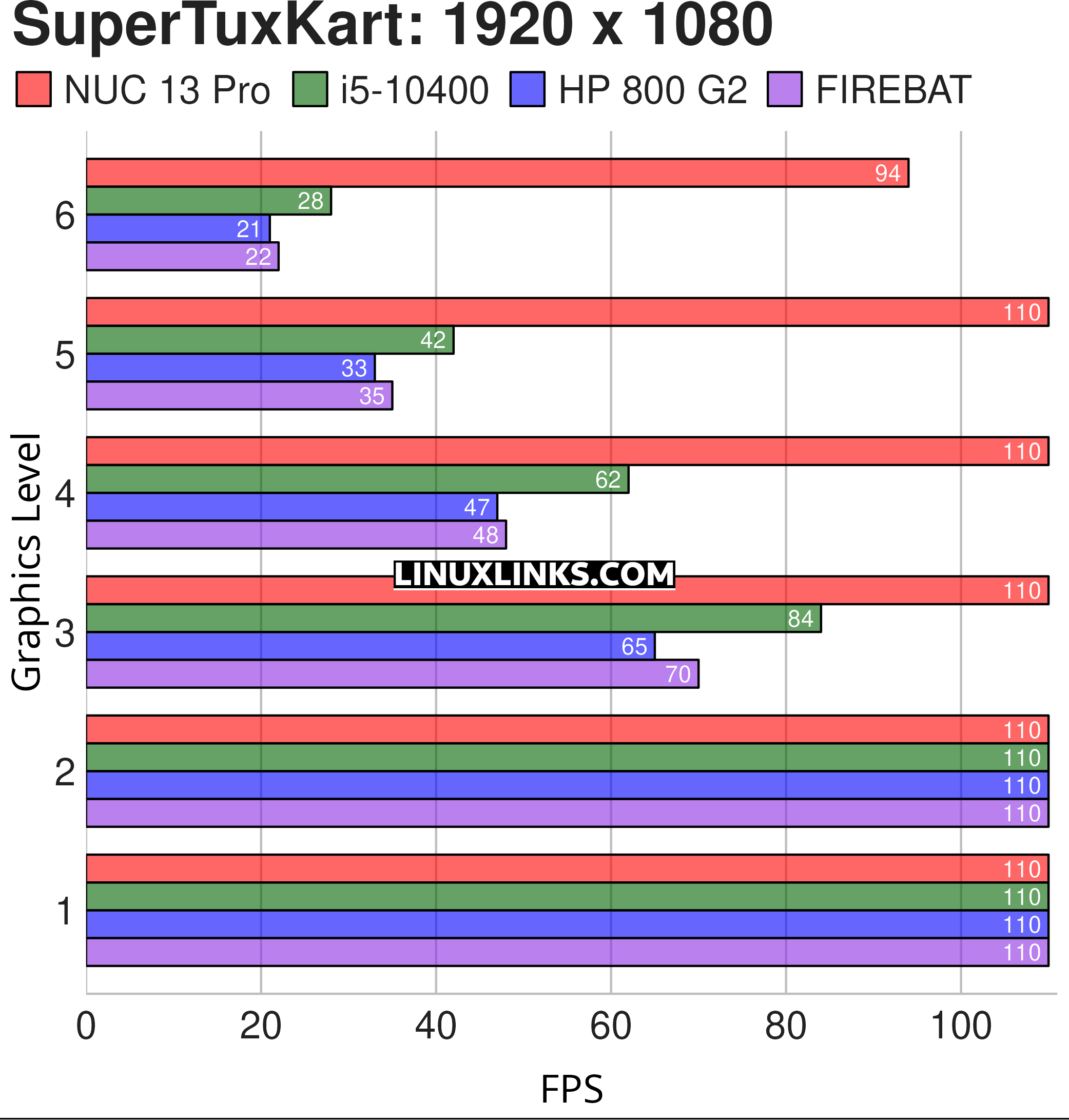
110 Frames Per Second (FPS) is the maximum for this game.
As the chart shows, the FIREBAT could only reach the maximum FPS at the two lowest graphics level. The game is unplayable on the FIREBAT at the two highest graphics levels. It’s performance is almost identical to the HP Mini PC, and lags well behind the NUC. While the FIREBAT’s onboard graphics is based on the same architecture as the NUC, it’s a pale imitation in performance terms.
Next page: Page 2 – Retrocycles
Pages in this article:
Page 1 – SuperTuxKart
Page 2 – Retrocycles
Page 3 – Team Fortress 2 / DOTA 2 / Summary
Complete list of articles in this series:
| FIREBAT T8 Plus Mini PC | |
|---|---|
| Part 1 | Introduction to the series with an interrogation of the system |
| Part 2 | Benchmarking the FIREBAT T8 Plus Mini PC |
| Part 3 | Testing the power consumption |
| Part 4 | Multimedia: Watching videos and listening to music |
| Part 5 | How does the FIREBAT fare as a gaming PC? |
| Part 6 | Windows Subsystem for Linux 2 |
| Part 7 | Installing and Configuring EndeavourOS, an Arch-based distro |
| Part 8 | Installing and Configuring Rhino Linux, a rolling release Ubuntu-based distro |
| Part 9 | VirtualBox performance on the FIREBAT |

So the FIREBAT is rubbish at gaming!
Well it’s definitely not a gaming machine as portrayed in the marketing, but then again I knew that was the case given the cut-down Xe onboard graphics.