This is the second article in a series looking at a FIREBAT T8 Plus Mini PC running Linux. This machine has an Intel N100 processor, 16GB of RAM, and 512GB SSD and is now currently available for under £90. It sounds like an ideal low cost machine to run Linux. This series will examine every aspect of this Mini PC in detail from a Linux perspective. We’ll compare the machine with other ultra small form factor PCs along the way.
This article benchmarks the FIREBAT T8 Plus Mini PC. The tests are run using the Phoronix Test Suite unless otherwise stated. We compare the FIREBAT’s benchmarks with a couple of other tiny computers. This helps put the results into context. The machines in question are the Intel NUC 13 Pro Mini PC and the HP EliteDesk 800 G2 Mini Desktop PC. We chose the NUC because it’s one of the best Mini PCs available, although it’s much more expensive than the FIREBAT. The HP EliteDesk is widely available secondhand at around the same price point as the FIREBAT.
Each machine is tested with the same software and configured to ensure consistency between results. All power management functionality is disabled when running the benchmarks. For ease of reference, the system’s specifications are listed on the final page together with links to all articles in this series.
Let’s start with some general system tests.
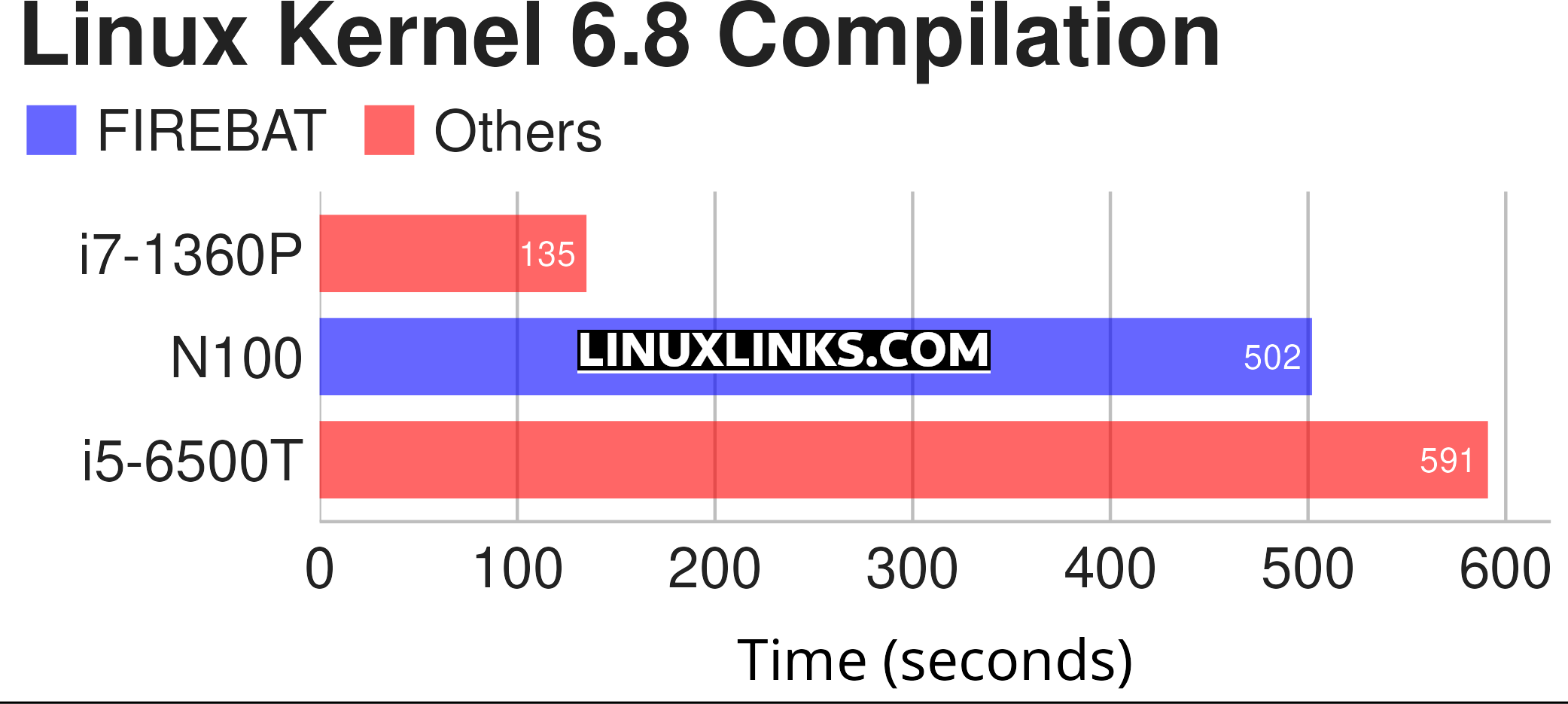
$ phoronix-test-suite benchmark build-linux-kernel
The benchmark show how long it takes to build the Linux 6.8 kernel in a default configuration. The test uses all cores/threads of a PC, but it’s not the type of test where CPU cores run at 100%. A lot of the time, the compiler is waiting on other things like RAM and disk. It’s therefore a good indicator of the general system performance of a machine.
The FIREBAT puts in a sterling performance given that its CPU is a mere 6W TDP and doesn’t have an NVMe SSD. It compiles the Linux kernel 15% quicker than the HP machine with its i5-6500T processor. Obviously performance lags well behind the NUC’s i7-1360P but that machine is in a different league in performance (and price).
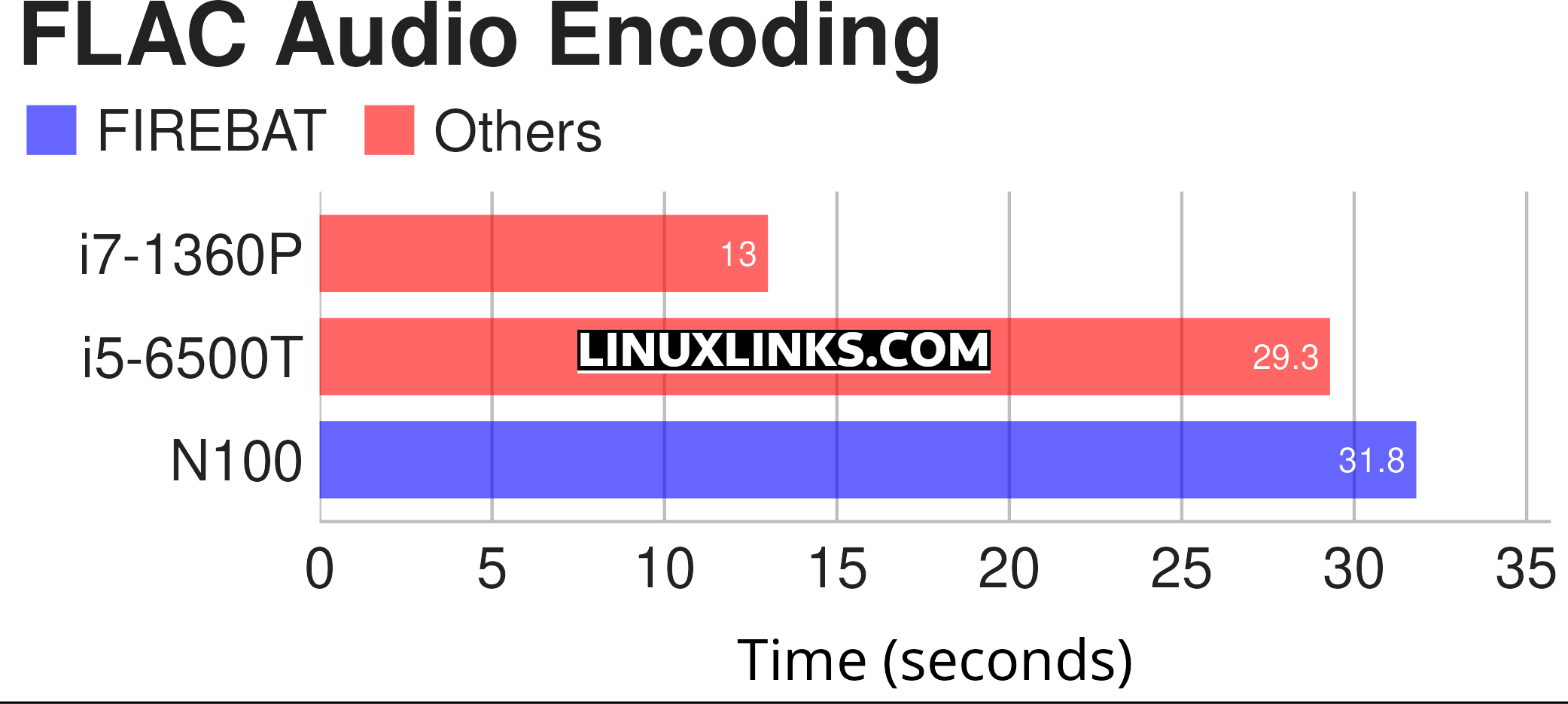
$ phoronix-test-suite benchmark encode-flac
FLAC stands for Free Lossless Audio Codec, an audio format similar to MP3, but lossless, meaning that audio is compressed in FLAC without any loss in quality.
The chart above summarizes benchmark results of converting a WAV file to the FLAC format, with 5 samples taken to ensure consistent results. This test offers a good representation of a system’s single-threaded processor performance, memory, and overall system performance.
The FIREBAT runs the HP machine fairly close. As the test only uses a single core, it isn’t as far behind the NUC in this test.
Pages in this article:
Page 1 – Introduction / System
Page 2 – Processor
Page 3 – Memory / Graphics
Page 4 – Disk / WiFi
Page 5 – Specifications
Complete list of articles in this series:
| FIREBAT T8 Plus Mini PC | |
|---|---|
| Part 1 | Introduction to the series with an interrogation of the system |
| Part 2 | Benchmarking the FIREBAT T8 Plus Mini PC |
| Part 3 | Testing the power consumption |
| Part 4 | Multimedia: Watching videos and listening to music |
| Part 5 | How does the FIREBAT fare as a gaming PC? |
| Part 6 | Windows Subsystem for Linux 2 |
| Part 7 | Installing and Configuring EndeavourOS, an Arch-based distro |
| Part 8 | Installing and Configuring Rhino Linux, a rolling release Ubuntu-based distro |
| Part 9 | VirtualBox performance on the FIREBAT |

Backup regularly is good advice with that unknown SSD.
I see you reference a 10th gen Intel machine. Can you provide benchmarks for the kernel build and FLAC encoding times for the i5-10400 so I can compare that to the N100 machine.
Hi James
When I get an opportunity, I will run the benchmarks on the 10th gen machine and update here.
Here are the results for the i5-10400 machine.
Linux Kernel 6.8 compilation took 198 seconds
FLAC audio encoding took 18.2 seconds
Thanks Steve.
The N100 looks very underpowered. I think I’ll stick with my system.