13. Stocks-Extension
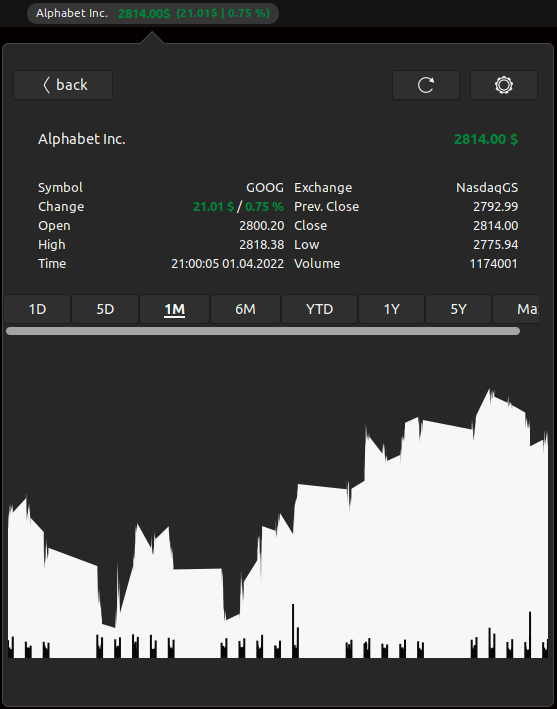
As the name suggests this extension lets you display and watch stock quotes.
Just add the stocks with their respective symbols. Data is sourced from Yahoo! Finance. Besides the summary view, you can display charting information as shown in the image. Choose the period to display ranging from intra-day up to 5 years.
You can show off-market prices in the ticker. This functionality is enabled by default.
The extension appears to have a bug; the settings wheel from the dropdown doesn’t work. Without access to settings you can’t add and delete stocks. But it’s not really a big issue, as the workaround is to use the Settings function from the GNOME extension website or use the Extensions extension (that’s number 30 in this roundup).
Website: github.com/cinatic/stocks-extensione
14. Timezone
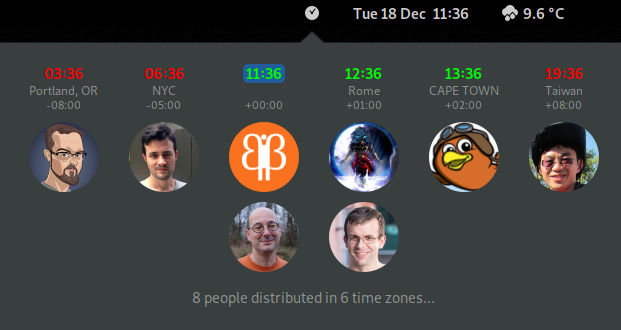
Timezone is an extension designed for remote teams by making it easier to see where and when their coworkers are. It’s a really useful extension for anyone who participates in a group.
The extension reads a people.json text file where you specify the location of the members. It checks your home directory for this file, but you can specify a remote address too.
It takes a few minutes to set up the json file, but once done, you’ll fall in love with this extension.
There’s the option to configure working hours. When one of your group is outside the working hours, their time is shown in red text. Disturb them at your peril, unless they’re night owls!
Website: github.com/jwendell/gnome-shell-extension-timezone
15. Desktop Icons NG
![]()
Desktop Icons NG is a fork of the official ‘Desktop Icon’s extension. It offers additional benefits including:
- Drag’n’Drop, both inside the desktop, between desktop and applications, and nautilus windows.
- Allows to use “Open with…” option with several files.
- When hovering or clicking on an icon with a name too large to fit, it shows the full name.
- Doesn’t hang the compositor when there is too much activity in the desktop folder.
Website: gitlab.com/rastersoft/desktop-icons-ng
16. GSConnect
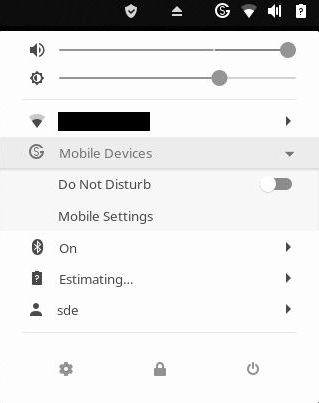
Do you want to integrate your Android phone with your Linux desktop? Or to enable all your devices to communicate with each other? GSConnect is a good solution.
GSConnect is a complete implementation of KDE Connect especially for GNOME Shell with Nautilus, Chrome and Firefox integration.
KDE Connect allows devices to securely share content like notifications or files and other features like SMS messaging and remote control.
GSconnect is a totally independent extension, and therefore does not rely on the KDE Connect desktop application. It’s true that GNOME and KDE don’t necessarily work well together on the same user account. This applies to GSConnect. Don’t install KDE Connect if you want to use this GNOME extension.
There’s also extended keyboard support.
Website: github.com/andyholmes/gnome-shell-extension-gsconnect/wiki
Next page: Page 5 – Recent Items, you2ber, ddterm, Auto Move Windows
Pages in this article:
Page 1 – Dash to Dock, Arc Menu, Section Todo List, OpenWeather
Page 2 – Internet Radio, Window-List, Custom Home Corners, Mpris Indicator Button
Page 3 – Vitals, Screenshot Tool, Net speed Simplified, Clipboard Indicator
Page 4 – Stocks-Extension, Timezone, Desktop Icons NG, GSConnect
Page 5 – Recent Items, you2ber, ddterm, Auto Move Windows
Page 6 – Places Status Indicator, Time ++, Just Perfection, Top Panel Workspace Scroll
Page 7 – Impatience, System monitor, Frippery Panel Favorites, Removable Drive Menu
Page 8 – No overview at start-up, Extension List, Caffeine, BlurMyShell
Page 9 – Burn My Windows, Coverflow Alt-Tab, Material Shell, Colosseum
 Read our complete collection of recommended free and open source software. Our curated compilation covers all categories of software. Read our complete collection of recommended free and open source software. Our curated compilation covers all categories of software. Spotted a useful open source Linux program not covered on our site? Please let us know by completing this form. The software collection forms part of our series of informative articles for Linux enthusiasts. There are hundreds of in-depth reviews, open source alternatives to proprietary software from large corporations like Google, Microsoft, Apple, Adobe, IBM, Cisco, Oracle, and Autodesk. There are also fun things to try, hardware, free programming books and tutorials, and much more. |
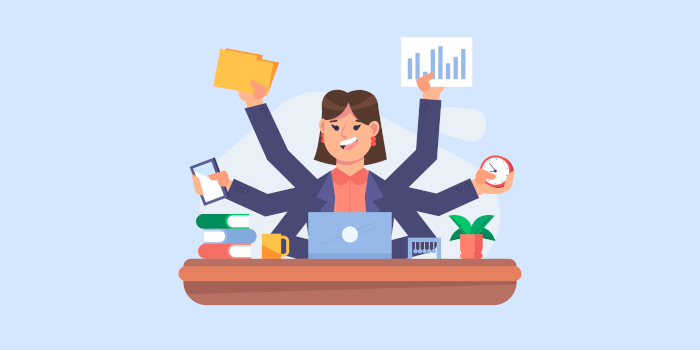
There’s quite a few here which are undiscovered gems.
Burn My Windows should be much higher. It really adds sparkle to the drab default GNOME desktop
drab?
With those extensions, Gnome will gain as much flexibility as KDE. Is this the design intention?
GNOME extensions add additional functionality and are very useful particularly as the focus on GNOME is to make the desktop as easy to use as possible and so some features the community liked were removed
My issue with extensions is that so many are abandoned. This isn’t because the project code is too hard to maintain to remain compatible with newer releases of GNOME. I speculate it’s because many of the extensions’ authors are fairly new to programming. Writing an extension is a good introduction to learning how to program. Its just these developers move on to more substantial projects.
I would love to see a group of developers take on abandoned extensions that were really popular. Too many times all the source code is effectively junked and someone new comes along, reinvents the wheel but the outcome is worse than the original.
Some people contend the simplification of GNOME was done for a target audience that doesn’t actually exist. My opinion was that many of the changes were motivated because the code base was in bad shape. It’s much easier to maintain and improve a software project if you reduce its complexity. Removing features is a start.
Burn My Windows is a super cool extension.
Thanks for not spamming this page with so many ads my vm crashes. Decent content, straight forward info. It’s appreciated.