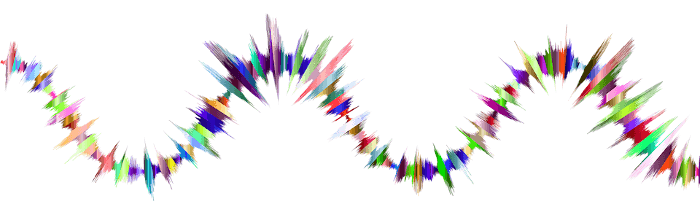Last Updated on September 1, 2020
Other Features
- Color schemes. The color scheme must be in ~/.config/vis/colors/ directory. Default is “colors” colors.scheme=rainbow. Display colors and their order can be changed by switching the color scheme in the config under colors.scheme.
- Support for gradients.
- Support for smooth transitions between colors when gradients is enabled.
- 3 different smoothing modes: Monster cat, SGS, and none. Monster cat smoothing is inspired by the monster cat youtube channel. SGS applies Savitzky–Golay filter, a digital filter that can be applied to a set of digital data points for the purpose of smoothing the data.
- Falloff effect – creates a slow fall in bar height. Available falloff options are fill, top, and none.
- Aspects of the spectrum appearance can be controlled through the config including bar width, bar spacing, margin widths.
- Change the refresh rate.
- Configure the samples rate and the cutoff frequencies.
Pages in this article:
Page 1 – Introduction / Installation
Page 2 – In Operation
Page 3 – Other Features
Page 4 – Summary